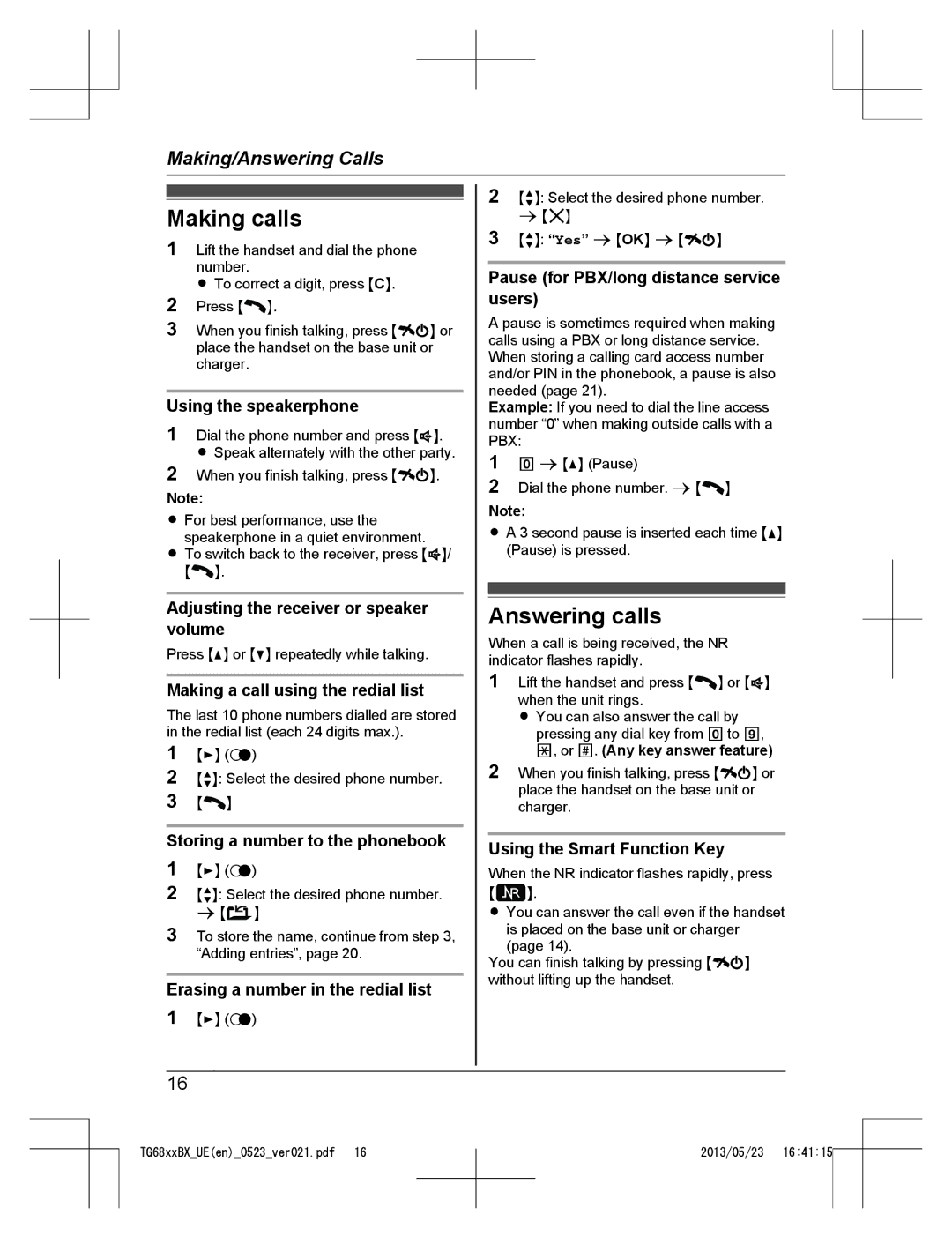KX-TG6811BX, KX-TG6881UE, KX-TG6822BX, KX-TG6821UE, KX-TG6811UE specifications
Panasonic has long been a trusted name in telecommunications, and its latest range of cordless phones demonstrates an impressive blend of advanced technology and user-friendly features. Among the key models in this lineup are the KX-TG6812BX, KX-TG6812UE, KX-TG6881BX, KX-TG6811UE, and KX-TG6821UE, all designed with a focus on providing clear communication and convenience.The KX-TG6812BX and KX-TG6812UE are notable for their ergonomic design and intuitive operation. Both models boast a large, backlit LCD display, making it easy to see caller IDs and navigate menus even in low light. With a range of up to 300 meters outdoors and 50 meters indoors, these phones ensure you can move around your home while staying connected. The models feature noise reduction technology, which enhances call clarity by minimizing background interference, a definite plus during conversations.
Moving on to the KX-TG6881BX, this model stands out with added functionality. It supports the use of multiple handsets, allowing users to extend their communication network throughout larger homes. This model also includes a built-in digital answering machine, making it easy to capture and manage messages when you cannot take a call. Its intelligent eco mode reduces power consumption, contributing to energy efficiency while maintaining call quality.
The KX-TG6811UE, while simpler in design, does not compromise on performance. It includes essential features like call blocking, which helps manage unwanted solicitations, and a hands-free speakerphone option for added convenience during group calls or multi-tasking. It offers solid battery life, ensuring that you can rely on it during power outages or extended use.
Lastly, the KX-TG6821UE combines the best elements from the previous models. It features a user-friendly interface, advanced call management options, and a robust battery performance. Its class-leading range and sound quality make it a consistent favorite among users looking for dependable home communication.
In summary, these Panasonic models are equipped with a suite of features designed for modern living, including call clarity technologies, energy-saving modes, and user-friendly interfaces. Their comprehensive functionality, paired with Panasonic's reputation for quality, positions them as excellent choices for reliable home communication needs.