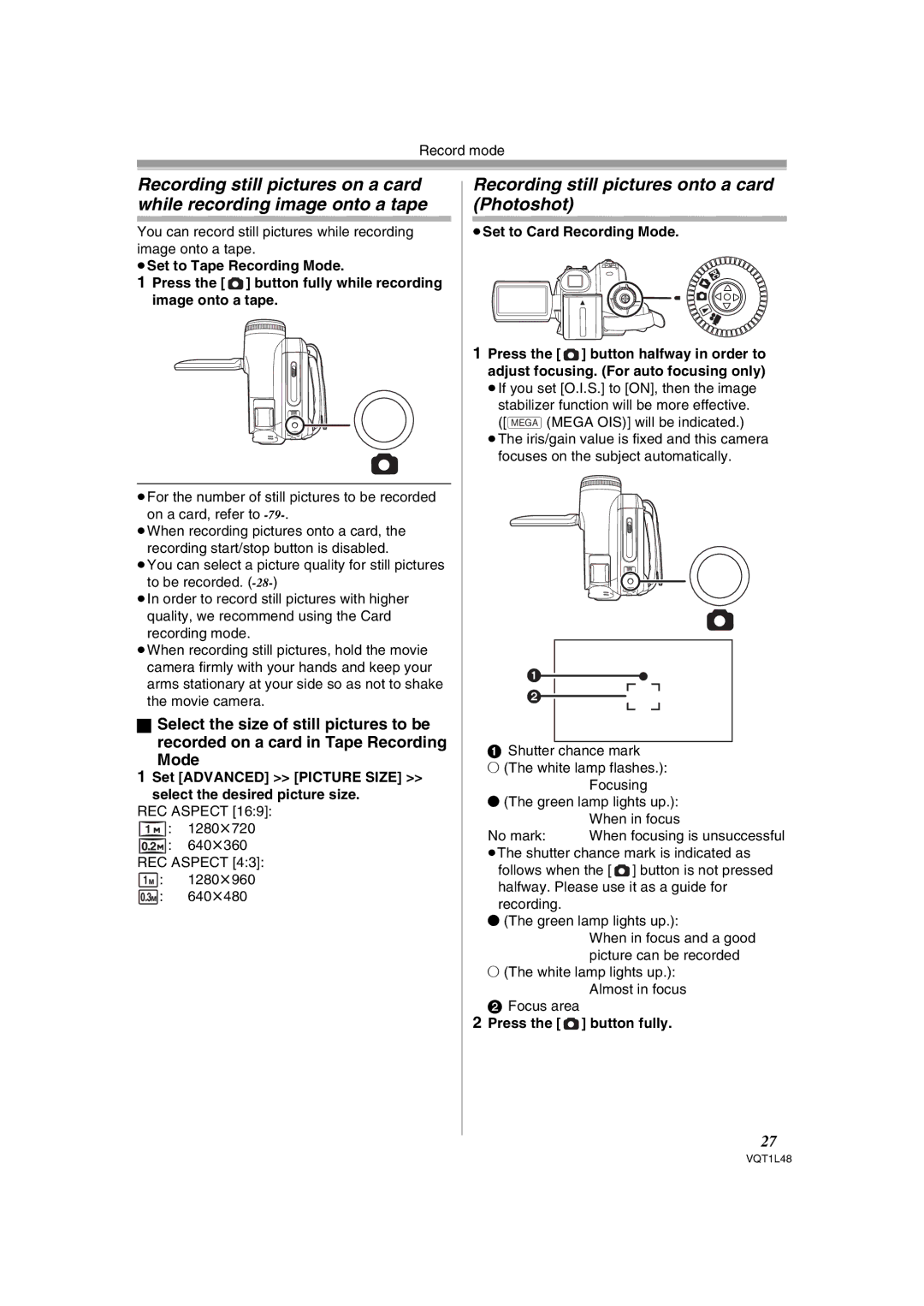Record mode
Recording still pictures on a card while recording image onto a tape
You can record still pictures while recording image onto a tape.
≥Set to Tape Recording Mode.
1Press the [ ![]() ] button fully while recording image onto a tape.
] button fully while recording image onto a tape.
≥For the number of still pictures to be recorded on a card, refer to
≥When recording pictures onto a card, the recording start/stop button is disabled.
≥You can select a picture quality for still pictures to be recorded.
≥In order to record still pictures with higher
quality, we recommend using the Card recording mode.
≥When recording still pictures, hold the movie camera firmly with your hands and keep your arms stationary at your side so as not to shake the movie camera.
ªSelect the size of still pictures to be recorded on a card in Tape Recording
Mode
1Set [ADVANCED] >> [PICTURE SIZE] >> select the desired picture size.
REC ASPECT [16:9]: 1![]() : 1280t720
: 1280t720
![]() : 640t360
: 640t360
REC ASPECT [4:3]:
![]() : 1280t960
: 1280t960
![]()
![]() : 640t480
: 640t480
Recording still pictures onto a card (Photoshot)
≥Set to Card Recording Mode.
1Press the [![]() ] button halfway in order to adjust focusing. (For auto focusing only)
] button halfway in order to adjust focusing. (For auto focusing only)
≥If you set [O.I.S.] to [ON], then the image stabilizer function will be more effective.
([ MEGA (MEGA OIS)] will be indicated.) ≥The iris/gain value is fixed and this camera
focuses on the subject automatically.
1
2
1Shutter chance mark
±(The white lamp flashes.): Focusing
¥(The green lamp lights up.): When in focus
No mark: When focusing is unsuccessful ≥The shutter chance mark is indicated as
follows when the [![]() ] button is not pressed halfway. Please use it as a guide for recording.
] button is not pressed halfway. Please use it as a guide for recording.
¥(The green lamp lights up.):
When in focus and a good picture can be recorded
±(The white lamp lights up.): Almost in focus
2Focus area
2Press the [ ] button fully.
] button fully.
27
VQT1L48