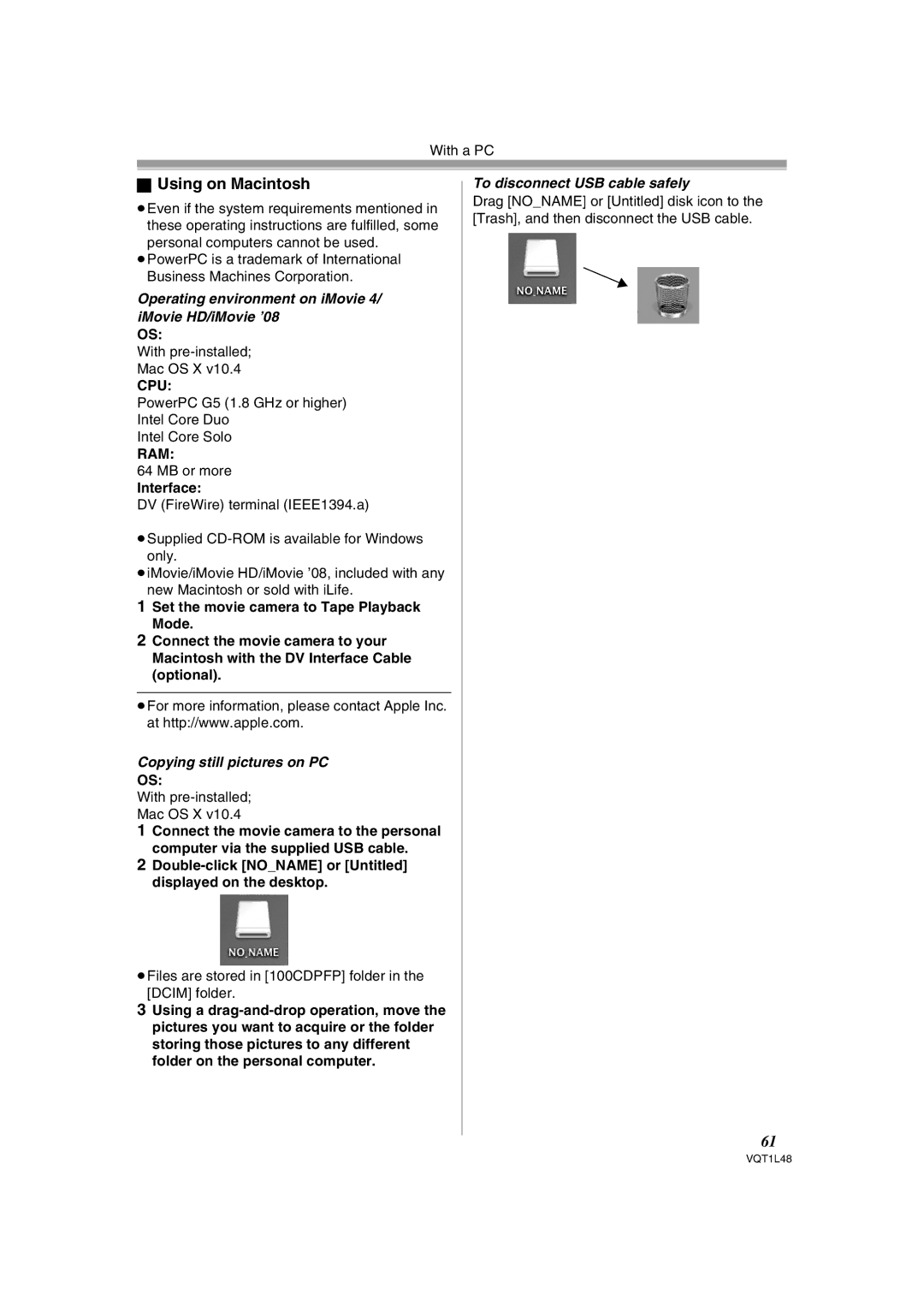With a PC
ªUsing on Macintosh
≥Even if the system requirements mentioned in these operating instructions are fulfilled, some personal computers cannot be used.
≥PowerPC is a trademark of International Business Machines Corporation.
Operating environment on iMovie 4/ iMovie HD/iMovie ’08
OS:
With
Mac OS X v10.4
CPU:
PowerPC G5 (1.8 GHz or higher)
Intel Core Duo
Intel Core Solo
RAM:
64 MB or more
Interface:
DV (FireWire) terminal (IEEE1394.a)
≥Supplied
≥iMovie/iMovie HD/iMovie ’08, included with any new Macintosh or sold with iLife.
1Set the movie camera to Tape Playback Mode.
2Connect the movie camera to your Macintosh with the DV Interface Cable (optional).
≥For more information, please contact Apple Inc. at http://www.apple.com.
Copying still pictures on PC
OS:
With
Mac OS X v10.4
1Connect the movie camera to the personal computer via the supplied USB cable.
2
≥Files are stored in [100CDPFP] folder in the [DCIM] folder.
3Using a
To disconnect USB cable safely
Drag [NO_NAME] or [Untitled] disk icon to the [Trash], and then disconnect the USB cable.
61
VQT1L48