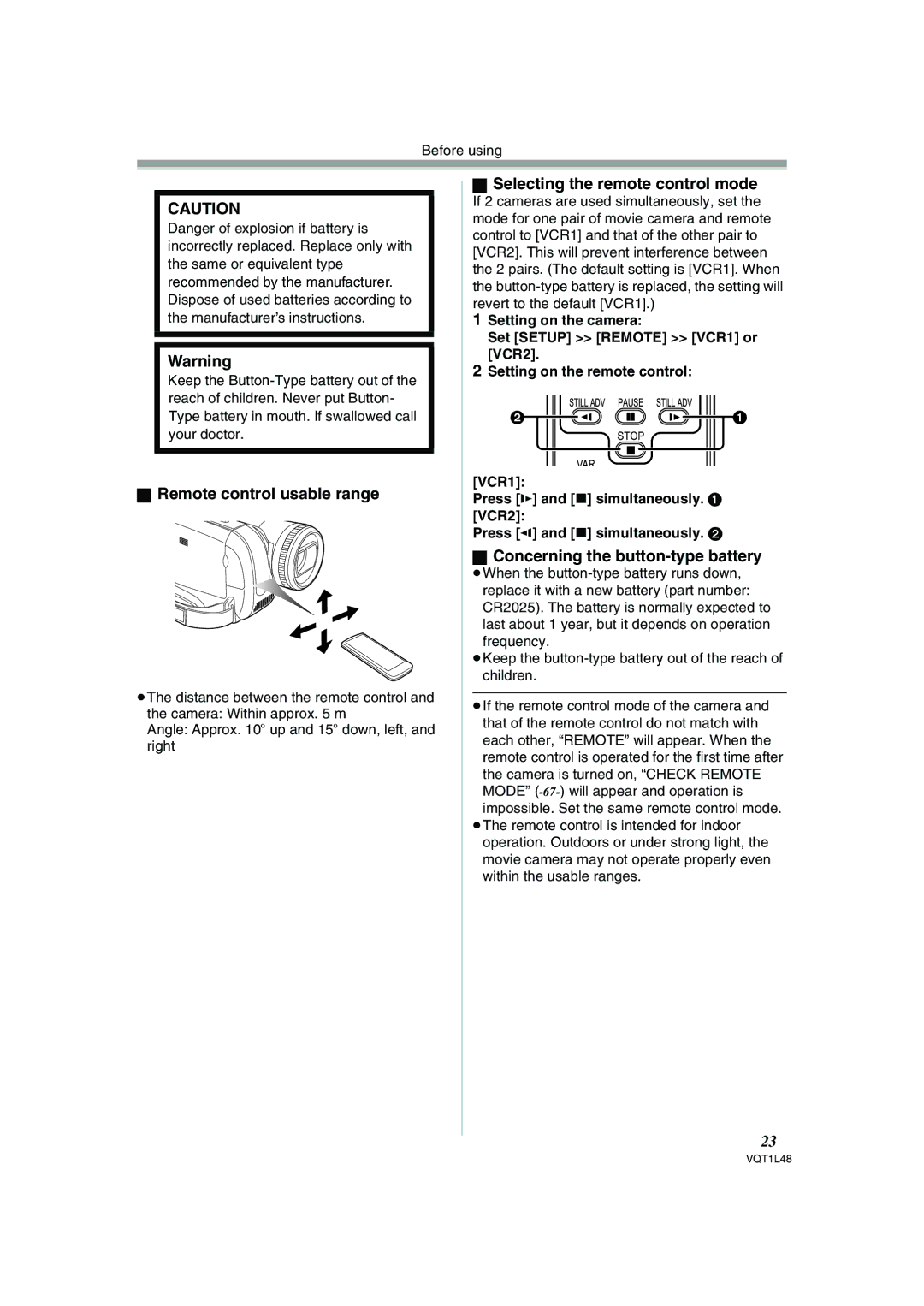Before using
CAUTION
Danger of explosion if battery is incorrectly replaced. Replace only with the same or equivalent type recommended by the manufacturer. Dispose of used batteries according to the manufacturer’s instructions.
Warning
Keep the
ªRemote control usable range
≥The distance between the remote control and the camera: Within approx. 5 m
Angle: Approx. 10o up and 15o down, left, and right
ªSelecting the remote control mode
If 2 cameras are used simultaneously, set the mode for one pair of movie camera and remote control to [VCR1] and that of the other pair to [VCR2]. This will prevent interference between the 2 pairs. (The default setting is [VCR1]. When the
1 Setting on the camera:
Set [SETUP] >> [REMOTE] >> [VCR1] or [VCR2].
2 Setting on the remote control:
2 ![]()
![]()
![]()
![]() 1
1
[VCR1]:
Press [D] and [∫] simultaneously. 1 [VCR2]:
Press [E] and [∫] simultaneously. 2
ªConcerning the button-type battery
≥When the
≥Keep the
≥If the remote control mode of the camera and that of the remote control do not match with each other, “REMOTE” will appear. When the remote control is operated for the first time after the camera is turned on, “CHECK REMOTE MODE”
≥The remote control is intended for indoor operation. Outdoors or under strong light, the movie camera may not operate properly even within the usable ranges.
23
VQT1L48