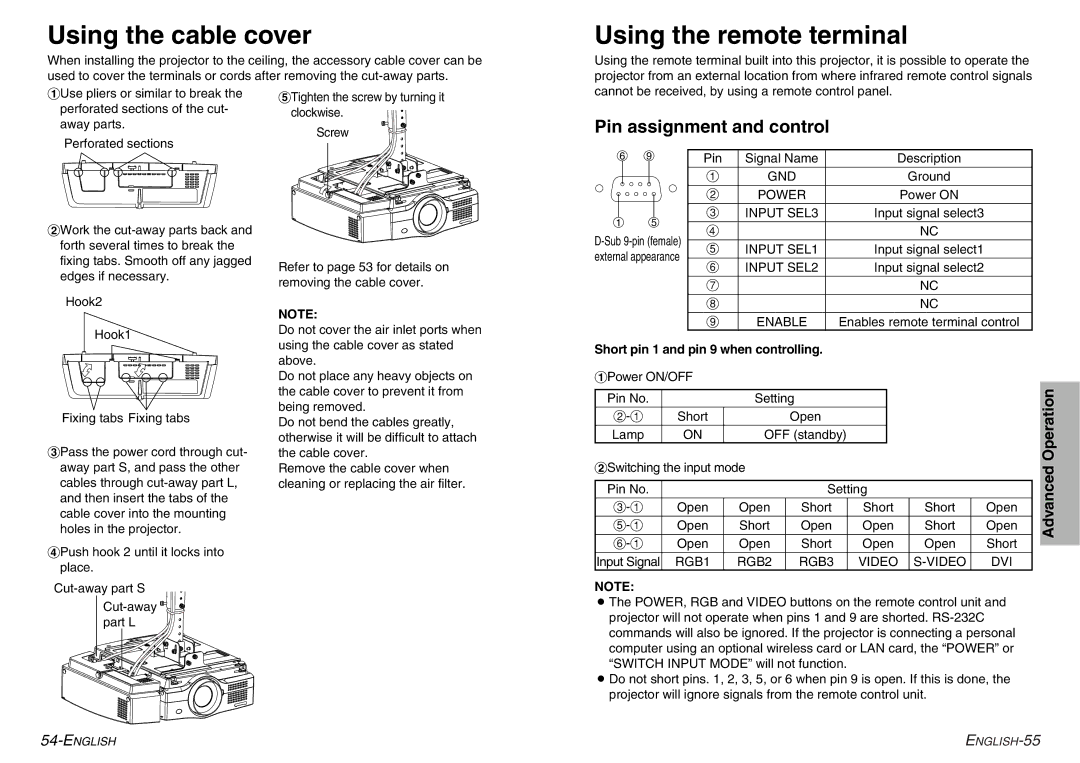Using the cable cover
When installing the projector to the ceiling, the accessory cable cover can be used to cover the terminals or cords after removing the
#Use pliers or similar to break the | 'Tighten the screw by turning it | |
perforated sections of the cut- | ||
clockwise. | ||
away parts. | ||
Screw | ||
Perforated sections | ||
|
Using the remote terminal
Using the remote terminal built into this projector, it is possible to operate the projector from an external location from where infrared remote control signals cannot be received, by using a remote control panel.
Pin assignment and control
$Work the
Hook2
Hook1
Fixing tabs Fixing tabs
%Pass the power cord through cut- away part S, and pass the other cables through
&Push hook 2 until it locks into place.
![]() part L
part L
Refer to page 53 for details on removing the cable cover.
NOTE:
Do not cover the air inlet ports when using the cable cover as stated above.
Do not place any heavy objects on the cable cover to prevent it from being removed.
Do not bend the cables greatly, otherwise it will be difficult to attach the cable cover.
Remove the cable cover when cleaning or replacing the air filter.
6 | 9 | Pin | Signal Name | Description |
|
| # | GND | Ground |
|
| $ | POWER | Power ON |
1 | 5 | % | INPUT SEL3 | Input signal select3 |
& |
| NC | ||
| ||||
' | INPUT SEL1 | Input signal select1 | ||
external appearance | ( | INPUT SEL2 | Input signal select2 | |
|
| |||
|
| ) |
| NC |
|
| * |
| NC |
|
| + | ENABLE | Enables remote terminal control |
Short pin 1 and pin 9 when controlling.
#Power ON/OFF
|
|
|
|
|
|
|
|
| Operation |
Pin No. |
| Setting |
|
|
|
|
| ||
|
|
|
|
|
|
| |||
|
|
|
|
|
|
|
|
|
|
Short |
| Open |
|
|
|
|
|
| |
|
|
|
|
|
|
|
|
|
|
Lamp | ON | OFF (standby) |
|
|
|
|
|
| |
$Switching the input mode |
|
|
|
|
|
| Advanced | ||
|
|
|
|
|
|
|
|
| |
Pin No. |
|
| Setting |
|
|
| |||
|
|
|
|
|
| ||||
Open | Open | Short | Short | Short | Open |
|
| ||
Open | Short | Open | Open | Short | Open |
|
| ||
|
|
|
|
|
|
|
|
| |
Open | Open | Short | Open | Open | Short |
|
| ||
| |||||||||
|
|
|
|
|
|
|
|
| |
Input Signal | RGB1 | RGB2 | RGB3 | VIDEO | DVI |
|
| ||
NOTE:
BThe POWER, RGB and VIDEO buttons on the remote control unit and projector will not operate when pins 1 and 9 are shorted.
BDo not short pins. 1, 2, 3, 5, or 6 when pin 9 is open. If this is done, the projector will ignore signals from the remote control unit.