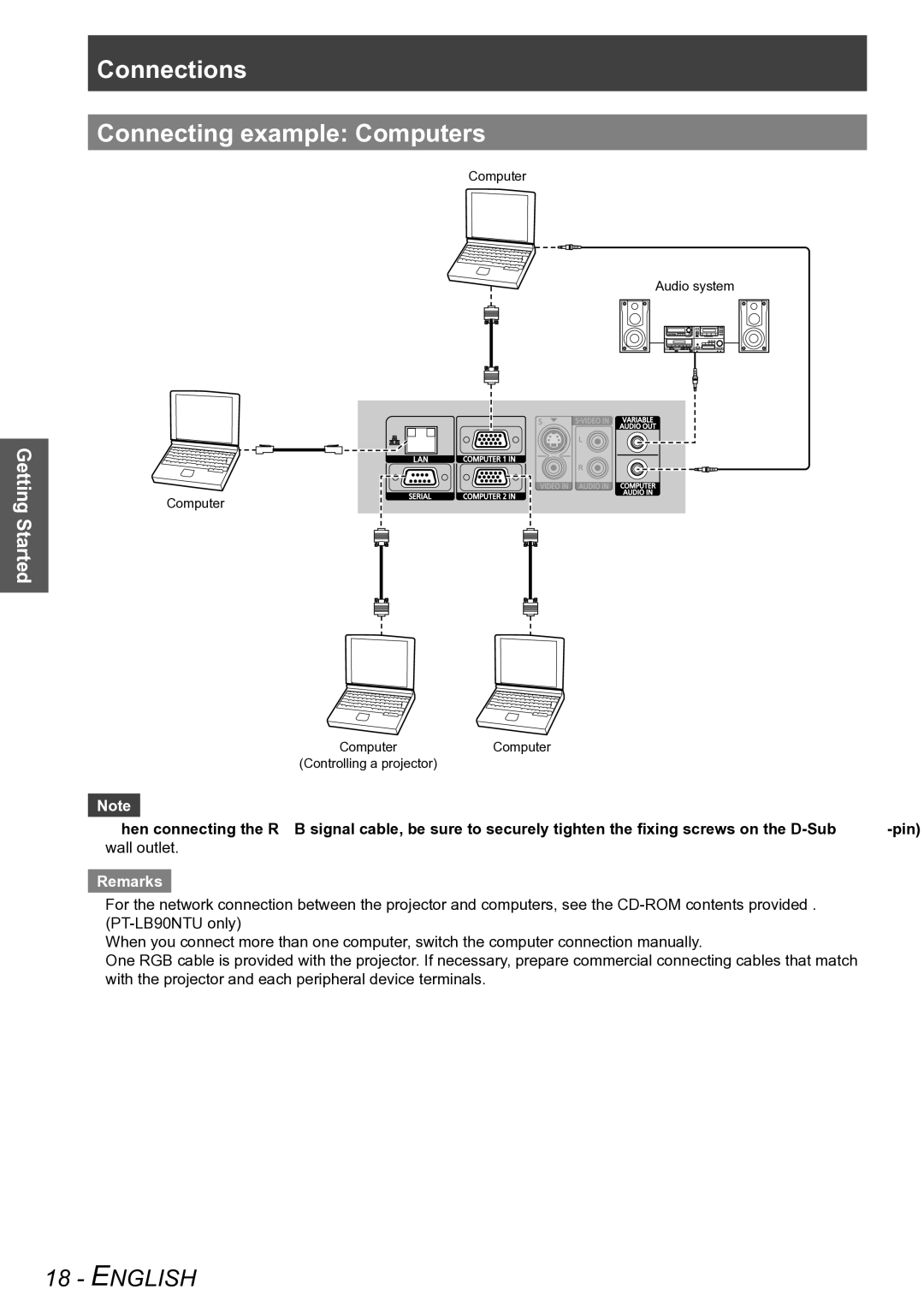Getting Started
Connections
Connecting example: Computers
Computer
Audio system
Computer
ComputerComputer (Controlling a projector)
Note
zzWhen connecting the RGB signal cable, be sure to securely tighten the fixing screws on the
Remarks
zzFor the network connection between the projector and computers, see the
zzWhen you connect more than one computer, switch the computer connection manually.
zzOne RGB cable is provided with the projector. If necessary, prepare commercial connecting cables that match with the projector and each peripheral device terminals.
18 - ENGLISH