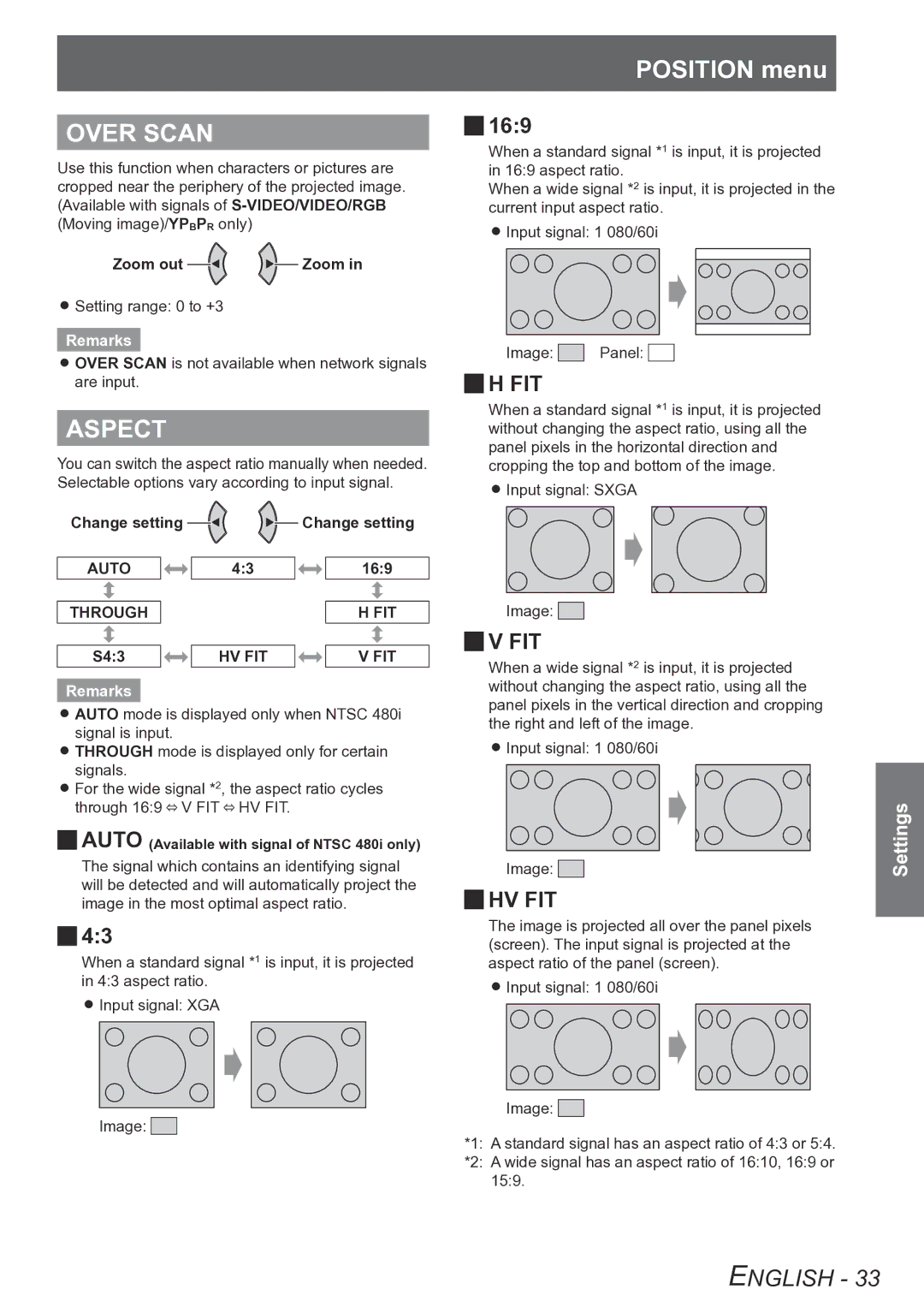OVER SCAN
Use this function when characters or pictures are cropped near the periphery of the projected image. (Available with signals of
Zoom out ![]()
![]() Zoom in
Zoom in
zzSetting range: 0 to +3
Remarks
zzOVER SCAN is not available when network signals are input.
ASPECT
You can switch the aspect ratio manually when needed. Selectable options vary according to input signal.
Change setting ![]()
![]() Change setting
Change setting
AUTO |
| 4:3 |
| 16:9 |
|
|
|
|
|
THROUGH |
|
|
| H FIT |
|
|
|
|
|
S4:3 |
| HV FIT |
| V FIT |
Remarks
zzAUTO mode is displayed only when NTSC 480i signal is input.
zzTHROUGH mode is displayed only for certain signals.
zzFor the wide signal *2, the aspect ratio cycles through 16:9 ![]() V FIT
V FIT ![]() HV FIT.
HV FIT.
JJAUTO (Available with signal of NTSC 480i only)
The signal which contains an identifying signal will be detected and will automatically project the image in the most optimal aspect ratio.
JJ4:3
When a standard signal *1 is input, it is projected in 4:3 aspect ratio.
zzInput signal: XGA
Image: ![]()
POSITION menu
JJ16:9
When a standard signal *1 is input, it is projected in 16:9 aspect ratio.
When a wide signal *2 is input, it is projected in the current input aspect ratio.
zzInput signal: 1 080/60i
Image: ![]() Panel:
Panel: ![]()
JJH FIT
When a standard signal *1 is input, it is projected without changing the aspect ratio, using all the panel pixels in the horizontal direction and cropping the top and bottom of the image.
zzInput signal: SXGA
Image: ![]()
JJV FIT
When a wide signal *2 is input, it is projected without changing the aspect ratio, using all the panel pixels in the vertical direction and cropping the right and left of the image.
zzInput signal: 1 080/60i
Image: ![]()
JJHV FIT
The image is projected all over the panel pixels (screen). The input signal is projected at the aspect ratio of the panel (screen).
zzInput signal: 1 080/60i
Image: ![]()
****A standard signal has an aspect ratio of 4:3 or 5:4.
****A wide signal has an aspect ratio of 16:10, 16:9 or 15:9.
Settings
ENGLISH - 33