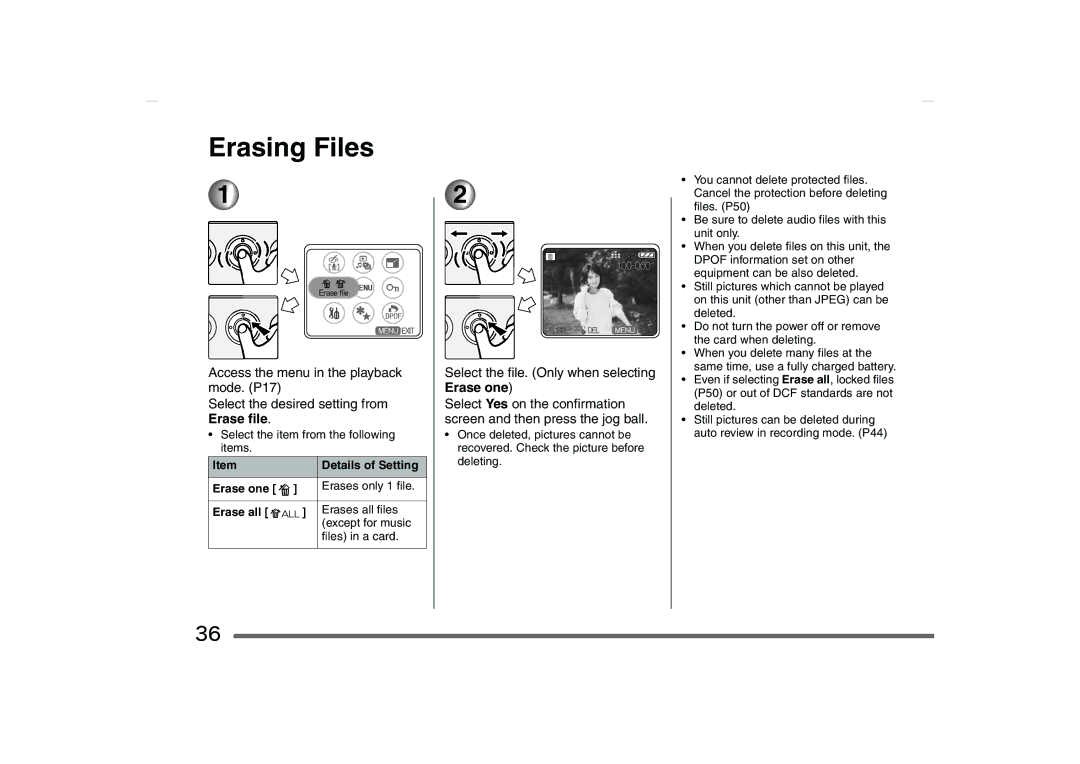Erasing Files
1![]()
Access the menu in the playback mode. (P17)
Select the desired setting from
Erase file.
•Select the item from the following items.
Item |
| Details of Setting |
|
|
|
Erase one [ | ] | Erases only 1 file. |
|
|
|
Erase all [ | ] | Erases all files |
|
| (except for music |
|
| files) in a card. |
|
|
|
2![]()
Select the file. (Only when selecting Erase one)
Select Yes on the confirmation screen and then press the jog ball.
•Once deleted, pictures cannot be recovered. Check the picture before deleting.
•You cannot delete protected files. Cancel the protection before deleting files. (P50)
•Be sure to delete audio files with this unit only.
•When you delete files on this unit, the DPOF information set on other equipment can be also deleted.
•Still pictures which cannot be played on this unit (other than JPEG) can be deleted.
•Do not turn the power off or remove the card when deleting.
•When you delete many files at the same time, use a fully charged battery.
•Even if selecting Erase all, locked files (P50) or out of DCF standards are not deleted.
•Still pictures can be deleted during auto review in recording mode. (P44)
36