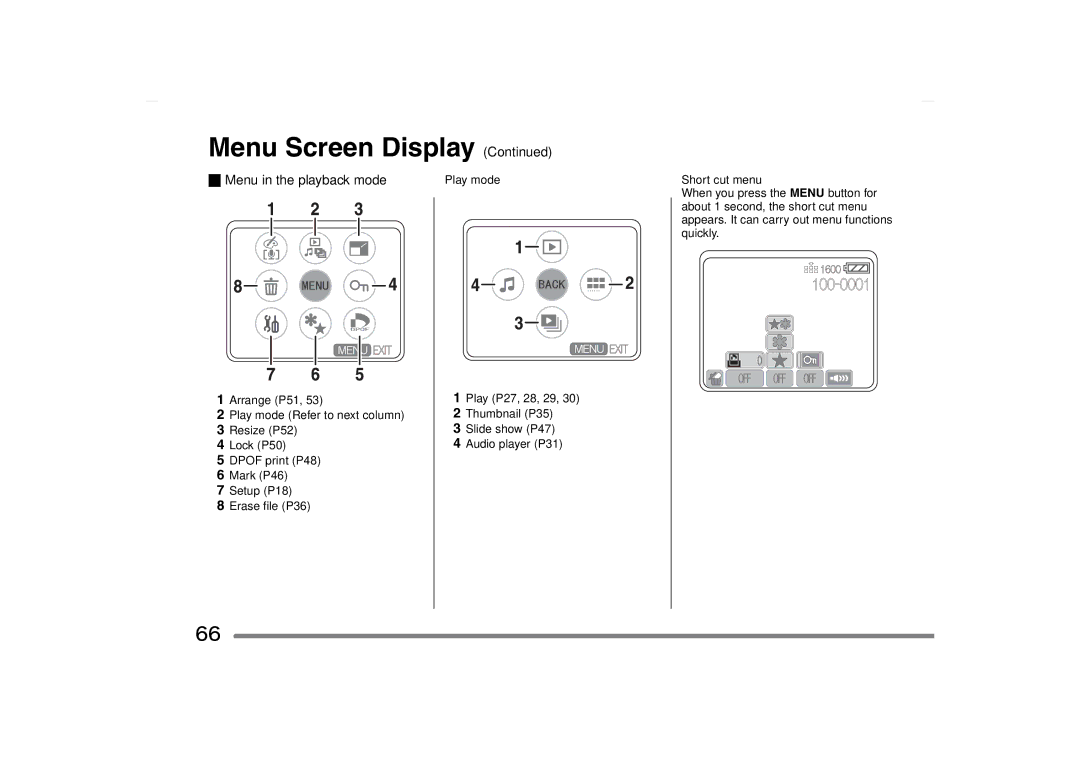Menu Screen Display (Continued)
_ Menu in the playback mode | Play mode | |||||||||
|
|
|
|
|
|
|
|
|
|
|
|
|
|
|
|
|
|
|
|
|
|
|
|
|
|
|
|
|
|
|
|
|
Short cut menu
When you press the MENU button for about 1 second, the short cut menu appears. It can carry out menu functions quickly.
1Arrange (P51, 53)
2Play mode (Refer to next column)
3Resize (P52)
4Lock (P50)
5DPOF print (P48)
6Mark (P46)
7Setup (P18)
8Erase file (P36)
1Play (P27, 28, 29, 30)
2Thumbnail (P35)
3Slide show (P47)
4Audio player (P31)
66