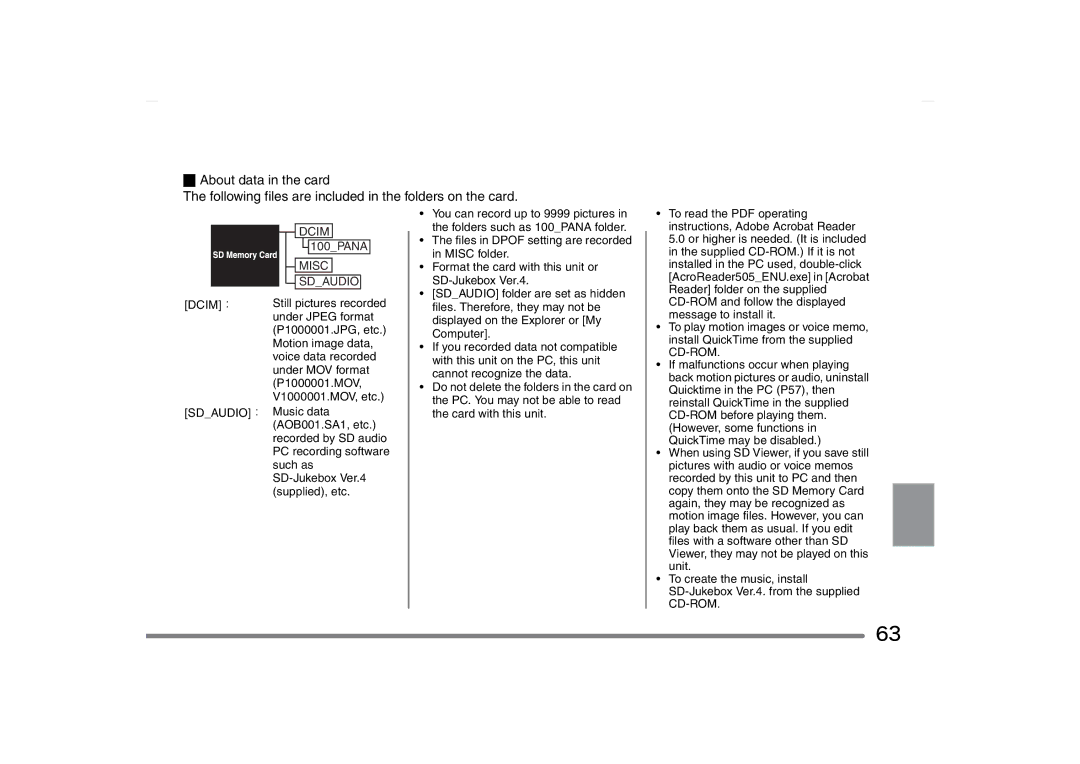_About data in the card
The following files are included in the folders on the card.
[DCIM]:
[SD_AUDIO]:
 DCIM
DCIM
![]()
![]() 100_PANA
100_PANA
 MISC
MISC  SD_AUDIO
SD_AUDIO
Still pictures recorded under JPEG format (P1000001.JPG, etc.) Motion image data, voice data recorded under MOV format (P1000001.MOV, V1000001.MOV, etc.) Music data (AOB001.SA1, etc.) recorded by SD audio PC recording software such as
•You can record up to 9999 pictures in the folders such as 100_PANA folder.
•The files in DPOF setting are recorded in MISC folder.
•Format the card with this unit or
•[SD_AUDIO] folder are set as hidden files. Therefore, they may not be displayed on the Explorer or [My Computer].
•If you recorded data not compatible with this unit on the PC, this unit cannot recognize the data.
•Do not delete the folders in the card on the PC. You may not be able to read the card with this unit.
•To read the PDF operating instructions, Adobe Acrobat Reader 5.0 or higher is needed. (It is included in the supplied
•To play motion images or voice memo, install QuickTime from the supplied
•If malfunctions occur when playing back motion pictures or audio, uninstall Quicktime in the PC (P57), then reinstall QuickTime in the supplied
•When using SD Viewer, if you save still pictures with audio or voice memos recorded by this unit to PC and then copy them onto the SD Memory Card again, they may be recognized as motion image files. However, you can play back them as usual. If you edit files with a software other than SD Viewer, they may not be played on this unit.
•To create the music, install
![]() 63
63