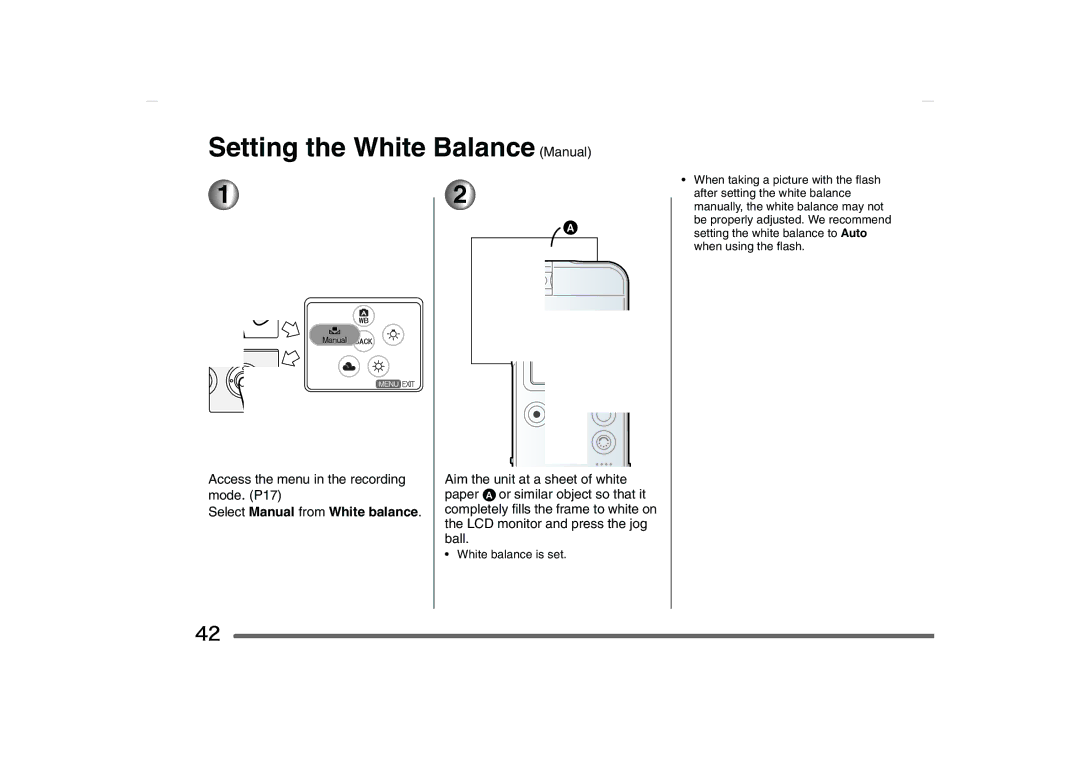Setting the White Balance (Manual)
1![]() 2
2![]()
•When taking a picture with the flash after setting the white balance manually, the white balance may not be properly adjusted. We recommend setting the white balance to Auto when using the flash.
Access the menu in the recording mode. (P17)
Select Manual from White balance.
Aim the unit at a sheet of white paper A or similar object so that it completely fills the frame to white on the LCD monitor and press the jog ball.
• White balance is set.
42