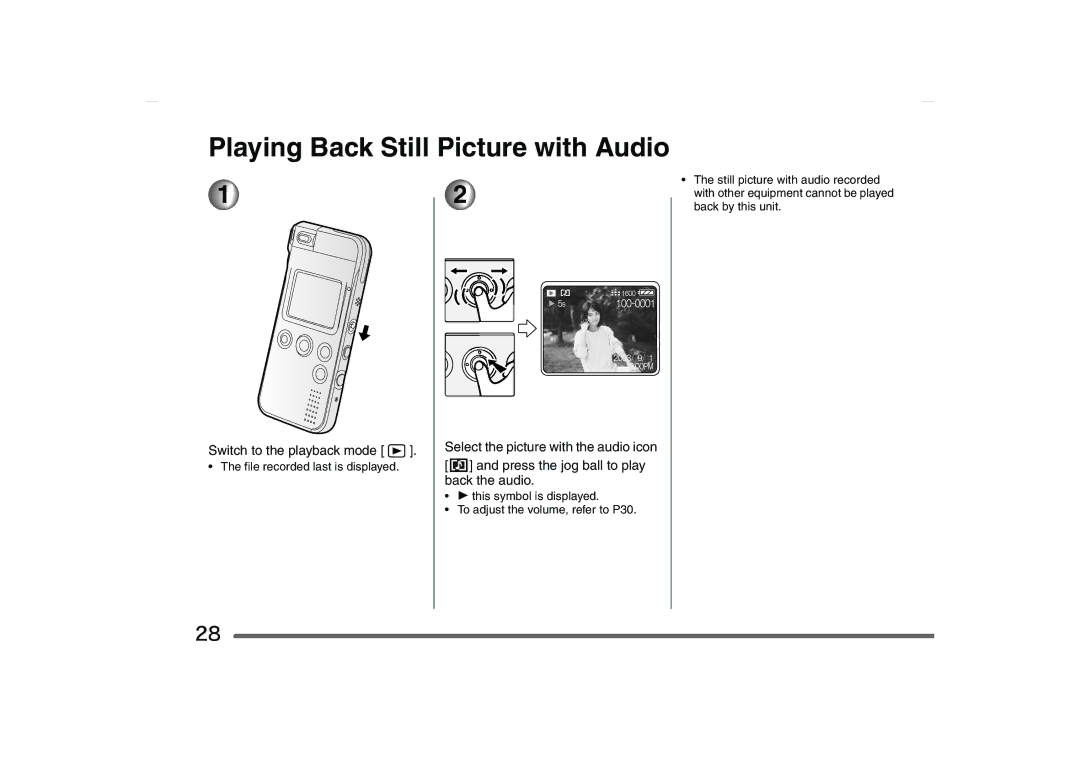Playing Back Still Picture with Audio
1![]() 2
2![]()
•The still picture with audio recorded with other equipment cannot be played back by this unit.
Switch to the playback mode [  ].
].
• The file recorded last is displayed.
Select the picture with the audio icon
[ ![]()
![]()
![]() ] and press the jog ball to play back the audio.
] and press the jog ball to play back the audio.
•1 this symbol is displayed.
•To adjust the volume, refer to P30.
28