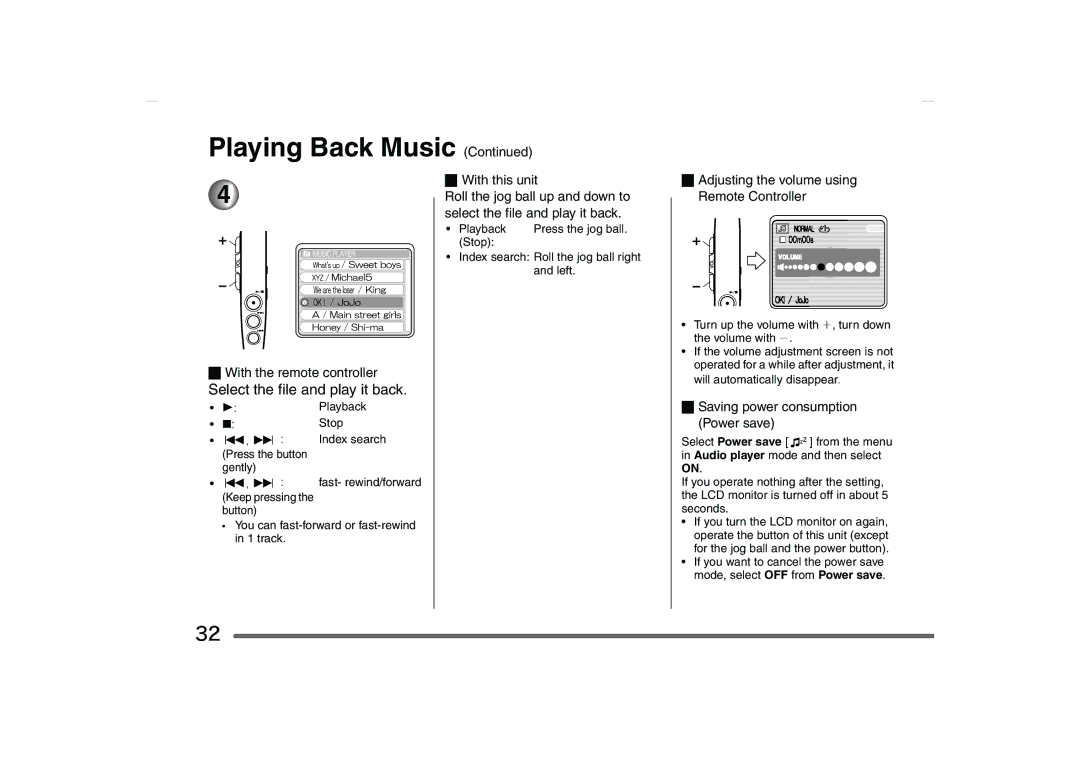Playing Back Music (Continued)
4![]()
_With the remote controller
Select the file and play it back.
• | 1: | Playback |
• | ∫: | Stop |
• :, 9: | Index search | |
| (Press the button |
|
| gently) |
|
•:, 9:fast- rewind/forward (Keep pressing the
button)
•You can
_With this unit
Roll the jog ball up and down to select the file and play it back.
• Playback | Press the jog ball. |
(Stop): |
|
•Index search: Roll the jog ball right and left.
_Adjusting the volume using Remote Controller
•Turn up the volume with i, turn down the volume with j.
•If the volume adjustment screen is not operated for a while after adjustment, it will automatically disappear.
_Saving power consumption (Power save)
Select Power save [ ![]()
![]() ] from the menu in Audio player mode and then select
] from the menu in Audio player mode and then select
ON.
If you operate nothing after the setting, the LCD monitor is turned off in about 5 seconds.
•If you turn the LCD monitor on again, operate the button of this unit (except for the jog ball and the power button).
•If you want to cancel the power save mode, select OFF from Power save.
32