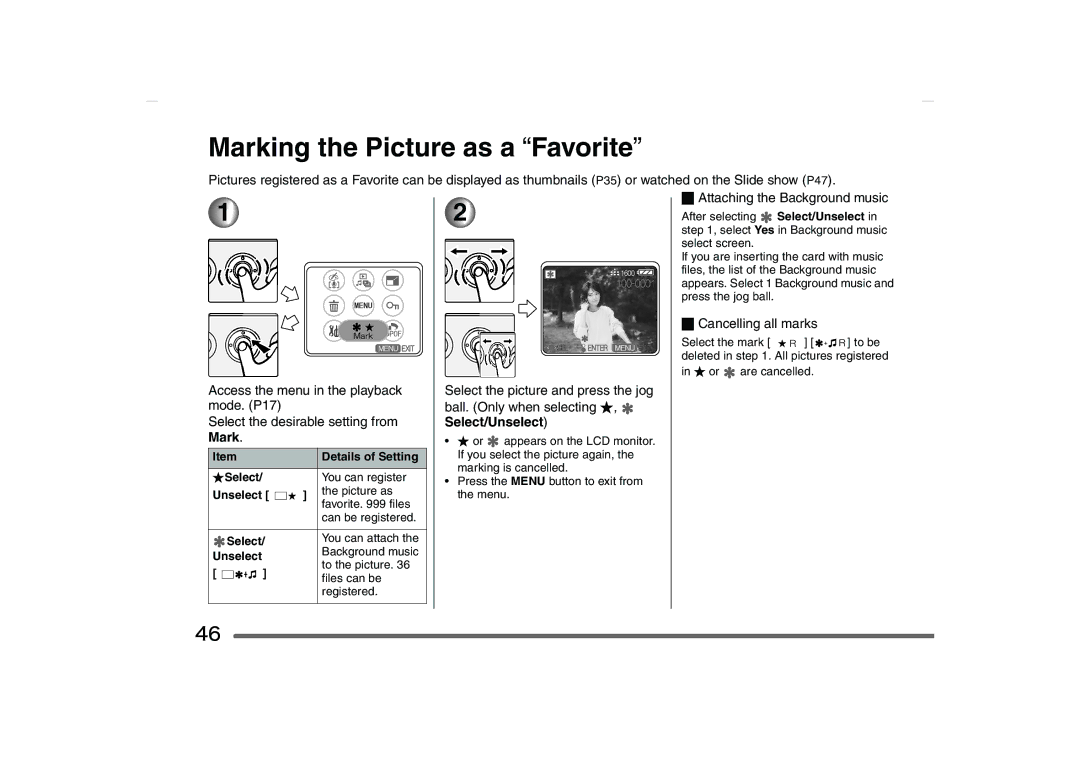Marking the Picture as a “Favorite”
Pictures registered as a Favorite can be displayed as thumbnails (P35) or watched on the Slide show (P47).
1![]()
Access the menu in the playback mode. (P17)
Select the desirable setting from
Mark.
Item |
| Details of Setting | ||
|
|
| ||
¡Select/ |
| You can register | ||
Unselect [ | ] | the picture as | ||
favorite. 999 files | ||||
|
|
| ||
|
|
| can be registered. | |
|
|
|
| |
| Select/ |
| You can attach the | |
Unselect |
| Background music | ||
| to the picture. 36 | |||
[ | + ] |
| ||
| files can be | |||
|
|
| ||
|
|
| registered. | |
|
|
|
| |
2![]()
Select the picture and press the jog ball. (Only when selecting ¡, ![]() Select/Unselect)
Select/Unselect)
•¡ or ![]() appears on the LCD monitor. If you select the picture again, the marking is cancelled.
appears on the LCD monitor. If you select the picture again, the marking is cancelled.
•Press the MENU button to exit from the menu.
_Attaching the Background music
After selecting ![]() Select/Unselect in step 1, select Yes in Background music select screen.
Select/Unselect in step 1, select Yes in Background music select screen.
If you are inserting the card with music files, the list of the Background music appears. Select 1 Background music and press the jog ball.
_Cancelling all marks
Select the mark [ ![]()
![]() ] [
] [ ![]()
![]()
![]()
![]() ] to be deleted in step 1. All pictures registered in ¡ or
] to be deleted in step 1. All pictures registered in ¡ or ![]() are cancelled.
are cancelled.
46