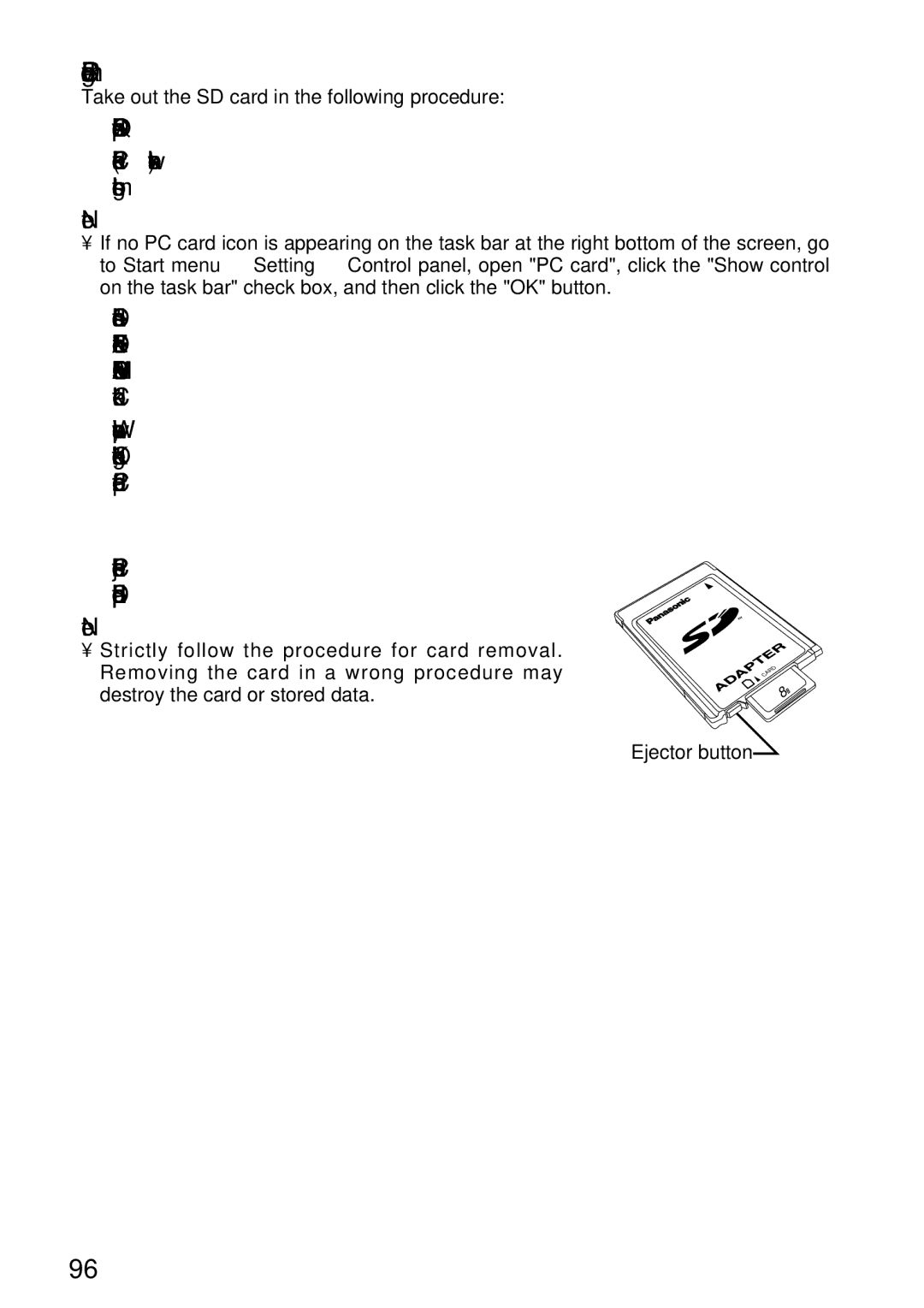Removing SD card
Take out the SD card in the following procedure:
qQuit all software applications that use the SD card.
w![]() ) shown on the task bar at the right bottom on the screen.
) shown on the task bar at the right bottom on the screen.
Note:
•If no PC card icon is appearing on the task bar at the right bottom of the screen, go to Start menu → Setting → Control panel, open "PC card", click the "Show control on the task bar" check box, and then click the "OK" button.
eSelect either "Disable standard IDE/ESDI hard disk controller" or "Disable
rWhen a screen appears, as shown on the right, click "OK" and take out the PC card adaptor.
tPress the ejector button of the PC card
adaptor and pull out the SD card.
Note:
•Strictly follow the procedure for card removal. Removing the card in a wrong procedure may destroy the card or stored data.
CARD
8MB
Ejector button
96