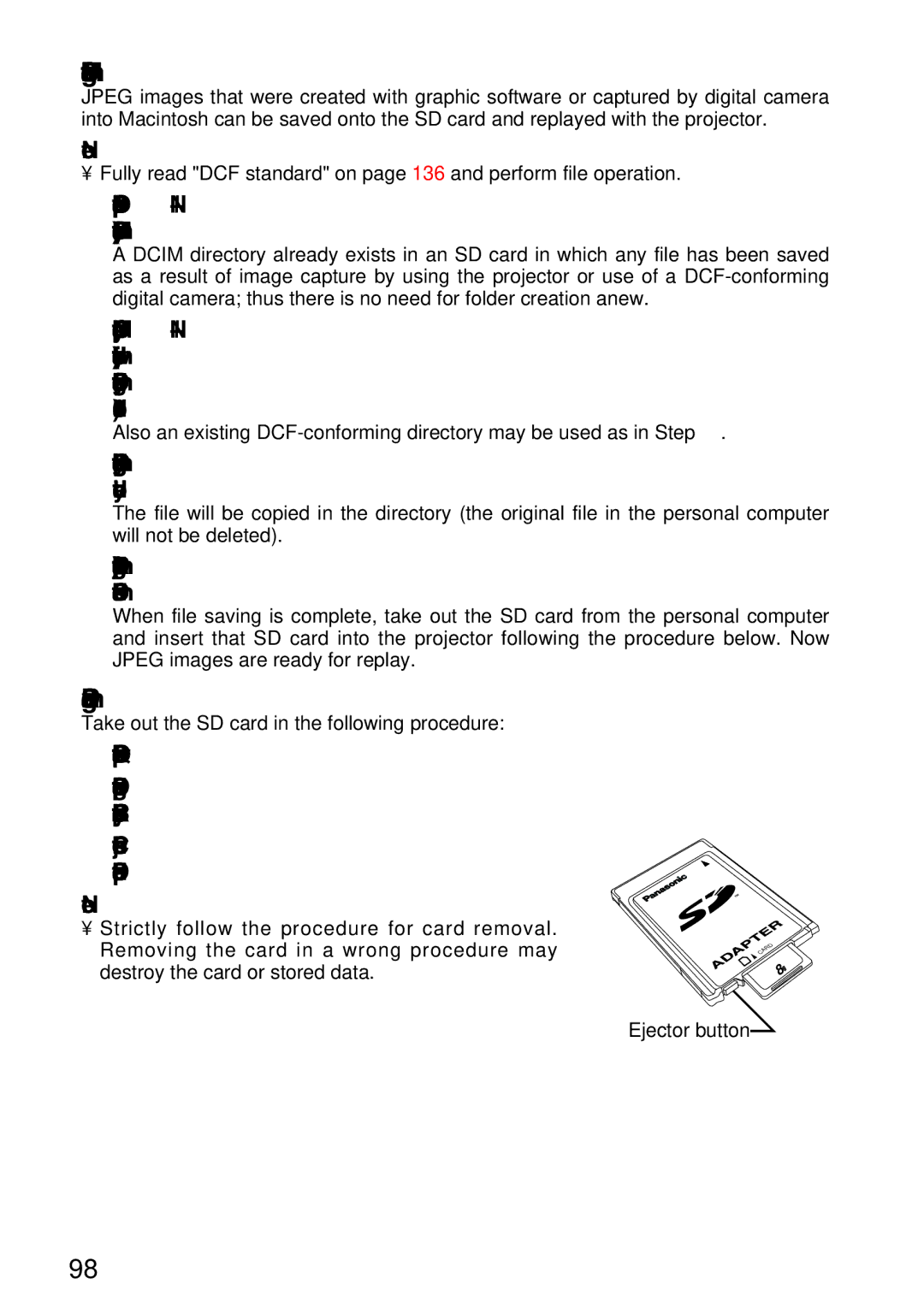Saving images in Macintosh onto the SD card.
JPEG images that were created with graphic software or captured by digital camera into Macintosh can be saved onto the SD card and replayed with the projector.
Note:
•Fully read "DCF standard" on page 136 and perform file operation.
qOpen the icon of SD card drive and press the " ![]() " + "N"
" + "N"
buttons to create a new folder (directory) and rename it DCIM.
A DCIM directory already exists in an SD card in which any file has been saved as a result of image capture by using the projector or use of a
wOpen the created DCIM directory and press the " ![]() " + "N" buttons to create a new folder (directory), and rename it with a directory name that conforms to the DCF standard (e.g.,
" + "N" buttons to create a new folder (directory), and rename it with a directory name that conforms to the DCF standard (e.g.,
100abcde).
Also an existing
eDrag and drop your
created directory
The file will be copied in the directory (the original file in the personal computer will not be deleted).
rRename the copied file with a file name (e.g., abcd0001.jpg)
that conforms to the DCF standard.
When file saving is complete, take out the SD card from the personal computer and insert that SD card into the projector following the procedure below. Now JPEG images are ready for replay.
Removing SD card
Take out the SD card in the following procedure:
qQuit all software applications that use the SD card.
wDrag and drop the icon of SD card drive on the desktop into the Recycle Bin icon and then take out the PC card adaptor.
ePress the ejector button of the PC
card adaptor and pull out the SD card.
Note:
•Strictly follow the procedure for card removal. Removing the card in a wrong procedure may destroy the card or stored data.
CARD
8MB
Ejector button
98