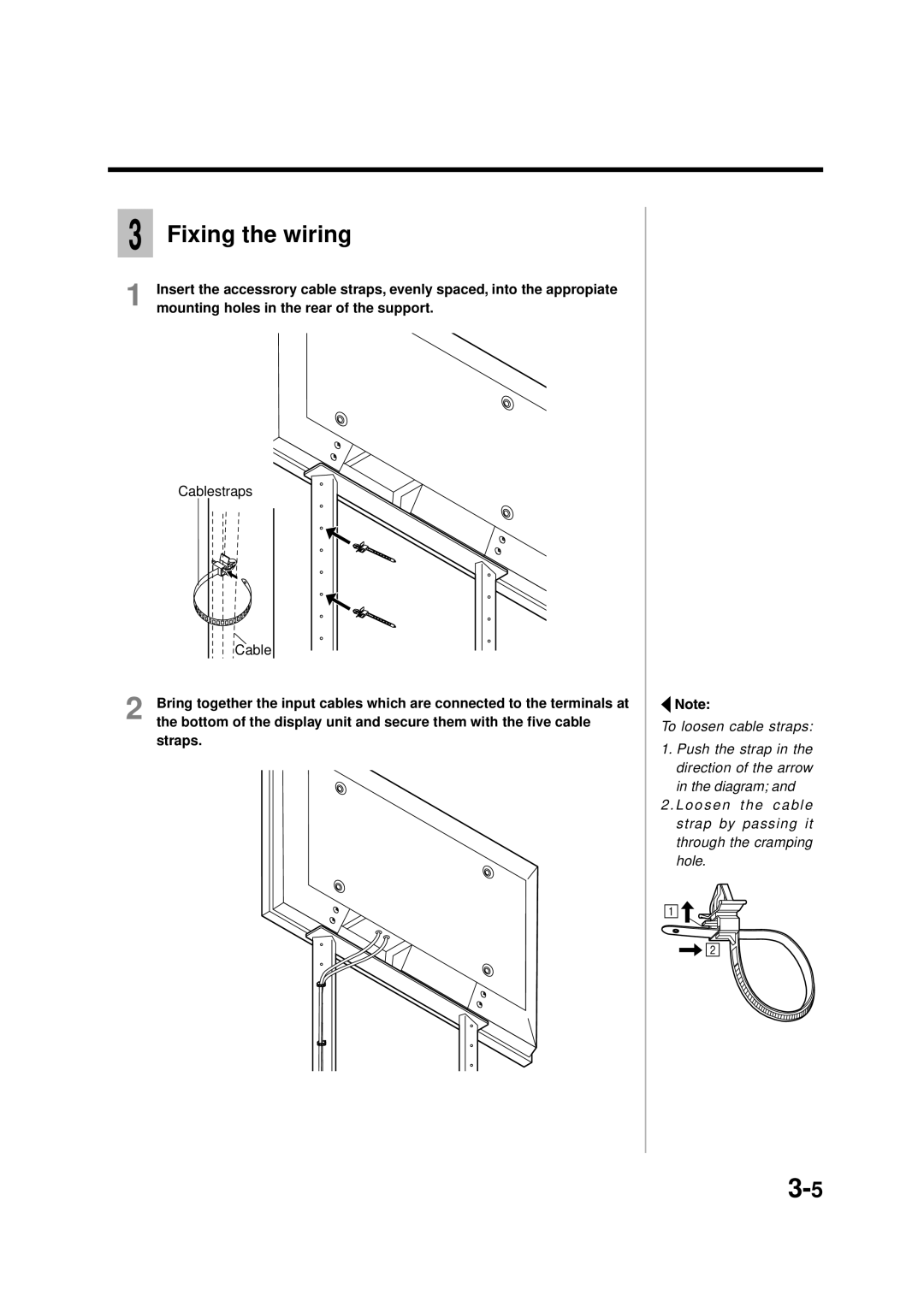| Fixing the wiring |
|
|
1 | Insert the accessrory cable straps, evenly spaced, into the appropiate |
mounting holes in the rear of the support. |
Cablestraps
|
| Cable |
|
|
|
|
|
|
|
|
|
| |
2 | Bring together the input cables which are connected to the terminals at |
|
|
| ||
the bottom of the display unit and secure them with the five cable | To loosen cable straps: | |||||
| straps. | |||||
| 1. Push the strap in the | |||||
|
|
|
| |||
|
|
|
| direction of the arrow | ||
|
|
|
| in the diagram; and | ||
|
|
|
| 2 . Loosen the cable | ||
|
|
|
| strap by passing it | ||
|
|
|
| through the cramping | ||
|
|
|
| hole. | ||
|
|
|
|
|
|
|
|
|
|
|
|
|
|