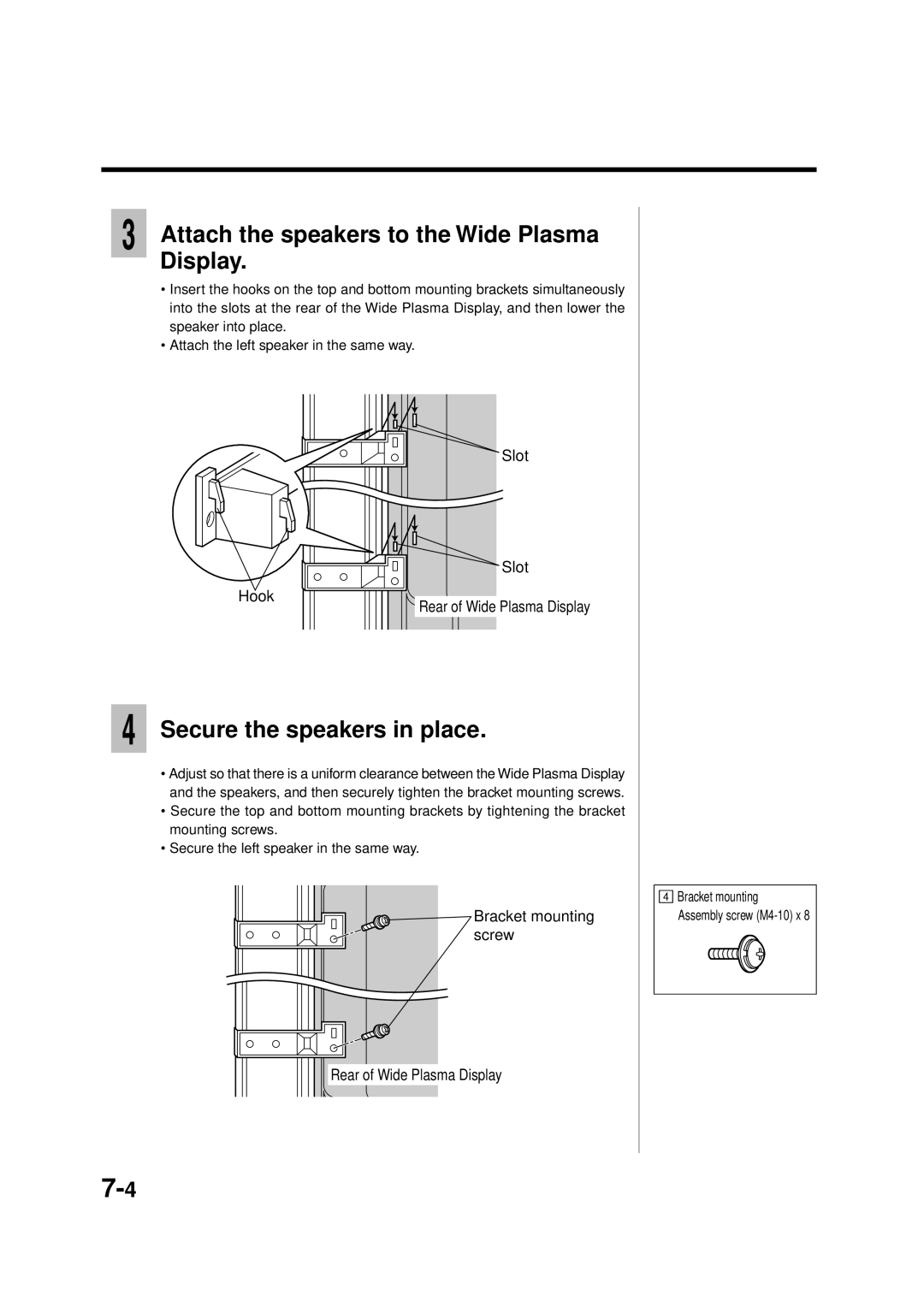Attach the speakers to the Wide Plasma Display.
•Insert the hooks on the top and bottom mounting brackets simultaneously into the slots at the rear of the Wide Plasma Display, and then lower the speaker into place.
•Attach the left speaker in the same way.
Hook
Slot
Slot
Rear of Wide Plasma Display
Secure the speakers in place.
•Adjust so that there is a uniform clearance between the Wide Plasma Display and the speakers, and then securely tighten the bracket mounting screws.
•Secure the top and bottom mounting brackets by tightening the bracket mounting screws.
•Secure the left speaker in the same way.
Bracket mounting screw
Rear of Wide Plasma Display
![]() Bracket mounting Assembly screw
Bracket mounting Assembly screw