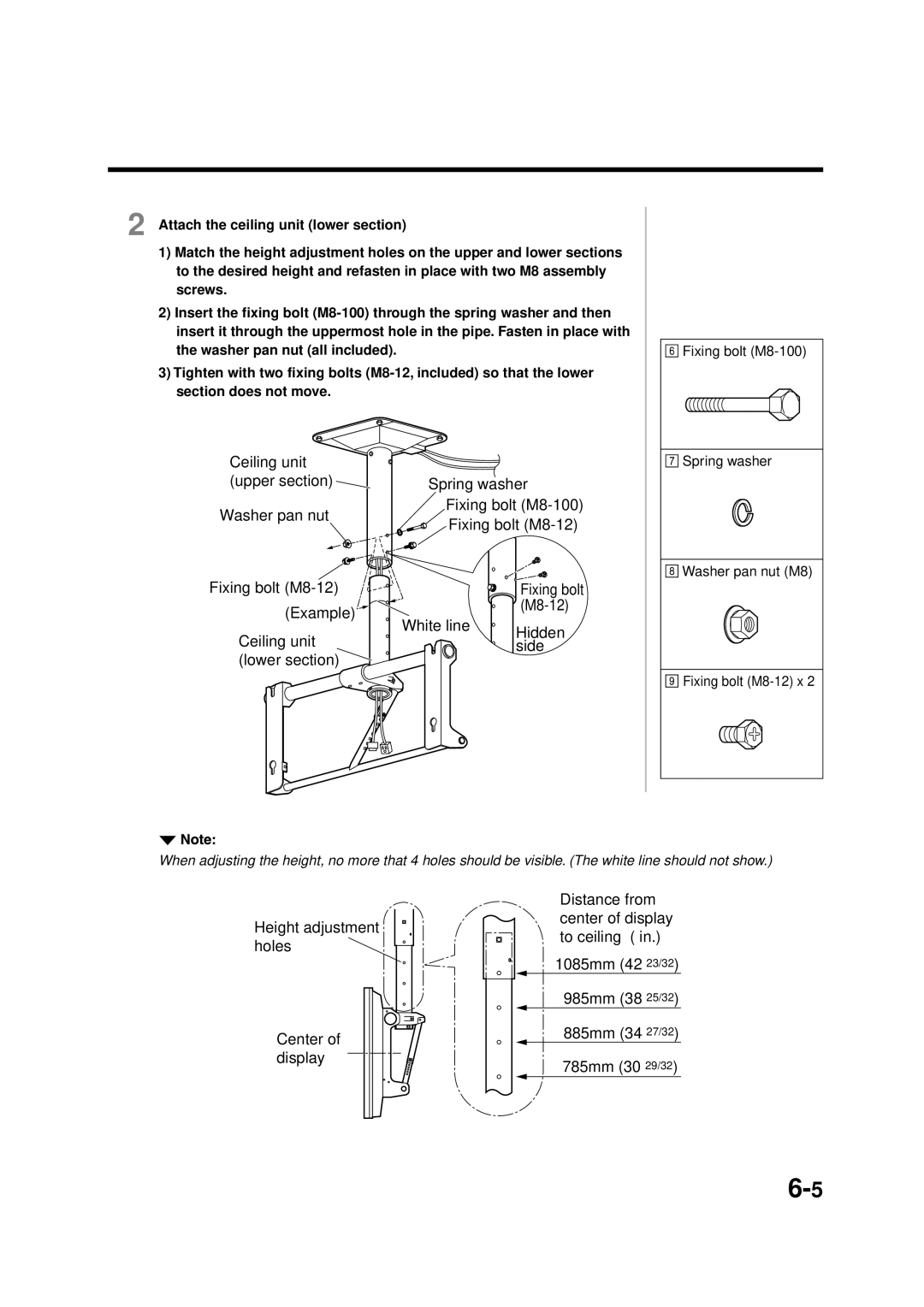2 Attach the ceiling unit (lower section)
1)Match the height adjustment holes on the upper and lower sections to the desired height and refasten in place with two M8 assembly screws.
2)Insert the fixing bolt
3)Tighten with two fixing bolts
![]() Fixing bolt
Fixing bolt
Ceiling unit (upper section)
Washer pan nut
Fixing bolt
(Example) ![]()
Ceiling unit (lower section)
Spring washer Fixing bolt
Fixing bolt
White line | Hidden |
| side |
![]() Spring washer
Spring washer
![]() Washer pan nut (M8)
Washer pan nut (M8)
![]() Fixing bolt
Fixing bolt
When adjusting the height, no more that 4 holes should be visible. (The white line should not show.)
Height adjustment holes ![]()
Center of display
Distance from center of display to ceiling ( in.)
1085mm (42 23/32)
985mm (38 25/32)
885mm (34 27/32)
785mm (30 29/32)