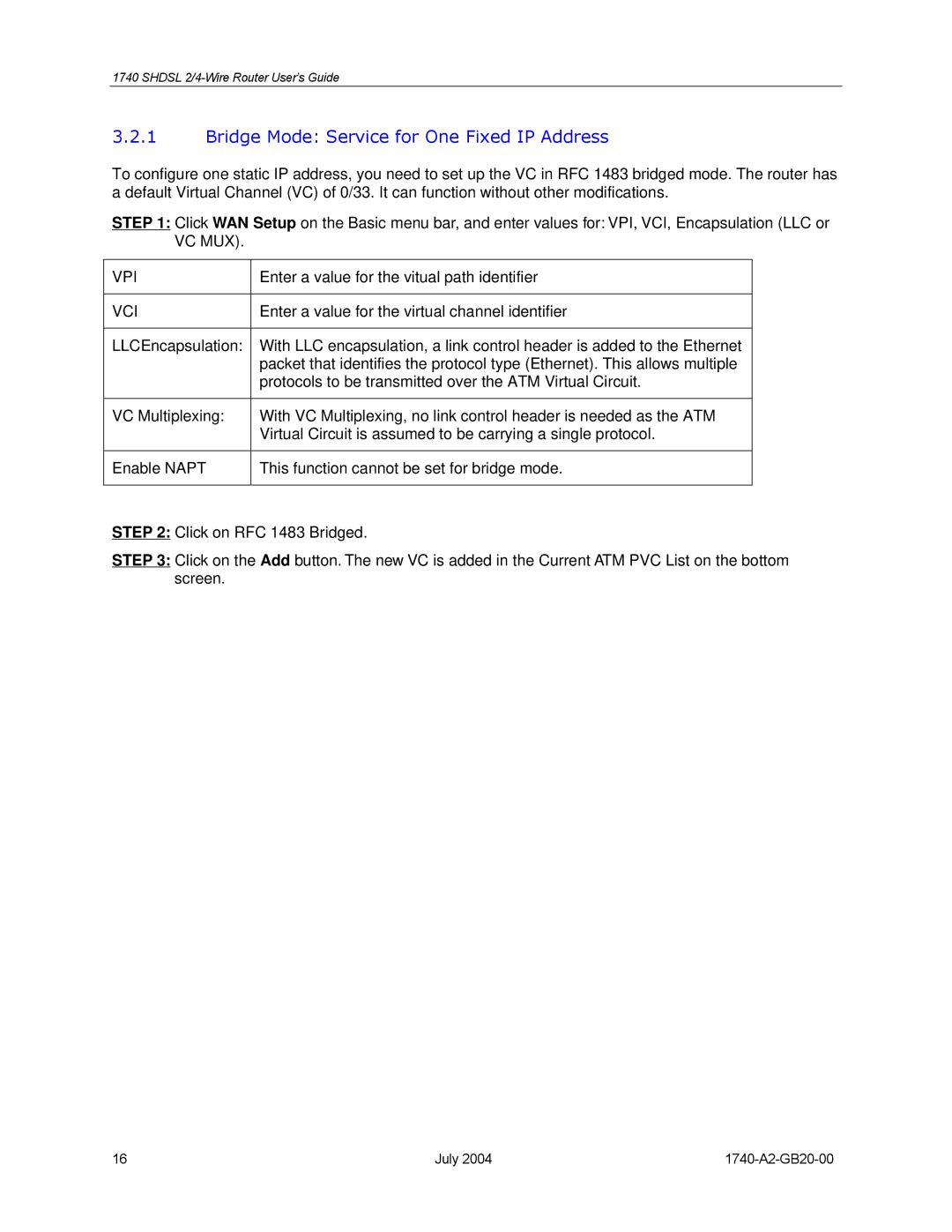1740 SHDSL
3.2.1Bridge Mode: Service for One Fixed IP Address
To configure one static IP address, you need to set up the VC in RFC 1483 bridged mode. The router has a default Virtual Channel (VC) of 0/33. It can function without other modifications.
STEP 1: Click WAN Setup on the Basic menu bar, and enter values for: VPI, VCI, Encapsulation (LLC or VC MUX).
VPI | Enter a value for the vitual path identifier |
|
|
VCI | Enter a value for the virtual channel identifier |
|
|
LLCEncapsulation: | With LLC encapsulation, a link control header is added to the Ethernet |
| packet that identifies the protocol type (Ethernet). This allows multiple |
| protocols to be transmitted over the ATM Virtual Circuit. |
|
|
VC Multiplexing: | With VC Multiplexing, no link control header is needed as the ATM |
| Virtual Circuit is assumed to be carrying a single protocol. |
Enable NAPT
This function cannot be set for bridge mode.
STEP 2: Click on RFC 1483 Bridged.
STEP 3: Click on the Add button. The new VC is added in the Current ATM PVC List on the bottom screen.
16 | July 2004 |