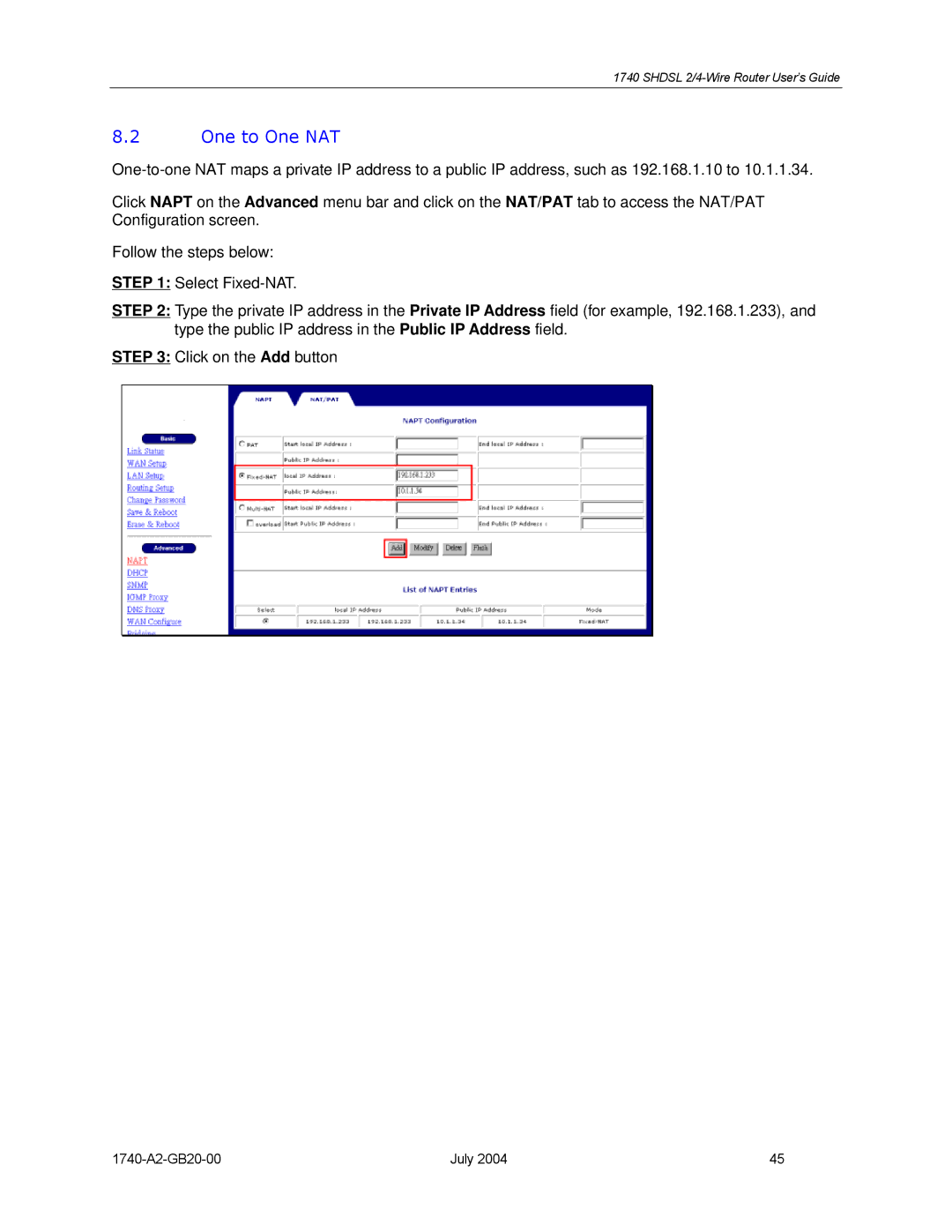1740 SHDSL
8.2One to One NAT
Click NAPT on the Advanced menu bar and click on the NAT/PAT tab to access the NAT/PAT Configuration screen.
Follow the steps below:
STEP 1: Select
STEP 2: Type the private IP address in the Private IP Address field (for example, 192.168.1.233), and type the public IP address in the Public IP Address field.
STEP 3: Click on the Add button
| July 2004 | 45 |