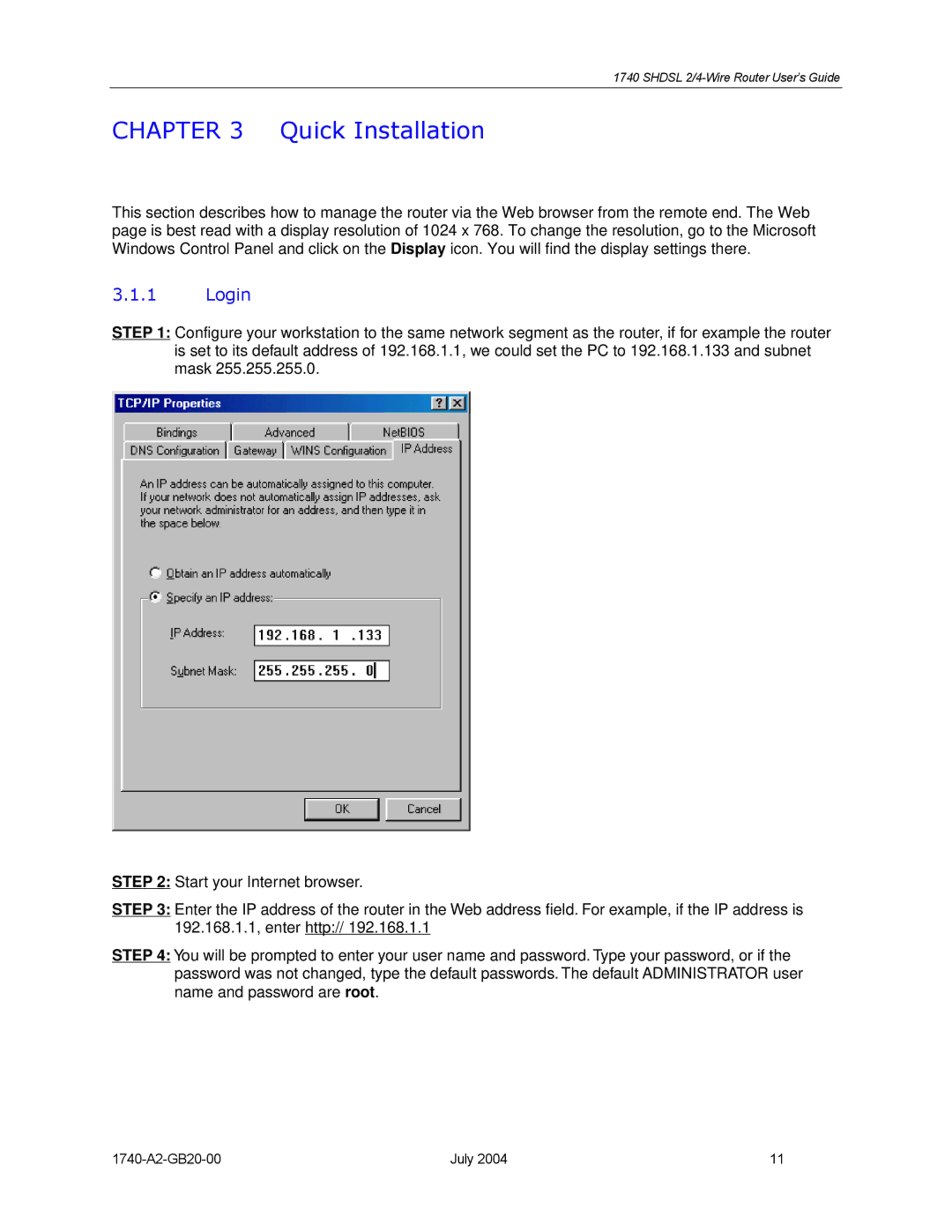1740 SHDSL
CHAPTER 3 Quick Installation
This section describes how to manage the router via the Web browser from the remote end. The Web page is best read with a display resolution of 1024 x 768. To change the resolution, go to the Microsoft Windows Control Panel and click on the Display icon. You will find the display settings there.
3.1.1Login
STEP 1: Configure your workstation to the same network segment as the router, if for example the router is set to its default address of 192.168.1.1, we could set the PC to 192.168.1.133 and subnet mask 255.255.255.0.
STEP 2: Start your Internet browser.
STEP 3: Enter the IP address of the router in the Web address field. For example, if the IP address is 192.168.1.1, enter http:// 192.168.1.1
STEP 4: You will be prompted to enter your user name and password. Type your password, or if the password was not changed, type the default passwords. The default ADMINISTRATOR user name and password are root.
| July 2004 | 11 |