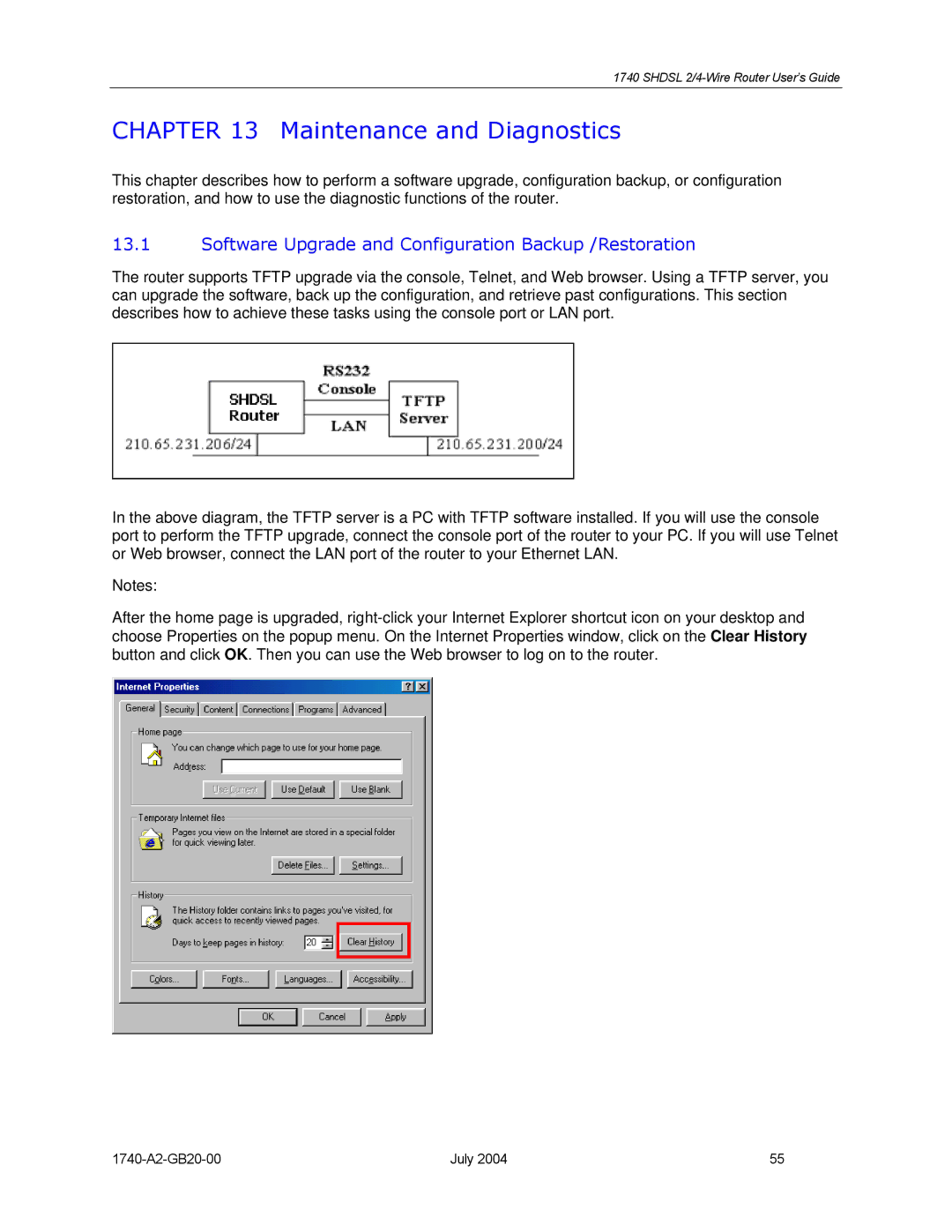1740 SHDSL
CHAPTER 13 Maintenance and Diagnostics
This chapter describes how to perform a software upgrade, configuration backup, or configuration restoration, and how to use the diagnostic functions of the router.
13.1Software Upgrade and Configuration Backup /Restoration
The router supports TFTP upgrade via the console, Telnet, and Web browser. Using a TFTP server, you can upgrade the software, back up the configuration, and retrieve past configurations. This section describes how to achieve these tasks using the console port or LAN port.
In the above diagram, the TFTP server is a PC with TFTP software installed. If you will use the console port to perform the TFTP upgrade, connect the console port of the router to your PC. If you will use Telnet or Web browser, connect the LAN port of the router to your Ethernet LAN.
Notes:
After the home page is upgraded,
| July 2004 | 55 |