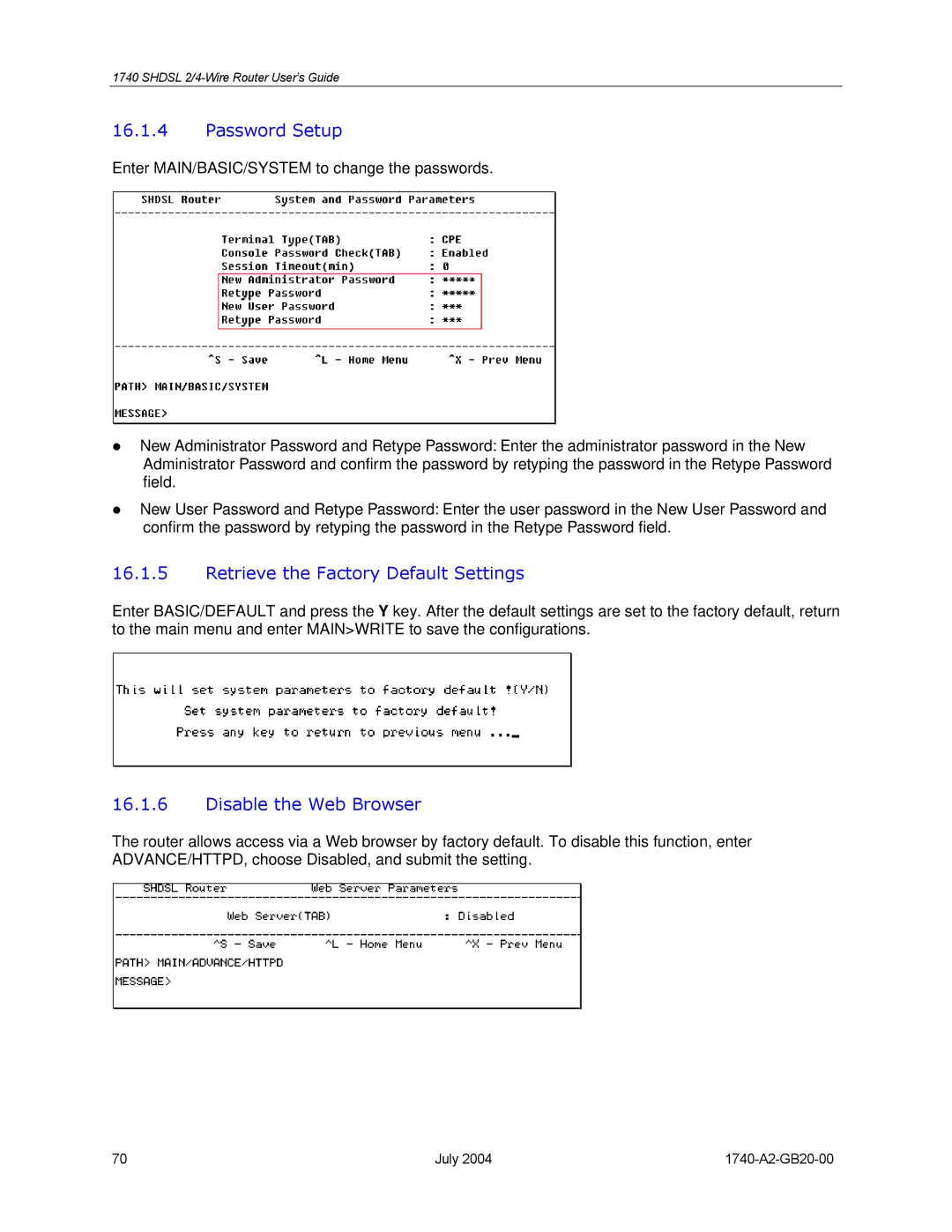1740 SHDSL
16.1.4Password Setup
Enter MAIN/BASIC/SYSTEM to change the passwords.
New Administrator Password and Retype Password: Enter the administrator password in the New Administrator Password and confirm the password by retyping the password in the Retype Password field.
New User Password and Retype Password: Enter the user password in the New User Password and confirm the password by retyping the password in the Retype Password field.
16.1.5Retrieve the Factory Default Settings
Enter BASIC/DEFAULT and press the Y key. After the default settings are set to the factory default, return to the main menu and enter MAIN>WRITE to save the configurations.
16.1.6Disable the Web Browser
The router allows access via a Web browser by factory default. To disable this function, enter ADVANCE/HTTPD, choose Disabled, and submit the setting.
70 | July 2004 |