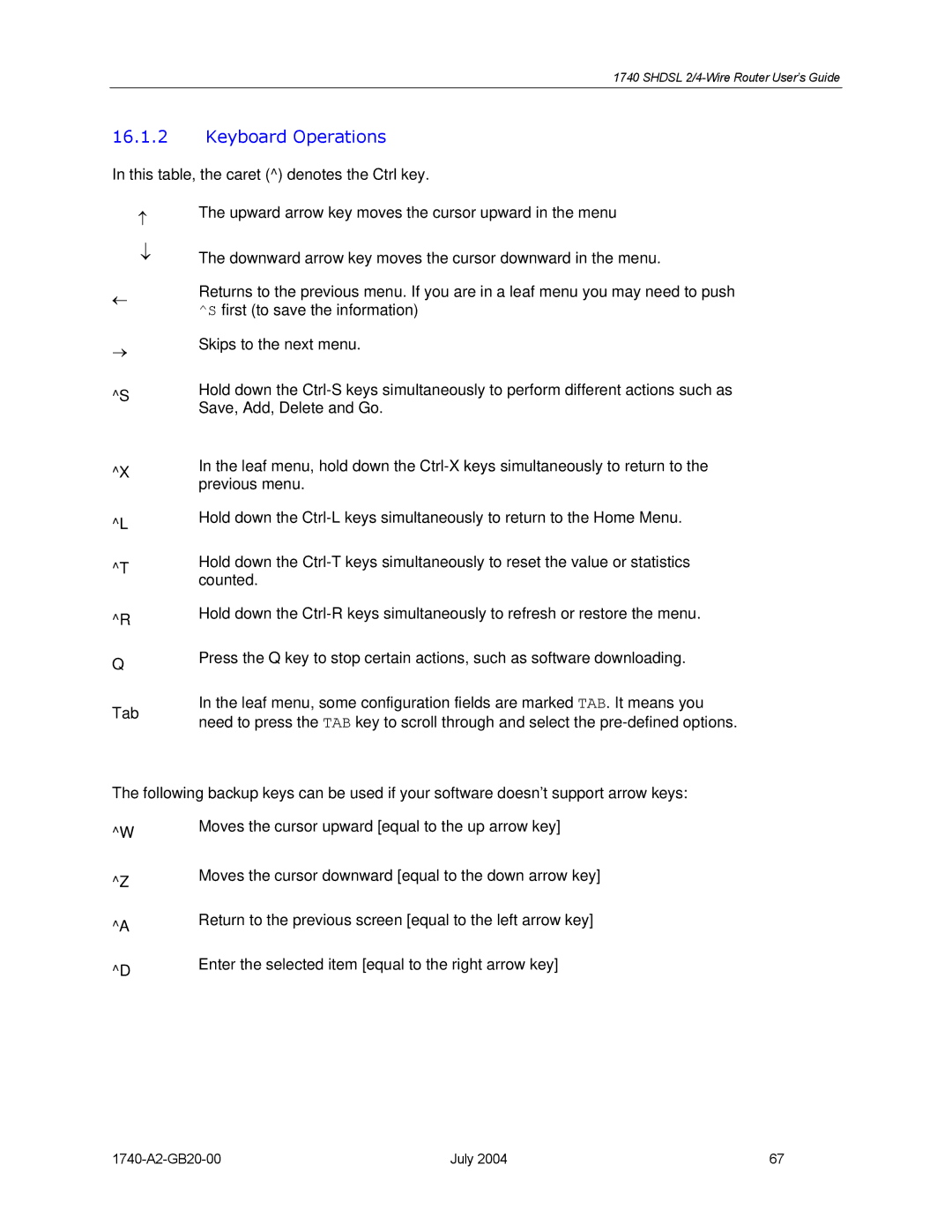1740 SHDSL
16.1.2Keyboard Operations
In this table, the caret (^) denotes the Ctrl key.
↑The upward arrow key moves the cursor upward in the menu
↓
←
→
^S
^X
^L
^T
^R
Q
Tab
The downward arrow key moves the cursor downward in the menu.
Returns to the previous menu. If you are in a leaf menu you may need to push ^S first (to save the information)
Skips to the next menu.
Hold down the
In the leaf menu, hold down the
Hold down the
Hold down the
Hold down the
Press the Q key to stop certain actions, such as software downloading.
In the leaf menu, some configuration fields are marked TAB. It means you need to press the TAB key to scroll through and select the
The following backup keys can be used if your software doesn’t support arrow keys:
^W | Moves the cursor upward [equal to the up arrow key] |
| |
^Z | Moves the cursor downward [equal to the down arrow key] |
| |
^A | Return to the previous screen [equal to the left arrow key] |
| |
^D | Enter the selected item [equal to the right arrow key] |
|
| July 2004 | 67 |