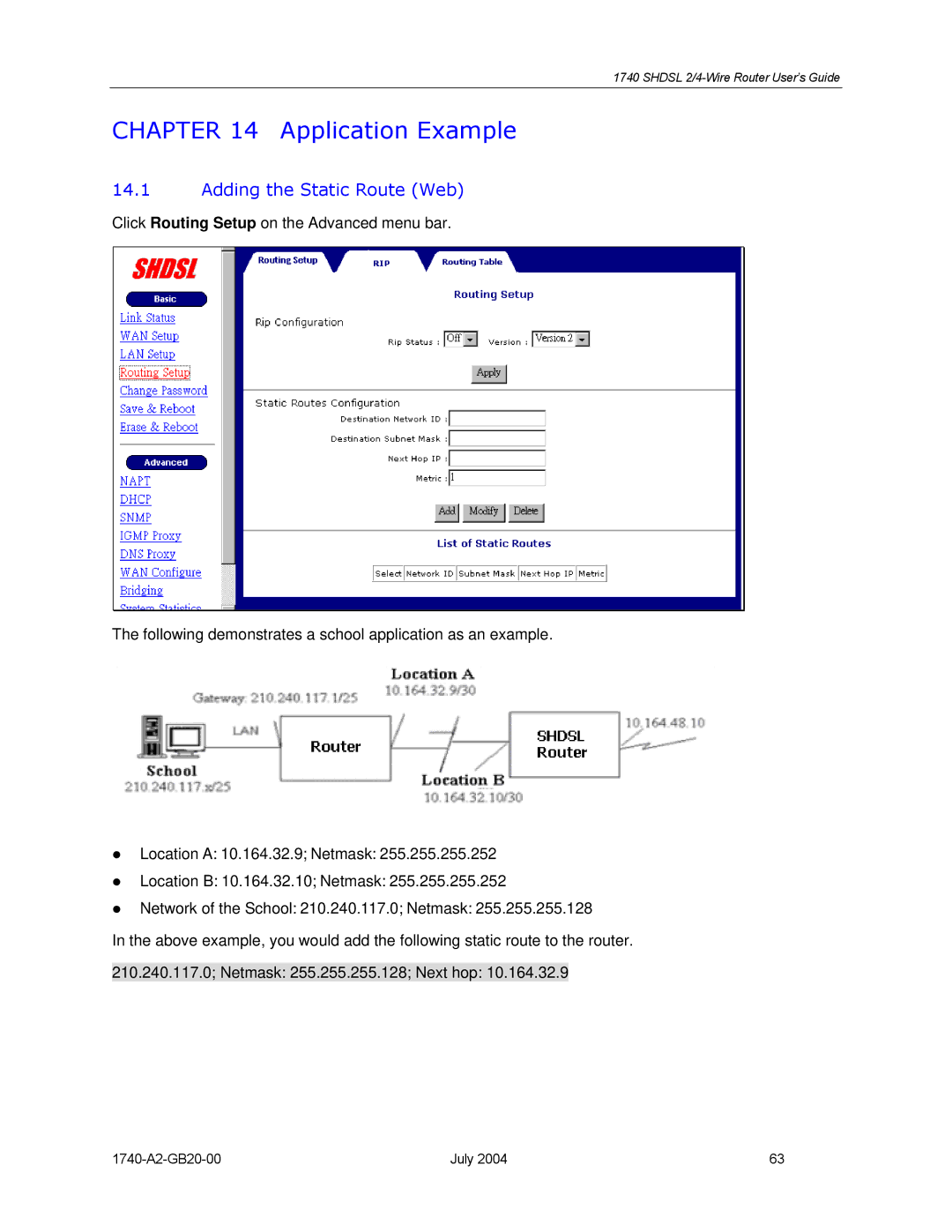1740 SHDSL
CHAPTER 14 Application Example
14.1Adding the Static Route (Web)
Click Routing Setup on the Advanced menu bar.
The following demonstrates a school application as an example.
Location A: 10.164.32.9; Netmask: 255.255.255.252
Location B: 10.164.32.10; Netmask: 255.255.255.252
Network of the School: 210.240.117.0; Netmask: 255.255.255.128
In the above example, you would add the following static route to the router. 210.240.117.0; Netmask: 255.255.255.128; Next hop: 10.164.32.9
| July 2004 | 63 |