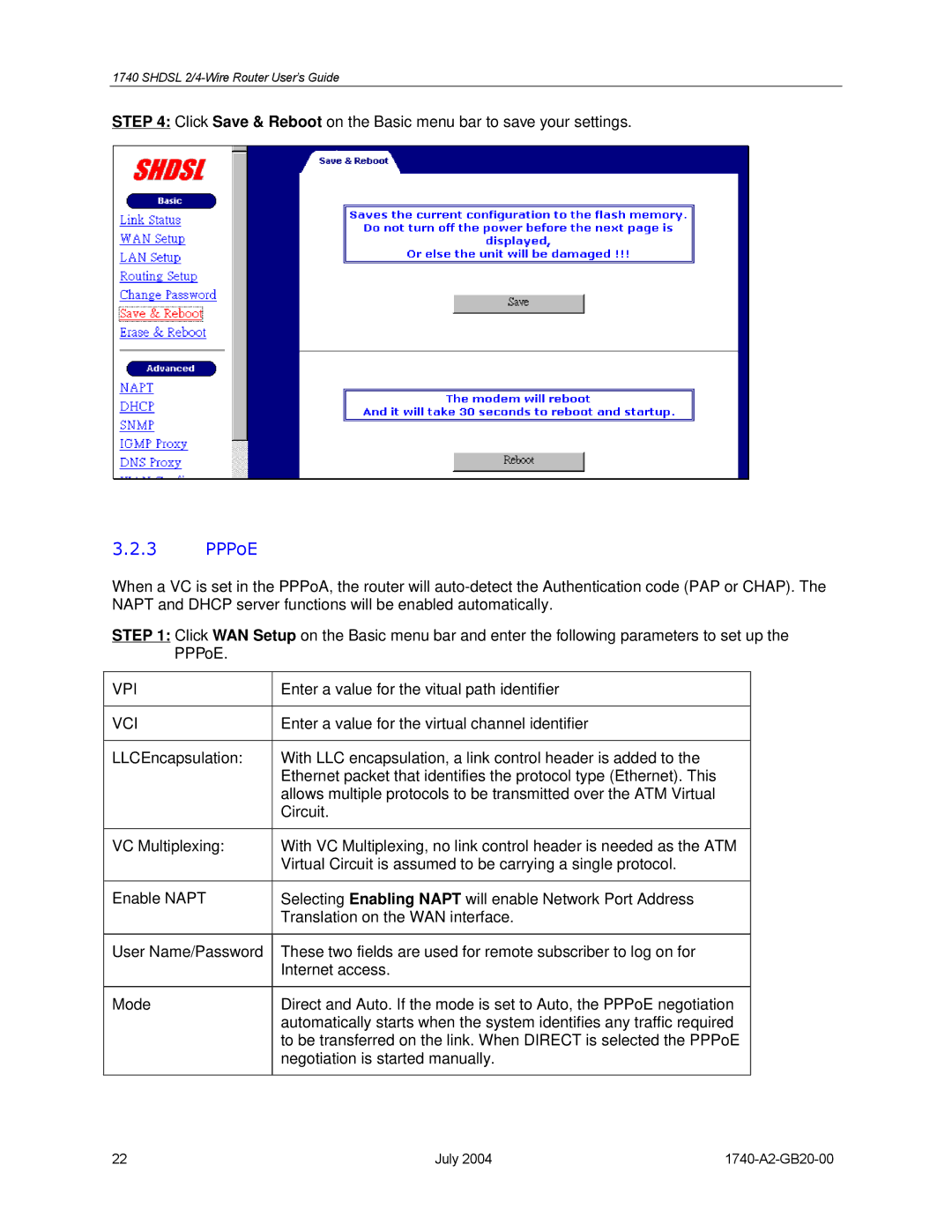1740 SHDSL
STEP 4: Click Save & Reboot on the Basic menu bar to save your settings.
3.2.3PPPoE
When a VC is set in the PPPoA, the router will
STEP 1: Click WAN Setup on the Basic menu bar and enter the following parameters to set up the PPPoE.
VPI | Enter a value for the vitual path identifier |
|
|
VCI | Enter a value for the virtual channel identifier |
|
|
LLCEncapsulation: | With LLC encapsulation, a link control header is added to the |
| Ethernet packet that identifies the protocol type (Ethernet). This |
| allows multiple protocols to be transmitted over the ATM Virtual |
| Circuit. |
|
|
VC Multiplexing: | With VC Multiplexing, no link control header is needed as the ATM |
| Virtual Circuit is assumed to be carrying a single protocol. |
|
|
Enable NAPT | Selecting Enabling NAPT will enable Network Port Address |
| Translation on the WAN interface. |
|
|
User Name/Password | These two fields are used for remote subscriber to log on for |
| Internet access. |
|
|
Mode | Direct and Auto. If the mode is set to Auto, the PPPoE negotiation |
| automatically starts when the system identifies any traffic required |
| to be transferred on the link. When DIRECT is selected the PPPoE |
| negotiation is started manually. |
|
|
22 | July 2004 |