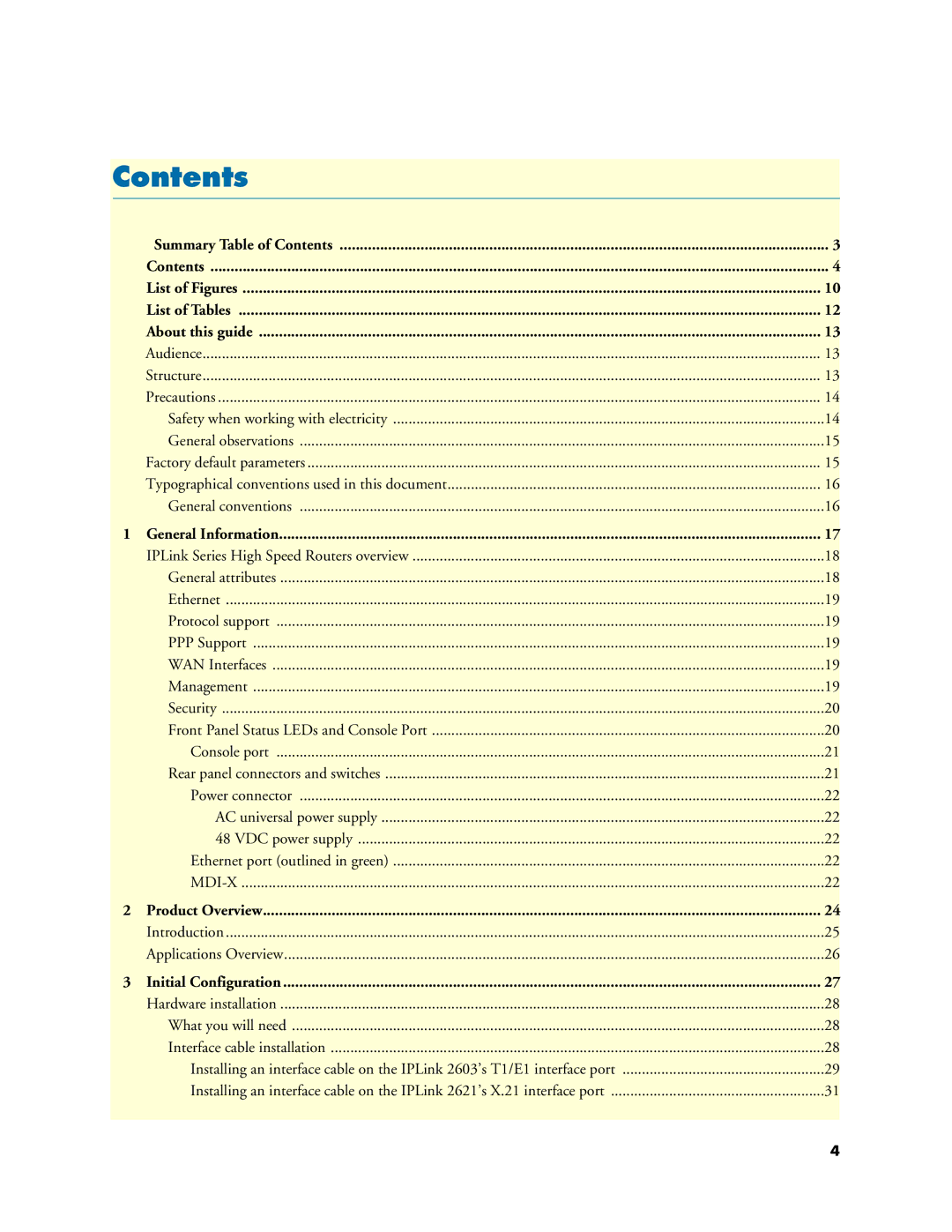IPLink Series High Speed Routers
Mailsupport@patton.com
Summary Table of Contents
Contents
Models 2603, 2621, and 2635 Getting Started Guide
Remote Site Configuration Central site configuration
EMC
Ethernet Cable 123 Adapter
Models 2603, 2621, and 2635 Getting Started Guide
List of Figures
Models 2603, 2621, and 2635 Getting Started Guide
List of Tables
Audience
About this guide
Structure
Safety when working with electricity
Precautions
Impaired functioning
Factory default parameters
General observations
Typographical conventions used in this document
General conventions
Chapter contents
General Information
IPLink Series High Speed Routers overview
General attributes
Ethernet
Protocol support
PPP Support
WAN Interfaces
Security
Logging or Smtp on events POST, Post errors, PPP/DHCP, IP
Front Panel Status LEDs and Console Port
Console port
Rear panel connectors and switches
On the rear panel from left to right are the following
Power connector
Ethernet port outlined in green
General Information
Product Overview
Introduction
Applications Overview
Sync Serial Application
Initial Configuration
Interface cable installation
Hardware installation
What you will need
RJ-48C pinout diagram
Initial Configuration
Ethernet connector Interface connector RJ-45 DB-15
Case being opened with a screwdriver
Ethernet connector Interface connector RJ-45 DB-25
Installing the AC power cord
DCE
Initial Configuration
Installing the Ethernet cable
Do the following
IP address modification
IP address has now been successfully changed
Web Operation and Configuration
PC Configuration
Model 2603 home
Model 2635 home
Ethernet LAN Port
LAN Connections
Ethernet Port
Basic Ethernet port attributes
Configurable Ethernet parameters
Serial Port Configuration
Serial Interface
WAN Serial Port Configuration
Variables
Web Interface Configuration
T1/E1 Interface Configuration
Configuring the IPLink Series 2603 for T1 Operation
Web Configuration , enter username See figure
Line Options Fractional T1
Configuring the IPLink Series 2603 for E1 Operation
Serial Port Configuration
WAN Services
PPP Bridged
WAN Services
PPP Configuration
WAN Service Configuration
PPP Bridged
Leave User name and Password blank. Click on Create
PPP Routed
Remote site configuration
Click on Create
PPP Routed Configuration menu
Click the Update button
Edit IP address of WAN port
PPP link status
LMI Management Frame Relay links
Username blank Password blank Click on the Create button
LMI Configuration
Web Configuration Methods
Frame Relay Configuration
Dlci Number Use
Frame Relay bridged
Frame Relay bridged creation
Central site configuration
Frame Relay Routed
Relay
Description FR routed
Frame Relay Channel Routed configuration
Cost Interface frame-0
IP route for Frame Relay routed application
WAN Services
Security
Click on Create a new service
Configuring the router
Click on the Create a new Ip route... hyperlink
Configuring the security interfaces
Valid gateway route
Security configuration home
Configuring Security Policies
Click on the hyperlink New Policy... See figure
Firewall Portfilters
Enabling the Firewall
Deleting a security Policy
Security Triggers
You can now ping between the two networks
Configuring TCP port filter for FTP
Adding trigger for FTP data transfer
Intrusion Detection System IDS
Attack Name Protocol Attacking Host Blacklisted?
Security
Enabling NAT
Introduction to NAT
Global address pool and reserved map
Click on Add Global Address Pool button
Dhcp and DNS Configuration
Services and features normally associated with each other
Dhcp Server
NAT
Dhcp Server web
Parameters for the Dhcp Server subnet
Dhcp server configuration web
IP Addresses to be available on this subnet
Next section see figure 58. has three parameters
Example based on default range of IP address pool
DNS server option information
Default gateway option information
Additional option information
Dhcp Relay
Configuration of the Dhcp Relay
Dhcp Relay webpage
DNS Relay
Configuring the DNS Relay
DNS Relay configuration webpage
IP Services
IP Services
Next command disables the WEB server
WEB Server
CLI Configuration
Associated Ports for the different System IP Services
System Configuration
Authentication
Authentication web page showing default superuser
Alarm
Access the configuration and status of the alarms
Remote Access
Alarm & Alarm Error Log configuration
Backup/Restore
Update
Save
Website Settings
Restart
Error Log
Snmp Daemon
System Tools
Snmp Daemon configuration
Sntp Client Configuration
Sntp Client Mode Configuration Parameters
Configuring the Sntp Client
System Clock Setting
Sntp Client General Configuration Parameters
Configuration of the internal system calendar clock
System Status
System Status
Port Connection Status
LAN Status
MAC address the MAC address of the Ethernet port
WAN Status
Hardware Status
Status LEDs
Contacting Patton for assistance
Contact information
Warranty coverage
Patton support headquarters in the USA
Out-of-warranty service
Returns for credit
Return for credit policy
RMA numbers
Appendix a Compliance information
EMC
Compliance
Radio and TV Interference FCC Part
CE Declaration of Conformity
FCC Part 68 Acta Statement Model 2603 only
Industry Canada Notice 2603 Model only
Appendix B Specifications
General Characteristics
Ethernet
Sync Serial Interface
T1/E1 Interface
PPP Support
Protocol Support
Management
Dimensions
Power and Power Supply Specifications
AC universal power supply
VDC power supply
Appendix C Cable Recommendations
Ethernet Cable
Adapter
Appendix D IPLink Physical Connectors
RJ-45 shielded 10/100 Ethernet port
Assuming the MDI-X switch is in the out position
RJ-45 non-shielded RS-232 console port EIA-561
35 M/34 and DB-25 Connector
Serial port
21 DB-15 Connector
Pin No Circuit Signal Name Direction
E1/T1 RJ-48C Connector
Pin No Signal
Appendix E Command Line Interface CLI Operation
Using the Console
CLI Terminology
Produces a list of numbered transport objects
Local VT-100 emulation
Another example shows when the user must provide a parameter
Then
Administering user accounts
Setting user passwords
Enter the new password twice as prompted
Adding new users
Changing user settings
Controlling login access
Controlling user access
For example, to change the security level for fred, enter