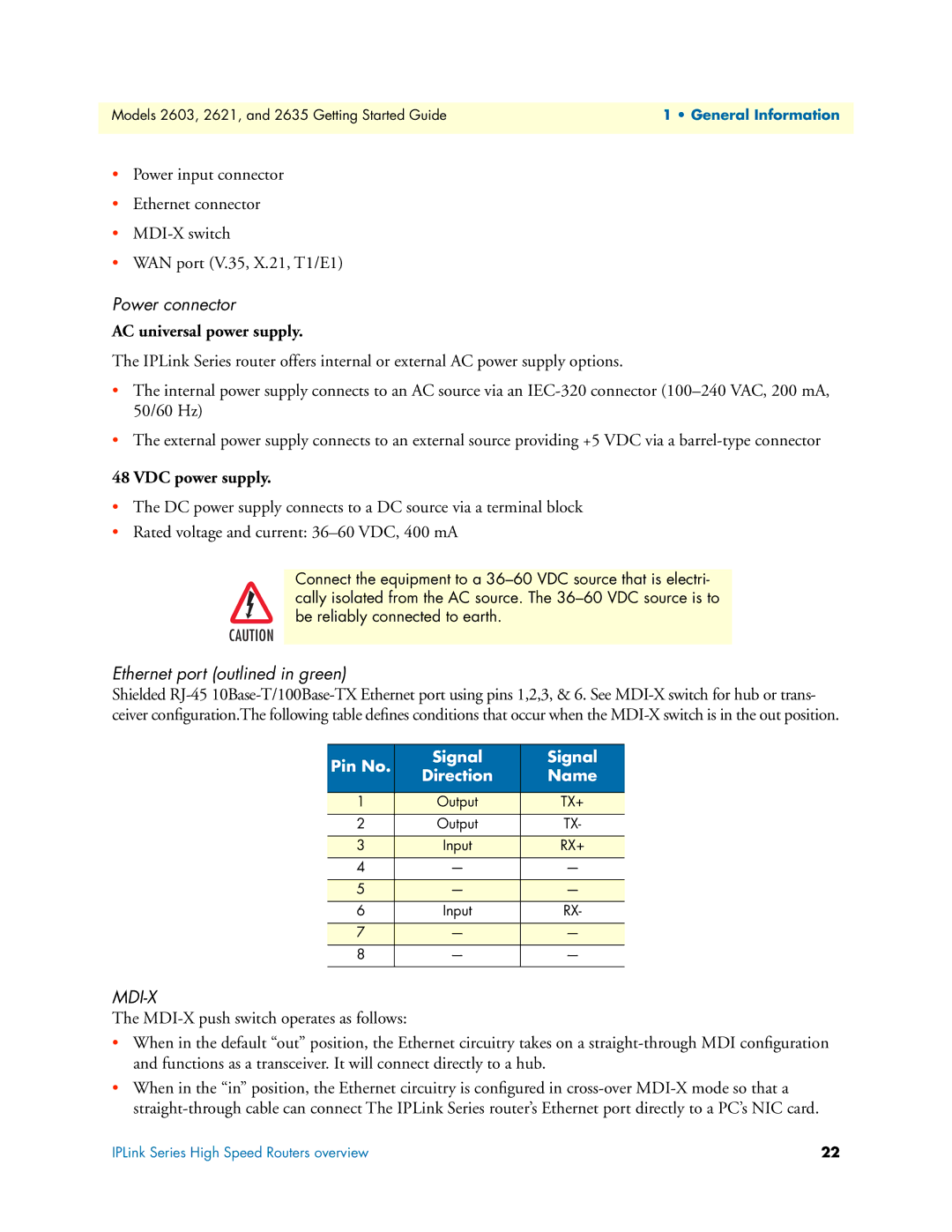Models 2603, 2621, and 2635 Getting Started Guide | 1 • General Information |
|
|
•Power input connector
•Ethernet connector
•
•WAN port (V.35, X.21, T1/E1)
Power connector
AC universal power supply.
The IPLink Series router offers internal or external AC power supply options.
•The internal power supply connects to an AC source via an
•The external power supply connects to an external source providing +5 VDC via a
48 VDC power supply.
•The DC power supply connects to a DC source via a terminal block
•Rated voltage and current:
Connect the equipment to a
CAUTION
Ethernet port (outlined in green)
Shielded
Pin No. | Signal | Signal | |
Direction | Name | ||
| |||
|
|
| |
1 | Output | TX+ | |
|
|
| |
2 | Output | TX- | |
|
|
| |
3 | Input | RX+ | |
|
|
| |
4 | — | — | |
|
|
| |
5 | — | — | |
|
|
| |
6 | Input | RX- | |
|
|
| |
7 | — | — | |
|
|
| |
8 | — | — | |
|
|
|
MDI-X
The
•When in the default “out” position, the Ethernet circuitry takes on a
•When in the “in” position, the Ethernet circuitry is configured in
IPLink Series High Speed Routers overview | 22 |