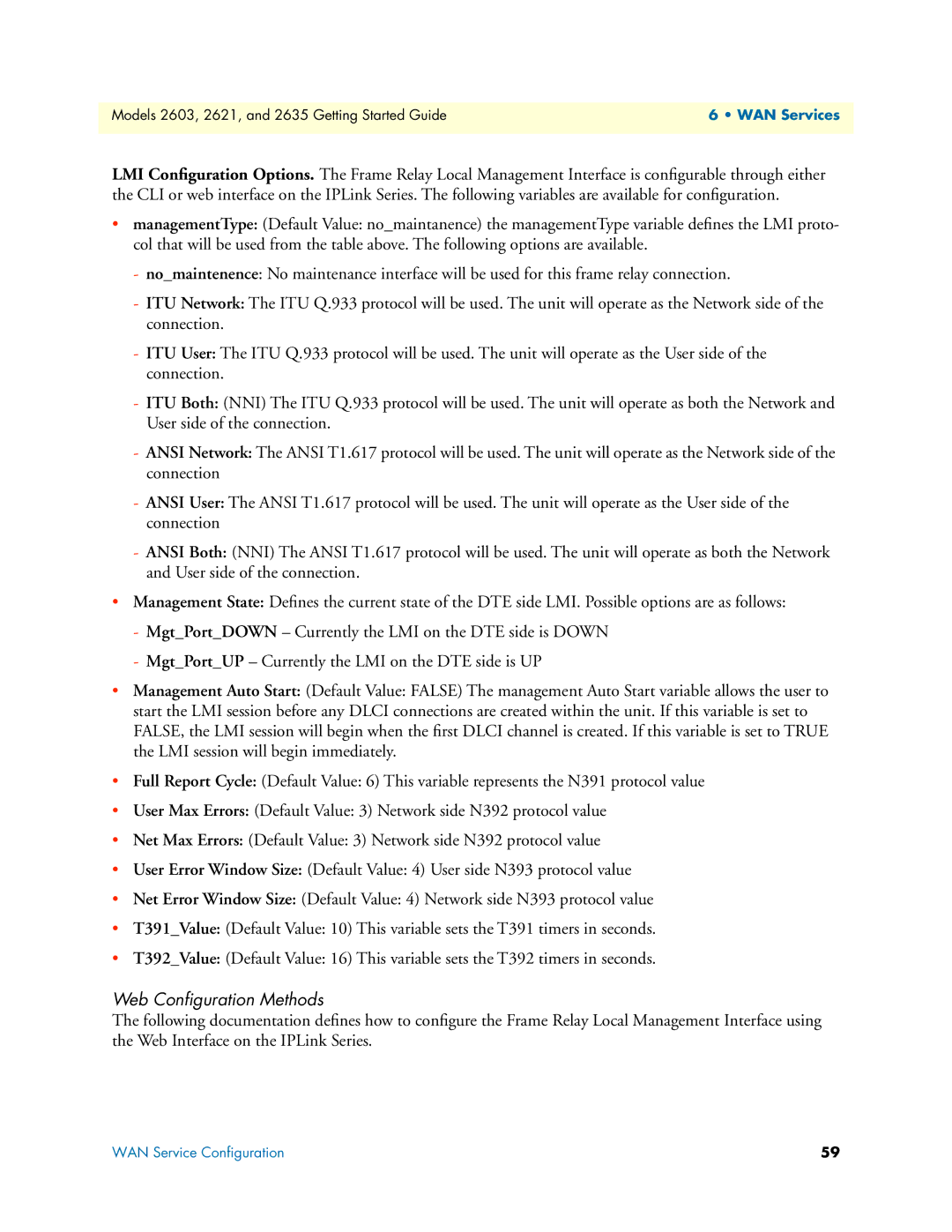Models 2603, 2621, and 2635 Getting Started Guide | 6 • WAN Services |
|
|
LMI Configuration Options. The Frame Relay Local Management Interface is configurable through either the CLI or web interface on the IPLink Series. The following variables are available for configuration.
•managementType: (Default Value: no_maintanence) the managementType variable defines the LMI proto- col that will be used from the table above. The following options are available.
-no_maintenence: No maintenance interface will be used for this frame relay connection.
-ITU Network: The ITU Q.933 protocol will be used. The unit will operate as the Network side of the connection.
-ITU User: The ITU Q.933 protocol will be used. The unit will operate as the User side of the connection.
-ITU Both: (NNI) The ITU Q.933 protocol will be used. The unit will operate as both the Network and User side of the connection.
-ANSI Network: The ANSI T1.617 protocol will be used. The unit will operate as the Network side of the connection
-ANSI User: The ANSI T1.617 protocol will be used. The unit will operate as the User side of the connection
-ANSI Both: (NNI) The ANSI T1.617 protocol will be used. The unit will operate as both the Network and User side of the connection.
•Management State: Defines the current state of the DTE side LMI. Possible options are as follows:
-Mgt_Port_DOWN – Currently the LMI on the DTE side is DOWN
-Mgt_Port_UP – Currently the LMI on the DTE side is UP
•Management Auto Start: (Default Value: FALSE) The management Auto Start variable allows the user to start the LMI session before any DLCI connections are created within the unit. If this variable is set to FALSE, the LMI session will begin when the first DLCI channel is created. If this variable is set to TRUE the LMI session will begin immediately.
•Full Report Cycle: (Default Value: 6) This variable represents the N391 protocol value
•User Max Errors: (Default Value: 3) Network side N392 protocol value
•Net Max Errors: (Default Value: 3) Network side N392 protocol value
•User Error Window Size: (Default Value: 4) User side N393 protocol value
•Net Error Window Size: (Default Value: 4) Network side N393 protocol value
•T391_Value: (Default Value: 10) This variable sets the T391 timers in seconds.
•T392_Value: (Default Value: 16) This variable sets the T392 timers in seconds.
Web Configuration Methods
The following documentation defines how to configure the Frame Relay Local Management Interface using the Web Interface on the IPLink Series.
WAN Service Configuration | 59 |