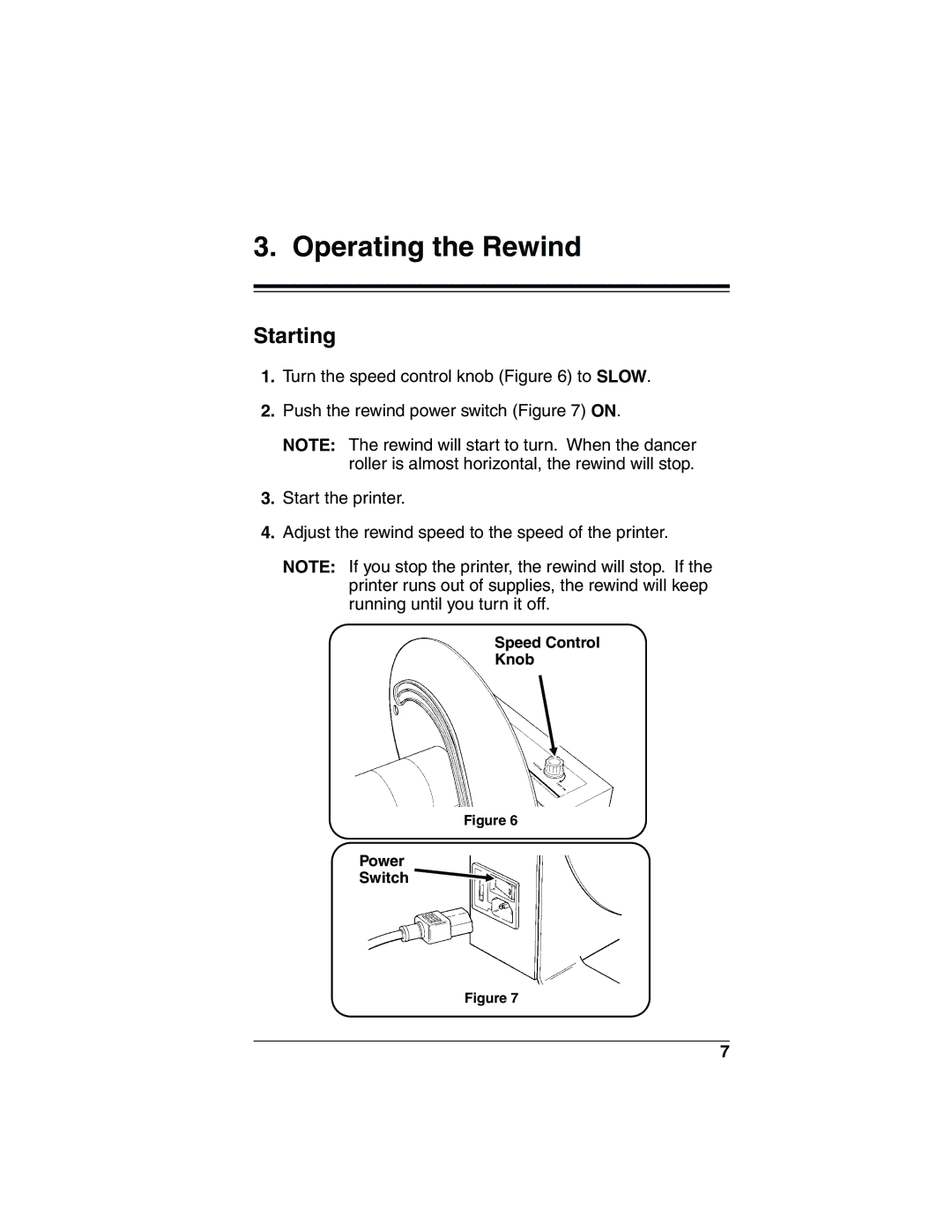3. Operating the Rewind
Starting
1.Turn the speed control knob (Figure 6) to SLOW.
2.Push the rewind power switch (Figure 7) ON.
NOTE: The rewind will start to turn. When the dancer roller is almost horizontal, the rewind will stop.
3.Start the printer.
4.Adjust the rewind speed to the speed of the printer.
NOTE: If you stop the printer, the rewind will stop. If the printer runs out of supplies, the rewind will keep running until you turn it off.
Speed Control
Knob
Figure 6
Power
Switch
Figure 7
7