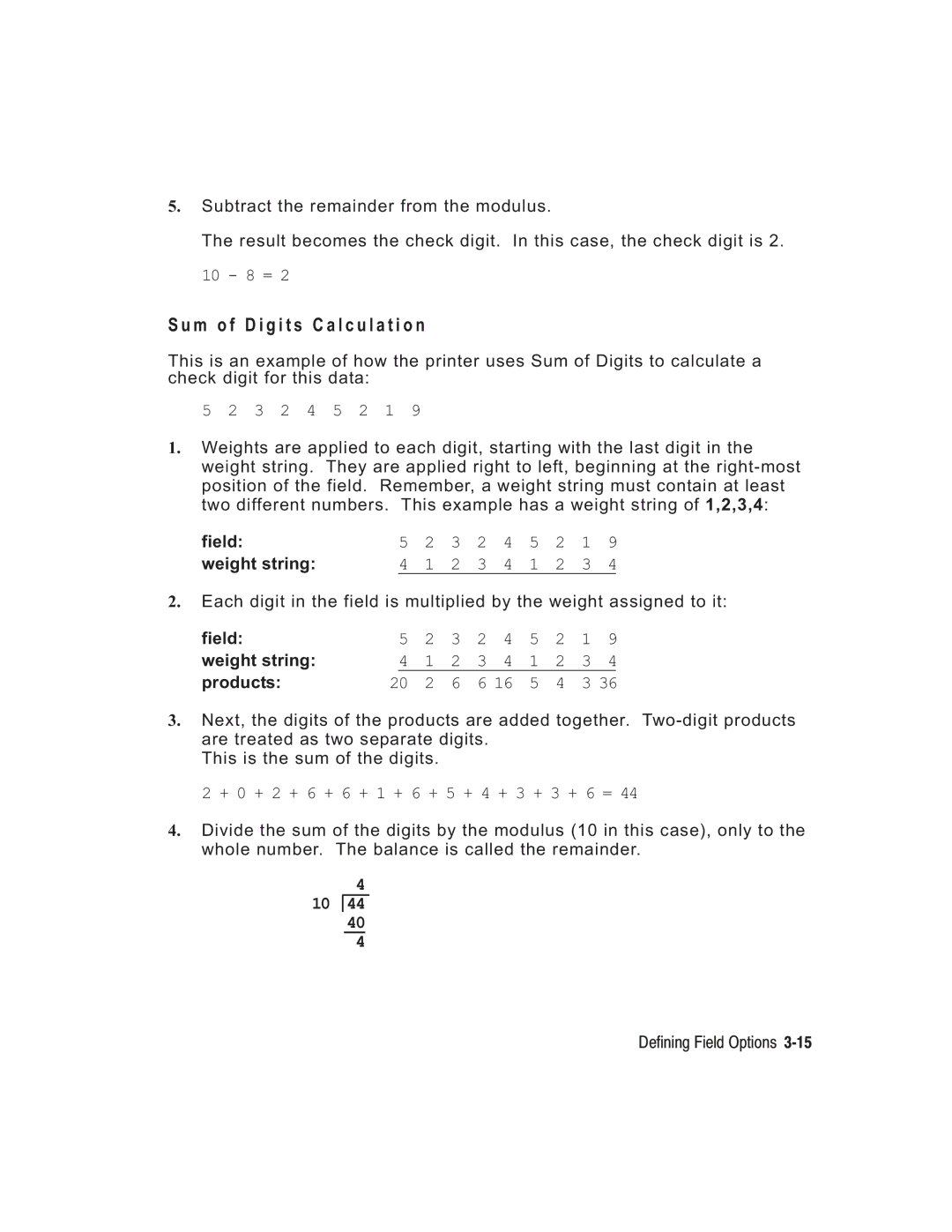Silver and Gold
Canadian D.O.C. Warning
B L E O F C O N T E N T S
Page
Iii
Page
Page
Page
T T I N G S T a R T E D
Following features are standard on the printer
O u t T h i s M a n u a l
A n d a r d F e a t u r e s
Type the following constant text field
E a t i n g a n M P C L I I F o r m a t P a c k e t
Type the following bar code field
Type the following text field
Type the following text field data
Type the following bar code data
Use the following symbols when creating Mpclii packets
Here are some guidelines to follow when using Mpclii
I n g M P C L I I C o n v e n t i o n s
C L I I P u n c t u a t i o n
A n d a r d S y n t a x G u i d e l i n e s
A r t i n g w i t h a D e s i g n
T e r m i n i n g t h e P r i n t a r e a
T e r m i n i n g F o r m a t C o n t e n t s
A w i n g R o u g h S k e t c h e s
I n g S u p p l y L a y o u t G r i d s
8Getting Started
N s i d e r i n g F o n t s
N s i d e r i n g F i e l d T y p e s
L l i n g i n t h e F o r m a t W o r k s h e e t
I n g t h e F o r m a t W o r k s h e e t
F I N I N G F I E L D S
Format Header begins a format file
F i n i n g t h e F o r m a t H e a d e r
Format#,action,device,measure,length
Width,name p
T1. T T2. field# T3. # of char T4. fix/var T5. row
F i n i n g T e x t F i e l d s
Varies with each letter
4Defining Fields
Line field
T12. alignment Options
6Defining Fields
Example T,2,10,V,250,80,0,1,1,1,B,C,0,0,0 p
F i n i n g B a r code F i e l d s
Each bar code field requires a separate definition
8Defining Fields
B4. fix/var
10Defining Fields
B7. font
Dots/mils Available
12Defining Fields
Bar Code Density Narrow Narrow to Data Appearance Char Set
Example B,3,12,F,150,70,1,2,80,7,L,0 p
14Defining Fields
741
F i n i n g C o n s t a n t T e x t F i e l d s
16Defining Fields
Defining Fields
18Defining Fields
N e T y p e s
F i n i n g L i n e F i e l d s
Type,row,column,angle/end row,length
End col,thickness,pattern p
20Defining Fields
L6. length/ If Using Segments end col
Example L,S,110,70,110,350,10, p
F i n i n g B o x F i e l d s
22Defining Fields
Row,column,end row,end col,thickness,pattern p
Example Q,240,80,270,130,3, p
24Defining Fields
F I N I N G F I E L D O P T I O N S
M b i n i n g F i e l d O p t i o n s
P l y i n g F i e l d O p t i o n s
S t r i c t i o n s
2Defining Field Options
Fixed char
T i o n 1 F i x e d D a t a
T i o n 4 C o p y D a t a
Src fld,src start,# to copy,dest start
Copy code p
B F i e l d s
R g i n g F i e l d s
Field Data Field Type
203 Non-printable 339 Text
M p l e U s e f o r P a d d i n g
T i o n 3 0 P a d D a t a
Pads data with an X on the left side of the field
30,L/R,character p
T i o n 4 2 P r i c e F i e l d
T i o n 3 1 C a l c u l a t e C h e c k D i g i t
31,gen/ver,check digit # p
42,appearance code p
T i o n 5 0 B a r code D e n s i t y
50,narrow,wide,gap,narspace,widespace p
50,4,8,4,4,8 p
51,2,S p
51,security,stand/default p
52,row/column,dimension p
T i o n 5 2 P D F 4 1 7 W i d t h / L e n g t h
10Defining Field Options
60,I,5,1,6 p
60,I/D,amount,l pos,r pos p
T i o n 6 1 R e i m a g e F i e l d
Re-Image on
61 p
I n g C h e c k D i g i t s
Fldlength,D/P,weights p
Selector,action,device,modulus
A,R,10,5,P,65432 p
3 2 4 5 2 1
M o f P r o d u c t s C a l c u l a t i o n
M o f D i g i t s C a l c u l a t i o n
Field Weight string Products
16Defining Field Options
E a T I N G G R a P H I C S
T e r m i n i n g a M e t h o d
E r v i e w o f B i t m a p p e d I m a g e s
Hex Method
Run Length
E c i a l C o n s i d e r a t i o n s
S i g n i n g B i t m a p p e d I m a g e s
4Creating Graphics
I n g t h e H e x M e t h o d
00111111 = 3F 11111111 = FF 11110000 = F0
I n g t h e R u n L e n g t h E n c o d i n g M e t h o d
Row 1, position 50 26 on
I n g R a M
T e r m i n i n g H o w t o S t o r e t h e I m a g e
I n g Te m p o r a r y S t o r a g e
Temporary Storage Flash
I n g F l a s h
E a t i n g a G r a p h i c P a c k e t
S i t i o n i n g t h e G r a p h i c I m a g e
T h i n t h e G r a p h i c P a c k e t H e a d e r
T h i n t h e F i e l d
F i n i n g t h e G r a p h i c H e a d e r
T h i n a F o r m a t
10Creating Graphics
99,A,R,G,0,0,0,99Wire p
E a t i n g B i t m a p F i e l d s
Row,column,algorithm,data p
39,56,H,3FFFFFF0 p
E a t i n g N e x t B i t m a p F i e l d s
Adjdir,adjamt,algorithm,data p
1,H,000000E00000 p
Adjdir,adjamt,count p
E a t i n g D u p l i c a t e F i e l d s
117,24,H,03FFFFFFFFFFFFFFFFFFFC p
1,2 p
M p l e H e x G r a p h i c P a c k e t
16Creating Graphics
M p l e R u n L e n g t h G r a p h i c P a c k e t
18Creating Graphics
A c i n g t h e G r a p h i c i n a F o r m a t
F i n i n g t h e G r a p h i c F i e l d
GraphID,row,col,mode,rotation p
M p l e B i t m a p G r a p h i c I m a g e
20Creating Graphics
57,0,0,0,0 p
I N T I N G
F i n i n g t h e B a t c h H e a d e r
Format#,N/U,quantity p
N,1 p
F i n i n g t h e B a t c h C o n t r o l F i e l d
Feedmode,batchsep,printmult,multipart p
0,1,1 p
F i n i n g B a t c h D a t a F i e l d s
C r e m e n t i n g F i e l d s
R g e d o r S u b F i e l d s
Q u e n t i a l M e t h o d
W n l o a d i n g M e t h o d s
T c h M e t h o d
T c h Q u a n t i t y Z e r o M e t h o d
T i o n a l E n t r y M e t h o d
D i f y i n g F o r m a t s
8Printing
Troubleshooting
I n t i n g D i a g n o s t i c s L a b e l s
From the Diagnostics menu, select Printer. You see
Yo u R e c e i v e a n Error M e s s a g e
A d i n g D i a g n o s t i c s L a b e l s
L l i n g T e c h n i c a l S u p p o r t
T a Error s
R m a t Error s
Error Description Code
Page
Page
T i o n Error s
T c h Error s
Page
Error Code
L i n e C o n f i g u r a t i o n Error s
Page
A p h i c Error s
E c k D i g i t Error s
M m u n i c a t i o n Error s
T a F o r m a t t i n g F a i l u r e s
C h i n e Fault s
Page
A s h M e m o r y Error s
M o r y E x p a n s i o n Error s
Printer not initialized Printer job queue full
R d P r i n t e r F a i l u r e Error s
18Troubleshooting
I N T E R O P T I M I Z a T I O N
Dark
J u s t i n g t h e P r i n t Q u a l i t y
Light
2Printer Optimization
D u c i n g I m a g i n g T i m e
C r e a s i n g T h r o u g h p u t
N e r a l F o r m a t T i p s a n d H i n t s
T h F o r m a t s
T h P a c k e t s
T h F i e l d s
T h B a r codes
6Printer Optimization
M P L E SA
M p l e Q u i c k R e s p o n s e P a c k e t s
Errorcor mask# datainput, char
T e r i n g B a t c h D a t a f o r Q R code
2Samples
Code P a c k e t
R u c t u r e d a p p e n d M o d e
Samples A-3
4Samples
R u c t u r e d a p p e n d Q R code P a c k e t
D0205E9,Q0A, p
B006qrcode, p
M p l e M a x i code P a c k e t s
Mode Description
6Samples
D e 0 O b s o l e t e S a m p l e
Samples A-7
D e 2 S a m p l e
8Samples
D e 3 S a m p l e
N g T a g E x a m p l e
M p l e U P C a F o r m a t P a c k e t
Sample Batch Packet
Samples A-9
G E x a m p l e
B e l E x a m p l e
10Samples
C e i p t F o r m a t E x a m p l e
B e l S a m p l e
Samples A-11
12Samples
Fonts B-1
N T SB
Standard Font
These samples were printed using the Internal Symbol set
Bold Font OCRA-like Font
2Fonts
These samples were printed using Code
CG Triumvirate Typeface Bold
Fonts B-3
N o s p a c e d F o n t M a g n i f i c a t i o n
T m a p F o n t I n f o r m a t i o n
Fonts B-5
T r i u m v i r a t e T y p e f a c e B o l d 8 p t
O p o r t i o n a l F o n t M a g n i f i c a t i o n
Fonts B-7
8Fonts
Fonts B-9
Fonts
Fonts B-11
T r i u m v i r a t e T y p e f a c e B o l d 1 8 p t
T r i u m v i r a t e T y p e f a c e B o l d 2 2 p t
Fonts B-13
100 61.98 10 mm 22.49 157.43 Dots 119
Fonts B-15
100 13.02 91.15 10 mm 33.07 231.51 Dots 175
N t # 1 0 1
Fonts B-17
100 24.48 171.35 10 mm 62.18 435.24 Dots 329
Fonts B-19
A l a b l e F o n t I n f o r m a t i o n
W n l o a d i n g T r u e T y p e F o n t s
U e T y p e F o n t I n f o r m a t i o n
Sjis
I n g I n t e r n a t i o n a l F o n t s
L e c t i n g a S y m b o l S e t
Font Character Mapping Symbol Set Parameter T15, C13, or A6
T e r n a t i o n a l F o n t S a m p l e
C e n s i n g Y o u r F o n t s
Example W,200,A,M,68 p font data p font data p
L e c t i n g a S y m b o l S e t o r code P a g e
P p o r t e d S y m b o l S e t s a n d code P a g e s
Internal
DOS Code
T e r i n g E x t e n d e d C h a r a c t e r s
I n g code 1 2 8 F u n c t i o n codes
T e r n a l S y m b o l S e t
Symbol Sets/Code Pages C-3
S I S y m b o l S e t L d C h a r a c t e r S e t
4Symbol Sets/Code Pages
Symbol Sets/Code Pages C-5
6Symbol Sets/Code Pages
Code P a g e 8 5 0 L a t i n Code P a g e 8 5 2 L a t i n
Symbol Sets/Code Pages C-7
8Symbol Sets/Code Pages
Symbol Sets/Code Pages C-9
10Symbol Sets/Code Pages
Symbol Sets/Code Pages C-11
12Symbol Sets/Code Pages
Symbol Sets/Code Pages C-13
Char Hex Decimal
14Symbol Sets/Code Pages
Symbol Sets/Code Pages C-15
16Symbol Sets/Code Pages
N a r y t o H e x C o n v e r s i o n C h a r t
Symbol Sets/Code Pages C-17
18Symbol Sets/Code Pages
Symbol Sets/Code Pages C-19
20Symbol Sets/Code Pages
T t o R u n L e n g t h E n c o d i n g C h a r t
Symbol Sets/Code Pages C-21
B l a c k D o t s
F W h i t e D o t s
22Symbol Sets/Code Pages
R M a T D E S I G N T O O L S
2Format Design Tools
T c h W o r k s h e e t
Format Design Tools D-3
E c k D i g i t W o r k s h e e t
SupplyLayout English
4Format Design Tools
SupplyLayout Metric
SupplyLayout Graphic
6Format Design Tools
Format
Page
O S S a R Y
A,R,E,600,400,Fmt-1 p
Index
D E
Index
Index
Index
Index
Index
RAM
Index