9. Tap the Page 2 tab at the top of the screen to continue. You see additional options:
10. Set the Preamble, which specifies the characters to preface returned data from certain bar codes. The Preamble can be up to twenty user- defined characters.
11. Set the Postamble, which is the data to be sent after each scanned barcode. The Postamble can be up to twenty
12. Set the AIM Duration, which is the duration of the aiming beam when the scanner is activated. The range is 0.0 - 9.9 seconds
13. Set the Linear Security, which is how many times to scan the same barcode to determine a successful read. The range is 1 – 4. The default is 1.
14. Enable