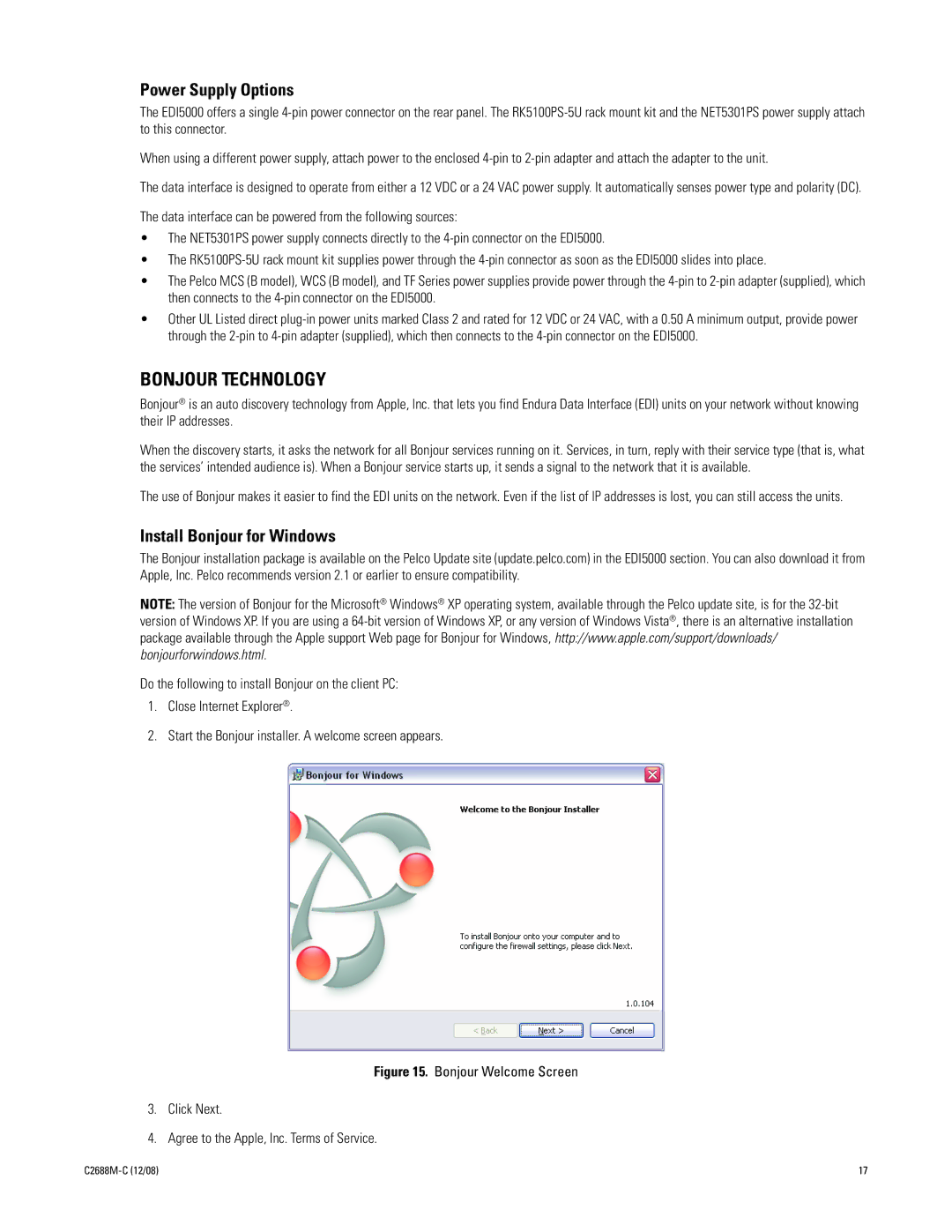Power Supply Options
The EDI5000 offers a single
When using a different power supply, attach power to the enclosed
The data interface is designed to operate from either a 12 VDC or a 24 VAC power supply. It automatically senses power type and polarity (DC).
The data interface can be powered from the following sources:
•The NET5301PS power supply connects directly to the
•The
•The Pelco MCS (B model), WCS (B model), and TF Series power supplies provide power through the
•Other UL Listed direct
BONJOUR TECHNOLOGY
Bonjour® is an auto discovery technology from Apple, Inc. that lets you find Endura Data Interface (EDI) units on your network without knowing their IP addresses.
When the discovery starts, it asks the network for all Bonjour services running on it. Services, in turn, reply with their service type (that is, what the services’ intended audience is). When a Bonjour service starts up, it sends a signal to the network that it is available.
The use of Bonjour makes it easier to find the EDI units on the network. Even if the list of IP addresses is lost, you can still access the units.
Install Bonjour for Windows
The Bonjour installation package is available on the Pelco Update site (update.pelco.com) in the EDI5000 section. You can also download it from Apple, Inc. Pelco recommends version 2.1 or earlier to ensure compatibility.
NOTE: The version of Bonjour for the Microsoft® Windows® XP operating system, available through the Pelco update site, is for the
Do the following to install Bonjour on the client PC:
1.Close Internet Explorer®.
2.Start the Bonjour installer. A welcome screen appears.
Figure 15. Bonjour Welcome Screen
3.Click Next.
4.Agree to the Apple, Inc. Terms of Service.
17 |