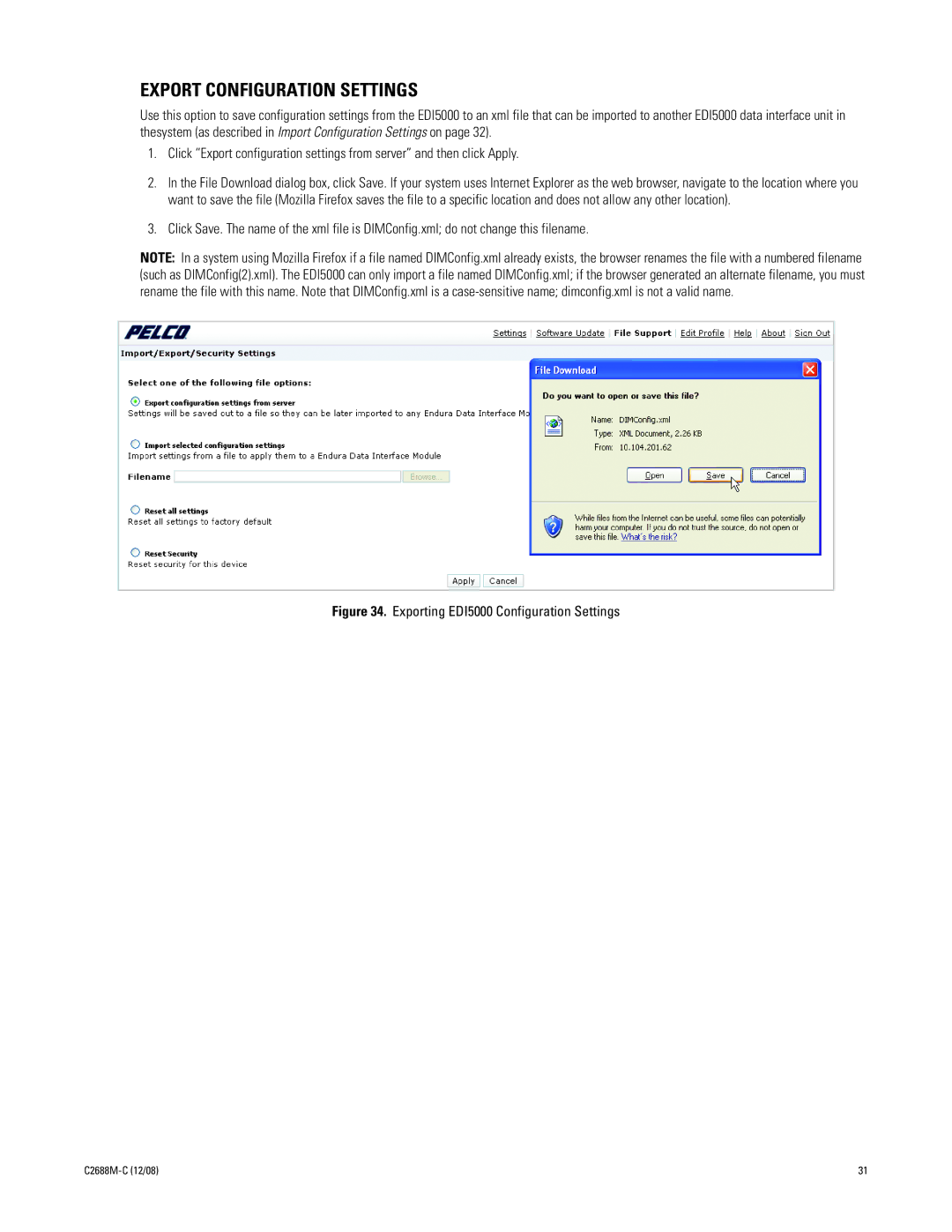EXPORT CONFIGURATION SETTINGS
Use this option to save configuration settings from the EDI5000 to an xml file that can be imported to another EDI5000 data interface unit in thesystem (as described in Import Configuration Settings on page 32).
1.Click “Export configuration settings from server” and then click Apply.
2.In the File Download dialog box, click Save. If your system uses Internet Explorer as the web browser, navigate to the location where you want to save the file (Mozilla Firefox saves the file to a specific location and does not allow any other location).
3.Click Save. The name of the xml file is DIMConfig.xml; do not change this filename.
NOTE: In a system using Mozilla Firefox if a file named DIMConfig.xml already exists, the browser renames the file with a numbered filename (such as DIMConfig(2).xml). The EDI5000 can only import a file named DIMConfig.xml; if the browser generated an alternate filename, you must rename the file with this name. Note that DIMConfig.xml is a
Figure 34. Exporting EDI5000 Configuration Settings
31 |