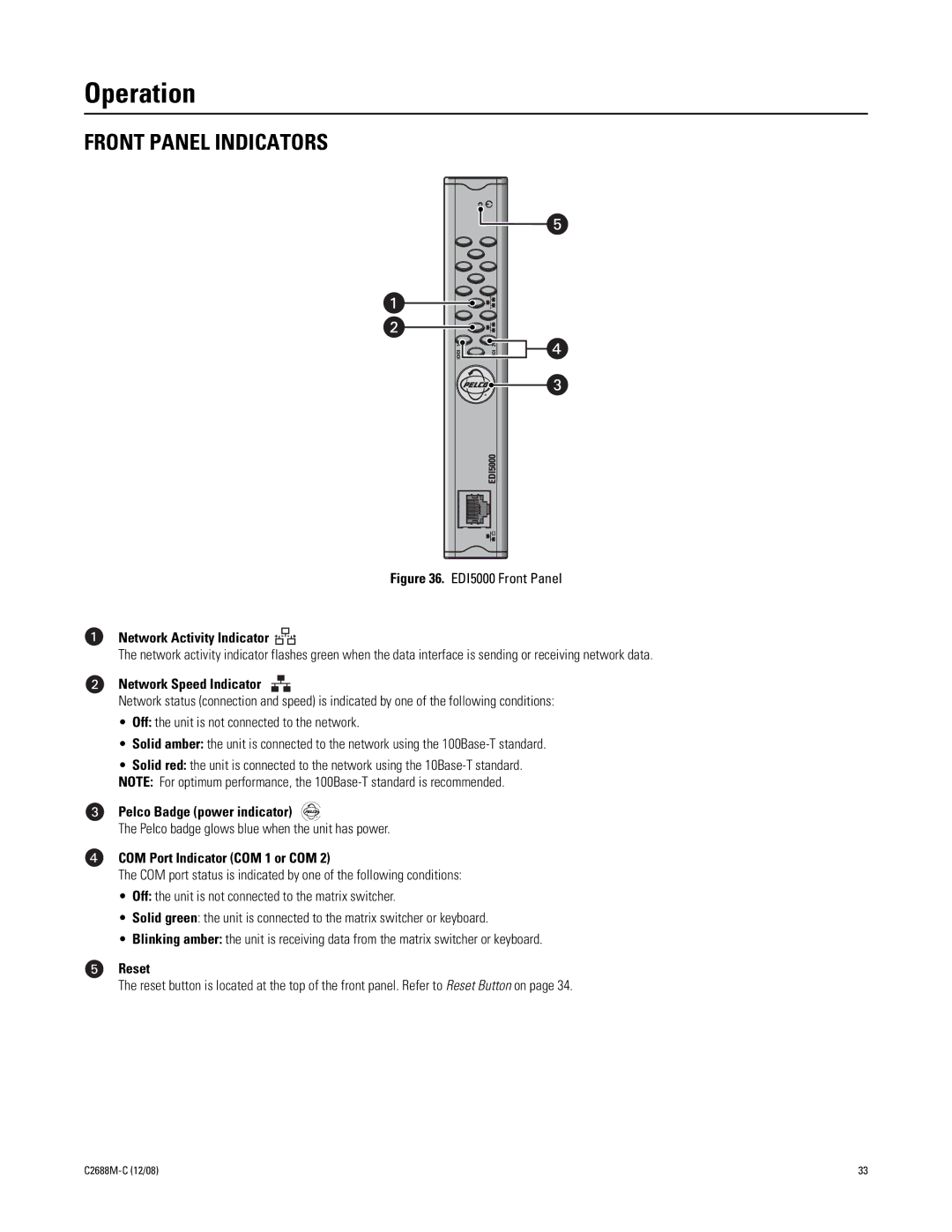Operation
FRONT PANEL INDICATORS
Figure 36. EDI5000 Front Panel
Network Activity Indicator 
The network activity indicator flashes green when the data interface is sending or receiving network data.
Network Speed Indicator
Network status (connection and speed) is indicated by one of the following conditions:
•Off: the unit is not connected to the network.
•Solid amber: the unit is connected to the network using the
•Solid red: the unit is connected to the network using the
Pelco Badge (power indicator)
The Pelco badge glows blue when the unit has power.
COM Port Indicator (COM 1 or COM 2)
The COM port status is indicated by one of the following conditions:
•Off: the unit is not connected to the matrix switcher.
•Solid green: the unit is connected to the matrix switcher or keyboard.
•Blinking amber: the unit is receiving data from the matrix switcher or keyboard.
Reset
The reset button is located at the top of the front panel. Refer to Reset Button on page 34.
33 |