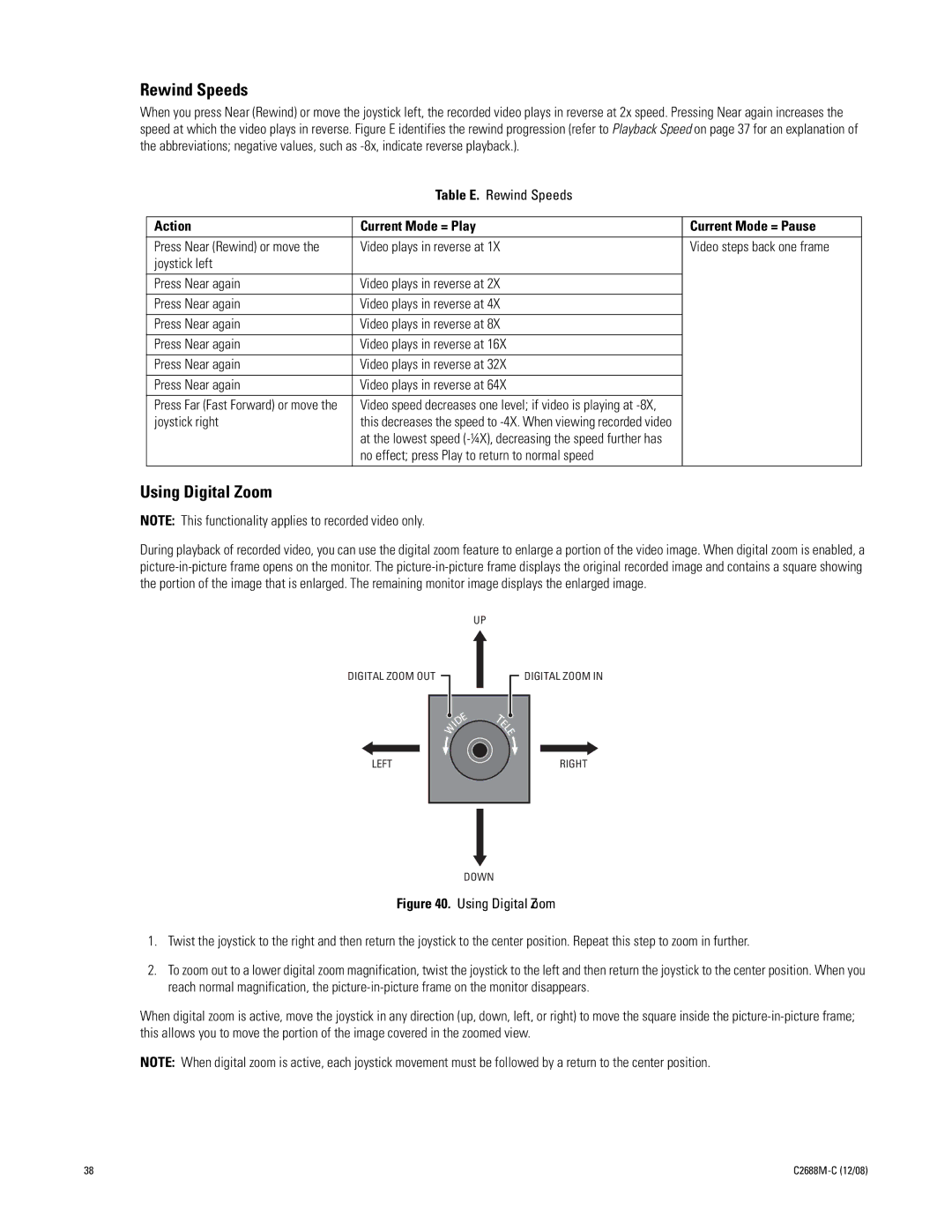Rewind Speeds
When you press Near (Rewind) or move the joystick left, the recorded video plays in reverse at 2x speed. Pressing Near again increases the speed at which the video plays in reverse. Figure E identifies the rewind progression (refer to Playback Speed on page 37 for an explanation of the abbreviations; negative values, such as
Table E. Rewind Speeds
Action | Current Mode = Play | Current Mode = Pause |
|
|
|
Press Near (Rewind) or move the | Video plays in reverse at 1X | Video steps back one frame |
joystick left |
|
|
|
|
|
Press Near again | Video plays in reverse at 2X |
|
|
|
|
Press Near again | Video plays in reverse at 4X |
|
|
|
|
Press Near again | Video plays in reverse at 8X |
|
|
|
|
Press Near again | Video plays in reverse at 16X |
|
|
|
|
Press Near again | Video plays in reverse at 32X |
|
|
|
|
Press Near again | Video plays in reverse at 64X |
|
|
|
|
Press Far (Fast Forward) or move the | Video speed decreases one level; if video is playing at |
|
joystick right | this decreases the speed to |
|
| at the lowest speed |
|
| no effect; press Play to return to normal speed |
|
|
|
|
Using Digital Zoom
NOTE: This functionality applies to recorded video only.
During playback of recorded video, you can use the digital zoom feature to enlarge a portion of the video image. When digital zoom is enabled, a
UP
DIGITAL ZOOM OUT
DIGITAL ZOOM IN
LEFT
RIGHT
DOWN
Figure 40. Using Digital Zoom
1.Twist the joystick to the right and then return the joystick to the center position. Repeat this step to zoom in further.
2.To zoom out to a lower digital zoom magnification, twist the joystick to the left and then return the joystick to the center position. When you reach normal magnification, the picture-in-picture frame on the monitor disappears.
When digital zoom is active, move the joystick in any direction (up, down, left, or right) to move the square inside the picture-in-picture frame; this allows you to move the portion of the image covered in the zoomed view.
NOTE: When digital zoom is active, each joystick movement must be followed by a return to the center position.
38 |