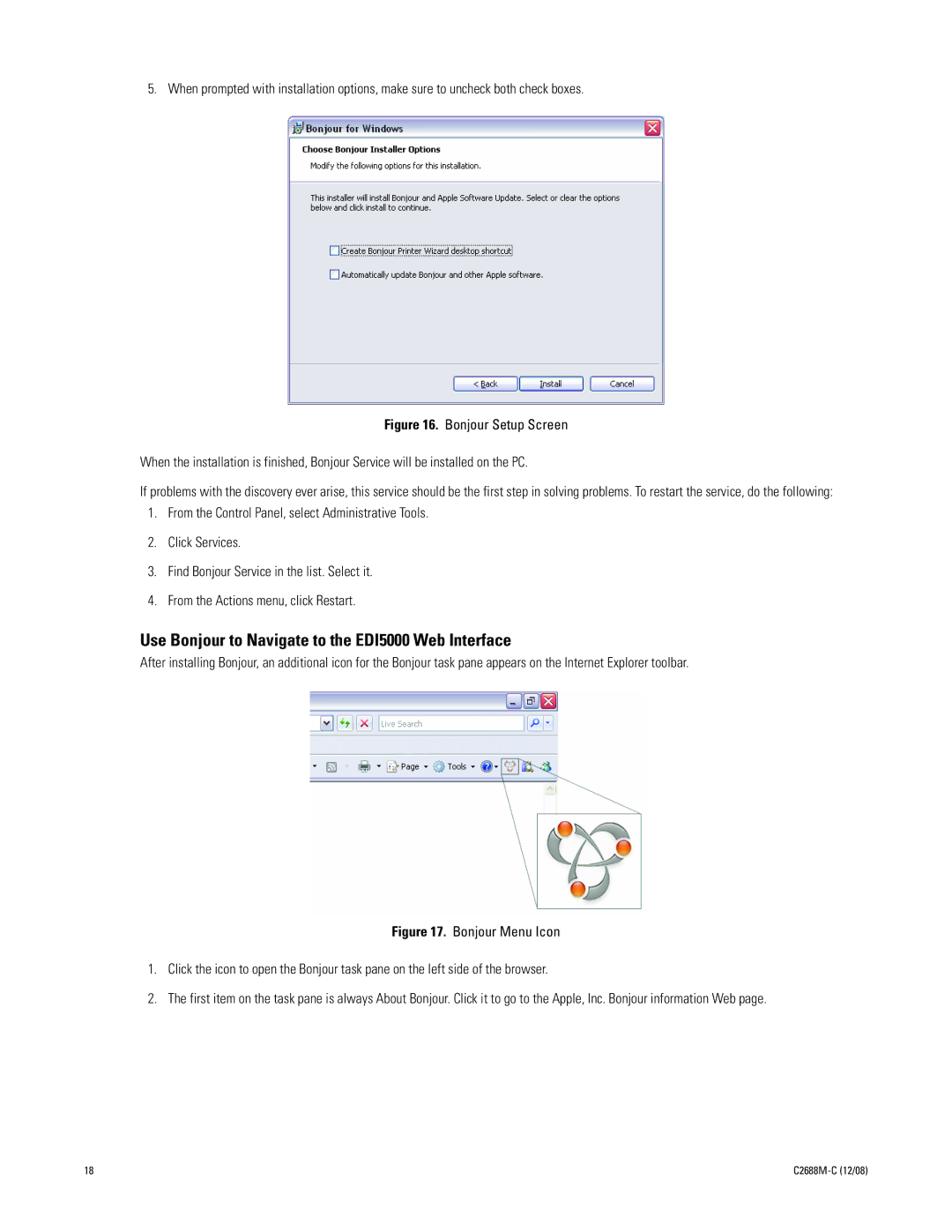5. When prompted with installation options, make sure to uncheck both check boxes.
Figure 16. Bonjour Setup Screen
When the installation is finished, Bonjour Service will be installed on the PC.
If problems with the discovery ever arise, this service should be the first step in solving problems. To restart the service, do the following:
1.From the Control Panel, select Administrative Tools.
2.Click Services.
3.Find Bonjour Service in the list. Select it.
4.From the Actions menu, click Restart.
Use Bonjour to Navigate to the EDI5000 Web Interface
After installing Bonjour, an additional icon for the Bonjour task pane appears on the Internet Explorer toolbar.
Figure 17. Bonjour Menu Icon
1.Click the icon to open the Bonjour task pane on the left side of the browser.
2.The first item on the task pane is always About Bonjour. Click it to go to the Apple, Inc. Bonjour information Web page.
18 |