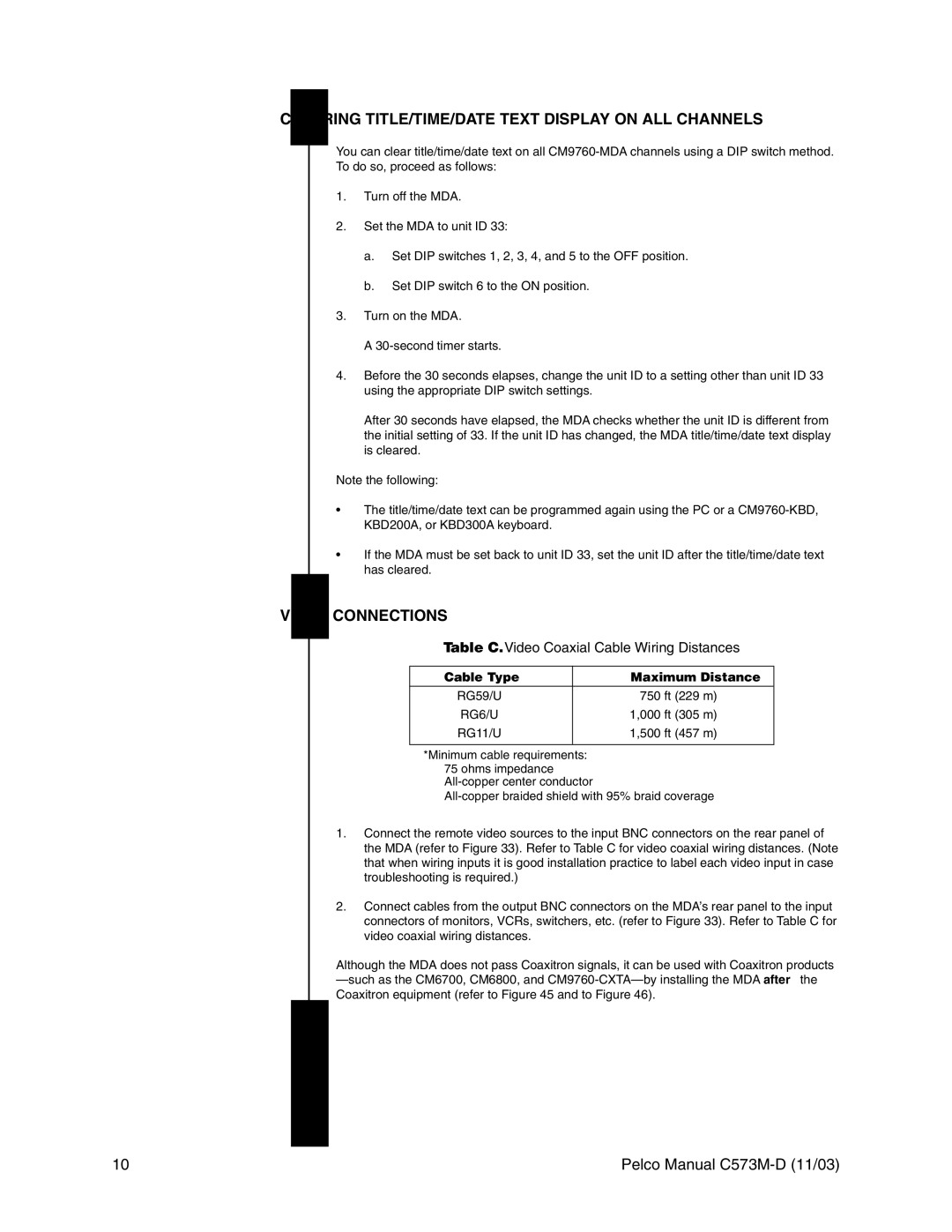CLEARING TITLE/TIME/DATE TEXT DISPLAY ON ALL CHANNELS |
You can clear title/time/date text on all
To do so, proceed as follows:
1.Turn off the MDA.
2.Set the MDA to unit ID 33:
a.Set DIP switches 1, 2, 3, 4, and 5 to the OFF position.
b.Set DIP switch 6 to the ON position.
3.Turn on the MDA.
A
4.Before the 30 seconds elapses, change the unit ID to a setting other than unit ID 33 using the appropriate DIP switch settings.
After 30 seconds have elapsed, the MDA checks whether the unit ID is different from the initial setting of 33. If the unit ID has changed, the MDA title/time/date text display is cleared.
Note the following:
¥The title/time/date text can be programmed again using the PC or a
¥If the MDA must be set back to unit ID 33, set the unit ID after the title/time/date text has cleared.
VIDEO CONNECTIONS |
Table C. Video Coaxial Cable Wiring Distances
Cable Type* | Maximum Distance |
|
|
RG59/U | 750 ft (229 m) |
RG6/U | 1,000 ft (305 m) |
RG11/U | 1,500 ft (457 m) |
|
|
*Minimum cable requirements: 75 ohms impedance
1.Connect the remote video sources to the input BNC connectors on the rear panel of the MDA (refer to Figure 33). Refer to Table C for video coaxial wiring distances. (Note that when wiring inputs it is good installation practice to label each video input in case troubleshooting is required.)
2.Connect cables from the output BNC connectors on the MDAÕs rear panel to the input connectors of monitors, VCRs, switchers, etc. (refer to Figure 33). Refer to Table C for video coaxial wiring distances.
Although the MDA does not pass Coaxitron signals, it can be used with Coaxitron products Ñsuch as the CM6700, CM6800, and
10 | Pelco Manual |