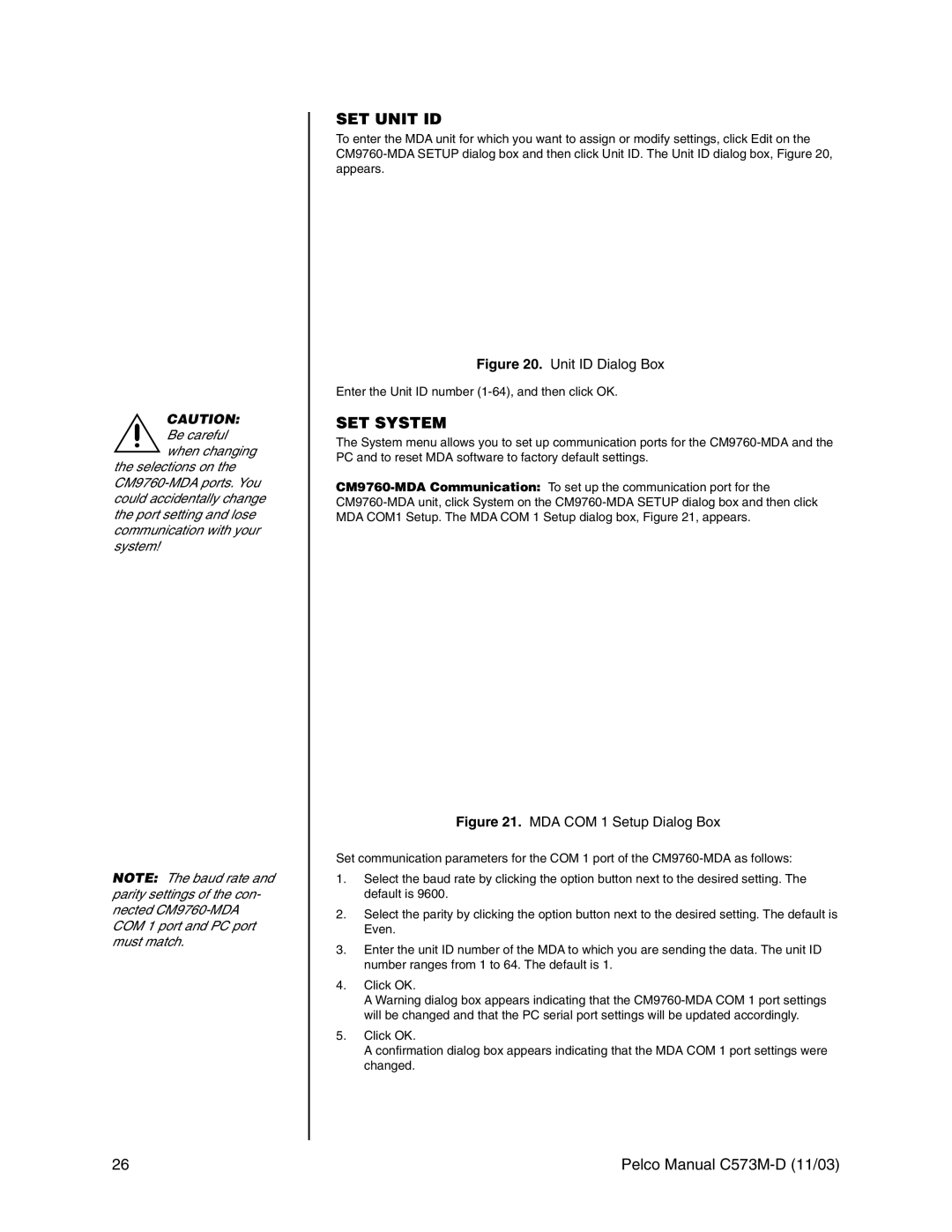CAUTION:
Be careful when changing
the selections on the
NOTE: The baud rate and parity settings of the con- nected
SET UNIT ID
To enter the MDA unit for which you want to assign or modify settings, click Edit on the
Figure 20. Unit ID Dialog Box
Enter the Unit ID number (1-64), and then click OK.
SET SYSTEM
The System menu allows you to set up communication ports for the
Figure 21. MDA COM 1 Setup Dialog Box
Set communication parameters for the COM 1 port of the
1.Select the baud rate by clicking the option button next to the desired setting. The default is 9600.
2.Select the parity by clicking the option button next to the desired setting. The default is Even.
3.Enter the unit ID number of the MDA to which you are sending the data. The unit ID number ranges from 1 to 64. The default is 1.
4.Click OK.
A Warning dialog box appears indicating that the
5.Click OK.
A confirmation dialog box appears indicating that the MDA COM 1 port settings were changed.
26 | Pelco Manual |