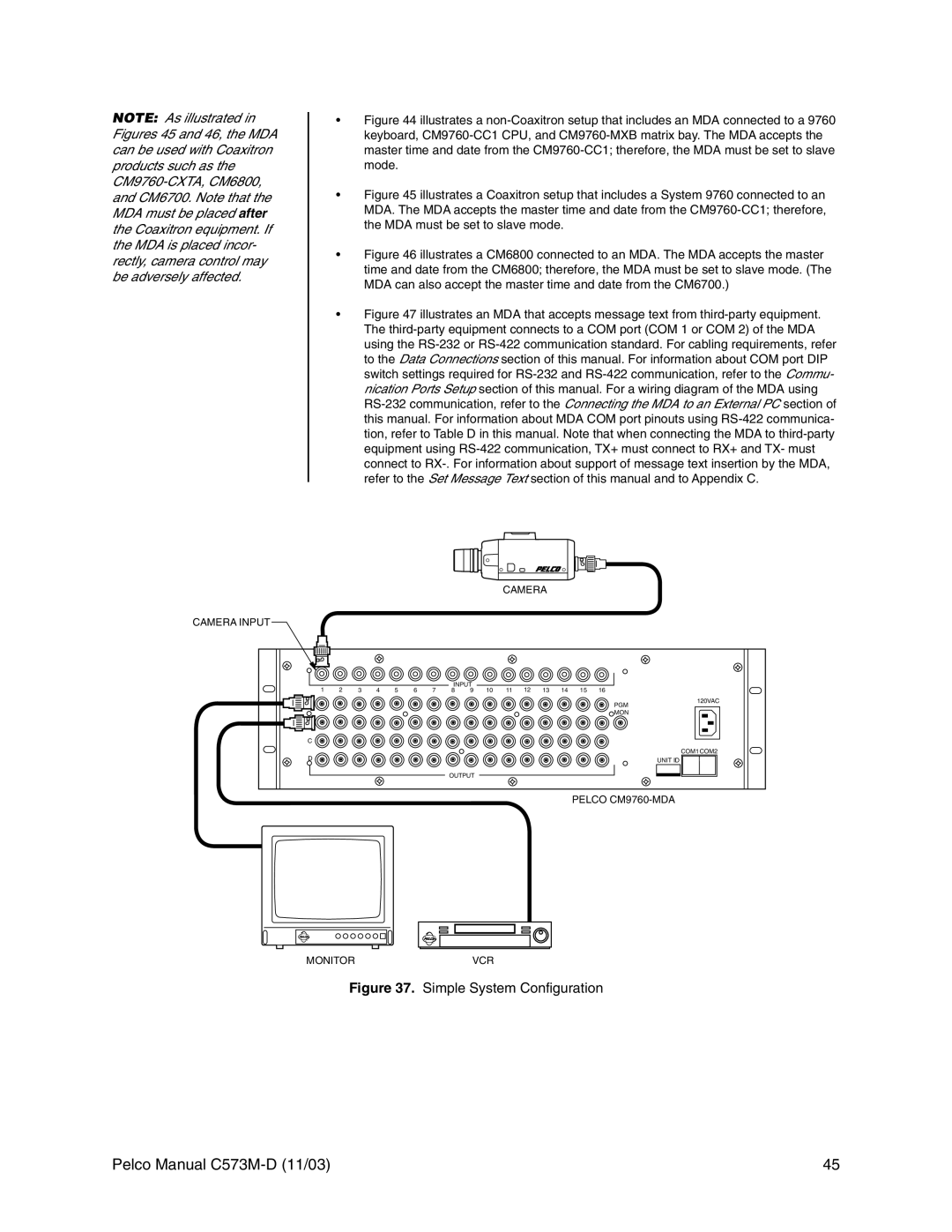NOTE: As illustrated in Figures 45 and 46, the MDA can be used with Coaxitron products such as the CM9760-CXTA, CM6800, and CM6700. Note that the MDA must be placed after the Coaxitron equipment. If the MDA is placed incor- rectly, camera control may be adversely affected.
¥Figure 44 illustrates a non-Coaxitron setup that includes an MDA connected to a 9760 keyboard, CM9760-CC1 CPU, and CM9760-MXB matrix bay. The MDA accepts the master time and date from the CM9760-CC1; therefore, the MDA must be set to slave mode.
¥Figure 45 illustrates a Coaxitron setup that includes a System 9760 connected to an MDA. The MDA accepts the master time and date from the CM9760-CC1; therefore, the MDA must be set to slave mode.
¥Figure 46 illustrates a CM6800 connected to an MDA. The MDA accepts the master time and date from the CM6800; therefore, the MDA must be set to slave mode. (The MDA can also accept the master time and date from the CM6700.)
¥Figure 47 illustrates an MDA that accepts message text from third-party equipment. The third-party equipment connects to a COM port (COM 1 or COM 2) of the MDA using the RS-232 or RS-422 communication standard. For cabling requirements, refer to the Data Connections section of this manual. For information about COM port DIP switch settings required for RS-232 and RS-422 communication, refer to the Commu- nication Ports Setup section of this manual. For a wiring diagram of the MDA using RS-232 communication, refer to the Connecting the MDA to an External PC section of this manual. For information about MDA COM port pinouts using RS-422 communica- tion, refer to Table D in this manual. Note that when connecting the MDA to third-party equipment using RS-422 communication, TX+ must connect to RX+ and TX- must connect to RX-. For information about support of message text insertion by the MDA, refer to the Set Message Text section of this manual and to Appendix C.