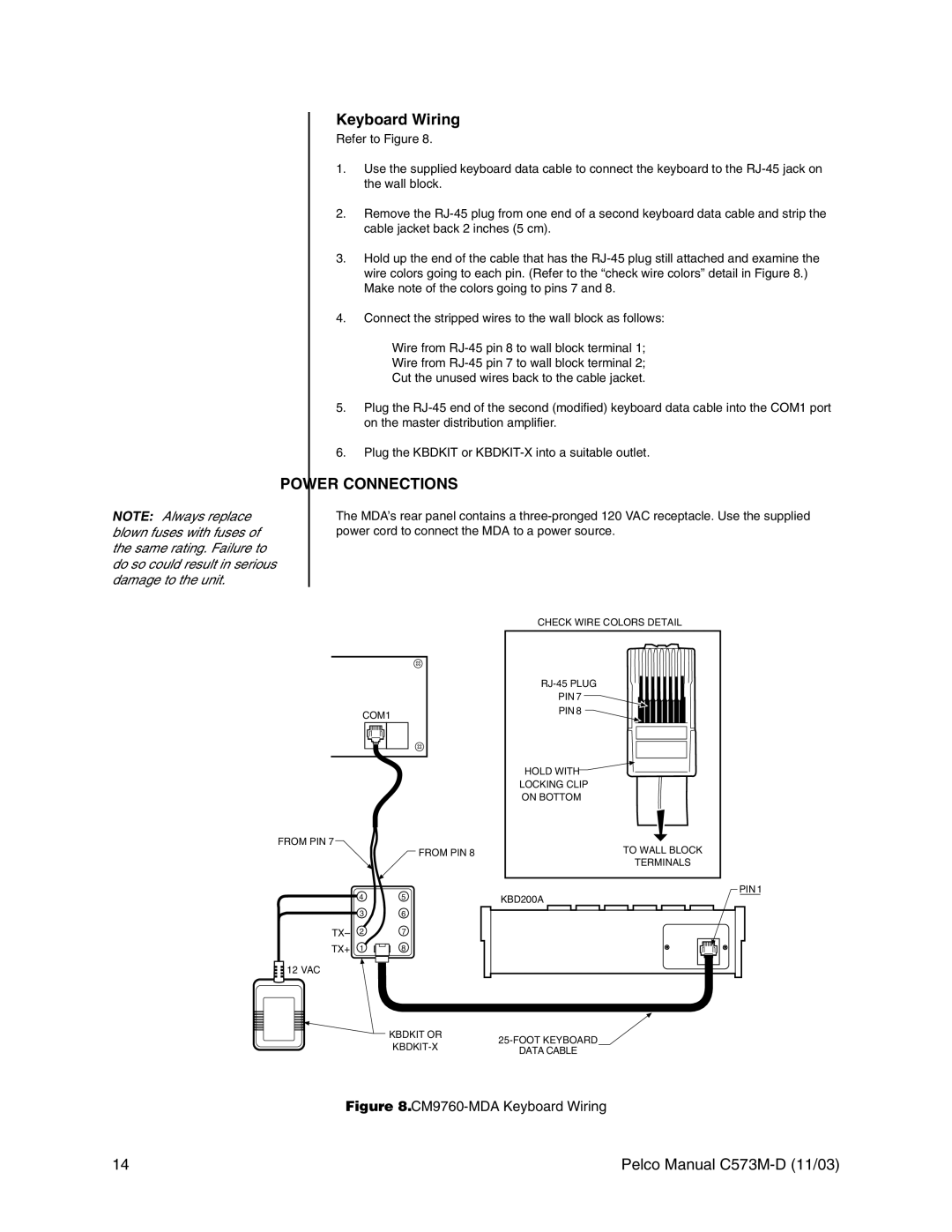Keyboard Wiring
Refer to Figure 8.
1.Use the supplied keyboard data cable to connect the keyboard to the
2.Remove the
3.Hold up the end of the cable that has the
4.Connect the stripped wires to the wall block as follows:
Wire from
Wire from
Cut the unused wires back to the cable jacket.
5.Plug the
6.Plug the KBDKIT or
POWER CONNECTIONS
NOTE: Always replace blown fuses with fuses of the same rating. Failure to do so could result in serious damage to the unit.
The MDAÕs rear panel contains a
| CHECK WIRE COLORS DETAIL |
| |
| PIN 7 |
COM1 | PIN 8 |
|
|
| HOLD WITH |
|
| LOCKING CLIP |
|
| ON BOTTOM |
FROM PIN 7 | FROM PIN 8 | TO WALL BLOCK |
| ||
|
| TERMINALS |
4 | 5 | PIN 1 |
KBD200A |
36
TXÐ | 2 | 7 |
TX+ | 1 | 8 |
![]() 12 VAC
12 VAC
KBDKIT OR | ||
DATA CABLE | ||
|
Figure 8. CM9760-MDA Keyboard Wiring
14 | Pelco Manual |