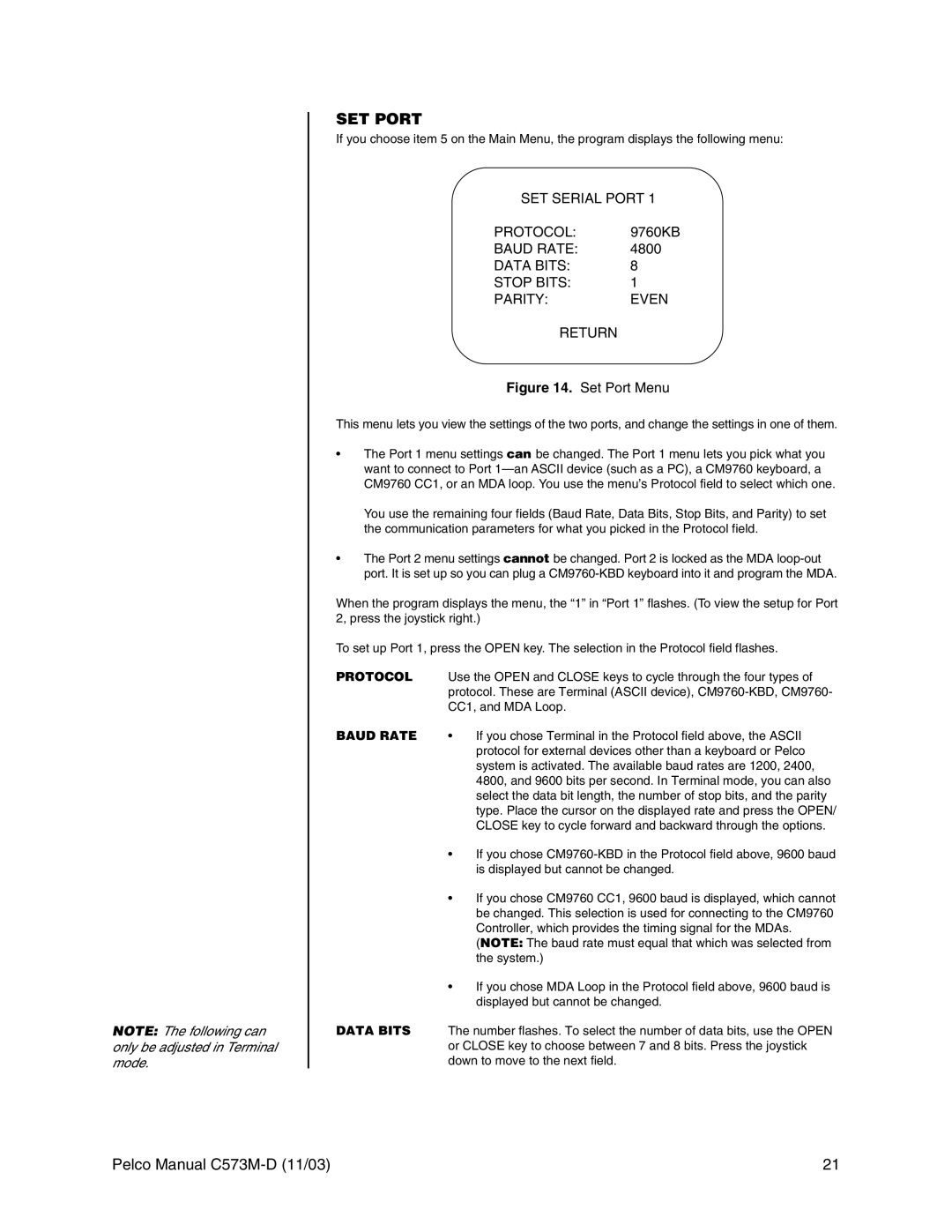NOTE: The following can only be adjusted in Terminal mode.
SET PORT
If you choose item 5 on the Main Menu, the program displays the following menu:
SET SERIAL PORT 1
PROTOCOL: | 9760KB |
BAUD RATE: | 4800 |
DATA BITS: | 8 |
STOP BITS: | 1 |
PARITY: | EVEN |
RETURN
Figure 14. Set Port Menu
This menu lets you view the settings of the two ports, and change the settings in one of them.
¥The Port 1 menu settings can be changed. The Port 1 menu lets you pick what you want to connect to Port 1Ñan ASCII device (such as a PC), a CM9760 keyboard, a CM9760 CC1, or an MDA loop. You use the menuÕs Protocol field to select which one.
You use the remaining four fields (Baud Rate, Data Bits, Stop Bits, and Parity) to set the communication parameters for what you picked in the Protocol field.
¥The Port 2 menu settings cannot be changed. Port 2 is locked as the MDA
When the program displays the menu, the Ò1Ó in ÒPort 1Ó flashes. (To view the setup for Port 2, press the joystick right.)
To set up Port 1, press the OPEN key. The selection in the Protocol field flashes.
PROTOCOL | Use the OPEN and CLOSE keys to cycle through the four types of | |
| protocol. These are Terminal (ASCII device), | |
| CC1, and MDA Loop. | |
BAUD RATE | ¥ | If you chose Terminal in the Protocol field above, the ASCII |
|
| protocol for external devices other than a keyboard or Pelco |
|
| system is activated. The available baud rates are 1200, 2400, |
|
| 4800, and 9600 bits per second. In Terminal mode, you can also |
|
| select the data bit length, the number of stop bits, and the parity |
|
| type. Place the cursor on the displayed rate and press the OPEN/ |
|
| CLOSE key to cycle forward and backward through the options. |
| ¥ | If you chose |
|
| is displayed but cannot be changed. |
| ¥ | If you chose CM9760 CC1, 9600 baud is displayed, which cannot |
|
| be changed. This selection is used for connecting to the CM9760 |
|
| Controller, which provides the timing signal for the MDAs. |
|
| (NOTE: The baud rate must equal that which was selected from |
|
| the system.) |
| ¥ | If you chose MDA Loop in the Protocol field above, 9600 baud is |
|
| displayed but cannot be changed. |
DATA BITS | The number flashes. To select the number of data bits, use the OPEN | |
| or CLOSE key to choose between 7 and 8 bits. Press the joystick | |
| down to move to the next field. | |
Pelco Manual | 21 |