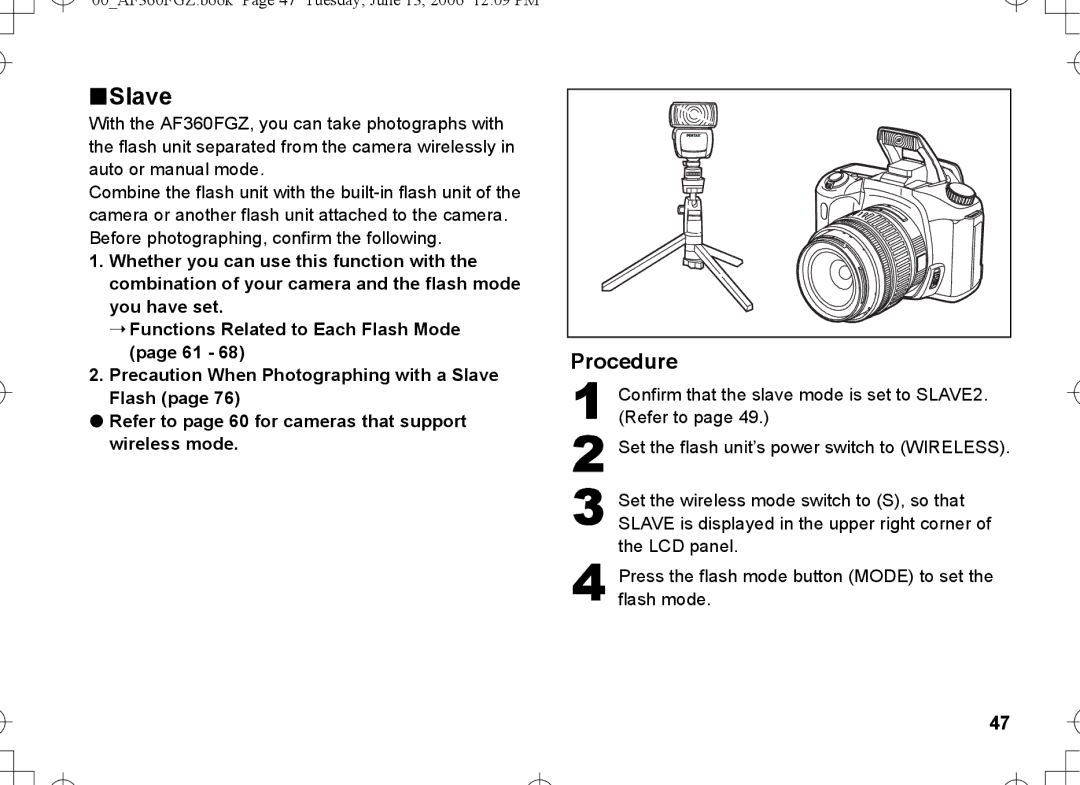Auto Zoom Electronic Flash Unit Operating Manual
Bundled Items
For Safe USE of Your Flash Unit
00AF360FGZ.book Page 2 Tuesday, June 13, 2006 1209 PM
Precautions for Your Flash Unit
00AF360FGZ.book Page 4 Tuesday, June 13, 2006 1209 PM
Table of Contents
Names of Parts
00AF360FGZ.book Page 7 Tuesday, June 13, 2006 1209 PM
TTL Ý a Ý M Ý SB
LCD Panel Indicator
Auto Check Display
Inserting the Batteries
Types of Batteries
Mounting to Camera
Turning the Power On
Quick Power On Function
Auto Power Off Function
Procedure
Select Button S/Adjustment Dial Functions
When using multiple flash units set to P-TTL or
Connected Flash Mode Adjustment Range
Same time, use the camera’s exposure
Compensation
Camera Format and Flash Coverage Angle
Manual Zoom M.Zoom
Auto Zoom A.Zoom
Camera Digital camera
Zoom Positions by Camera format
35mm camera
35mm Camera
Camera Focal length
Camera Lens Types
TTL auto flash P-TTL
Using the Flash Modes
TTL auto flash TTL
Auto flash a
Turn on the flash unit
TTL Auto Flash
Is displayed on the LCD panel
Auto Flash
Select M.Zoom regardless of the type of lens being used
You can set the flash output from 1/1 to 1/32. See
Manual Flash
Example
Refer to page 79 for the guide number table
00AF360FGZ.book Page 28 Tuesday, June 13, 2006 1209 PM
Leading Curtain Sync Mode
Using the Sync Mode
Trailing Curtain Sync Mode
High Speed Sync Mode
Trailing Curtain Sync Mode
Leading Curtain Sync Mode
Flash will be set to high-speed sync mode
High-Speed Sync Mode
When the shutter speed exceeds X-sync speed
Will be shown on the LCD panel only
00AF360FGZ.book Page 32 Tuesday, June 13, 2006 1209 PM
Contrast Control Sync Flash
With a single flash With contrast control sync flash
Advanced Functions
Wireless Mode
00AF360FGZ.book Page 36 Tuesday, June 13, 2006 1209 PM
Using the AF360FGZ in Combination with a Built-in Flash Unit
Viewfinder
Preparation of Flash Unit Attached to Camera
When Attaching the AF360FGZ to the Camera for Control Flash
Photographing
Preparation of Separated Flash Unit
Use both flash units as main flashes
00AF360FGZ.book Page 42 Tuesday, June 13, 2006 1209 PM
Wireless High-Speed Sync Photography
00AF360FGZ.book Page 44 Tuesday, June 13, 2006 1209 PM
Using the AF360FGZ in Combination with another AF360FGZ
5sync mode
LCD panel
Slave
Check that the ready lamp is lit, then take the picture
When photographing with slave flash
NSlave Mode Setting
Flash will not fire properly if the slave mode
To finish setting
Slow-Speed-Sync Photography
Bounce Flash
Manual Flash Photography
TTL, TTL Auto Flash Photography
AF Spotbeam
Using the AF Spotbeam Exclusively as a Focusing Aid
Wide-angle panel
Wide-Angle Panel and Catchlight
Catchlight panel
Modeling Flash
Modeling Flash/Test Flash
Test Flash
Connecting the AF360FGZ with Extension Cord
Flash Mode Camera
Cameras that Support Each Flash Mode
Supported Functions for Pentax Cameras
ZX-M, SFXN/SF1N
Sync Mode Camera Restrictions
Cameras that Support Each Sync Mode
Function
Cameras that Support Wireless Mode
Camera
Functions Related to Each Flash Mode
Cameras that Support Slow-Speed-Sync Mode
Function Camera
Flash photography Photography Photography*1
Cameras that Support P-TTL Auto Flash Mode
Camera type
Film cameras 35mm autofocus single lens reflex cameras
Cameras that Support TTL Auto Flash Mode
Photography Spotbeam Camera type
Film cameras medium format
Flash Mode TTL P-TTL auto TTL TTL auto Auto flash
Type H Super A/Super Program
Type a SF7/SF10
Trailing curtain sync Slow-speed-sync Yes
Trailing curtain sync Slow-speed-sync High-speed sync
Camera Model Camera Settings Restrictions
Sync Mode Restrictions
Leading Curtain Sync Photography
Trailing Curtain Sync Photography
SFX/SF1, SFXN/SF1N, SF7/SF10, Z-10/PZ-10
Contrast Control Sync Photography
Flash Unit Flash Mode Camera Model
Camera Category Camera Model Shutter Speed
Film cameras medium 645N2, 645N
By High-Speed Sync Mode
High-Speed-Sync Mode Photography
Exposure Modes Not Supported
Slow-Speed-Sync Photography
Slow-Speed-Sync Photography Restrictions
Exposure Modes Not Supported by
Slower than 1/250 sec
Set the slave mode of the flash unit to SLAVE2 refer to
Precautions When Photographing with a Slave Flash
Be sure to set the camera as follows
Calculating the Flash Effective Range
Flash Effective Range
Example
Display of Flash Effective Range
Effective flash range indicator
Zoom position
Guide Number GN
Light 645
Intensity
Light
Flash
Shutter
High-Speed Sync Guide Number
35mm 85mm 70mm 50mm 28mm 24mm 20mm
Speed
Digital
TTL and TTL Auto Flash Effective Range
00AF360FGZ.book Page 83 Tuesday, June 13, 2006 1209 PM
Optional Accessories
Type Guide No ISO
Specifications
85mm 70mm 50mm 35mm 28mm 24mm 20mm
Flash modes
Memo
00AF360FGZ.book Page 89 Tuesday, June 13, 2006 1209 PM
00AF360FGZ.book Page 90 Tuesday, June 13, 2006 1209 PM
Warranty Policy
For customers in Canada
For customers in the USA
Pour les utilisateurs an Canada
European Union
Information on disposal for users
Pentax Canada Inc Headquarters