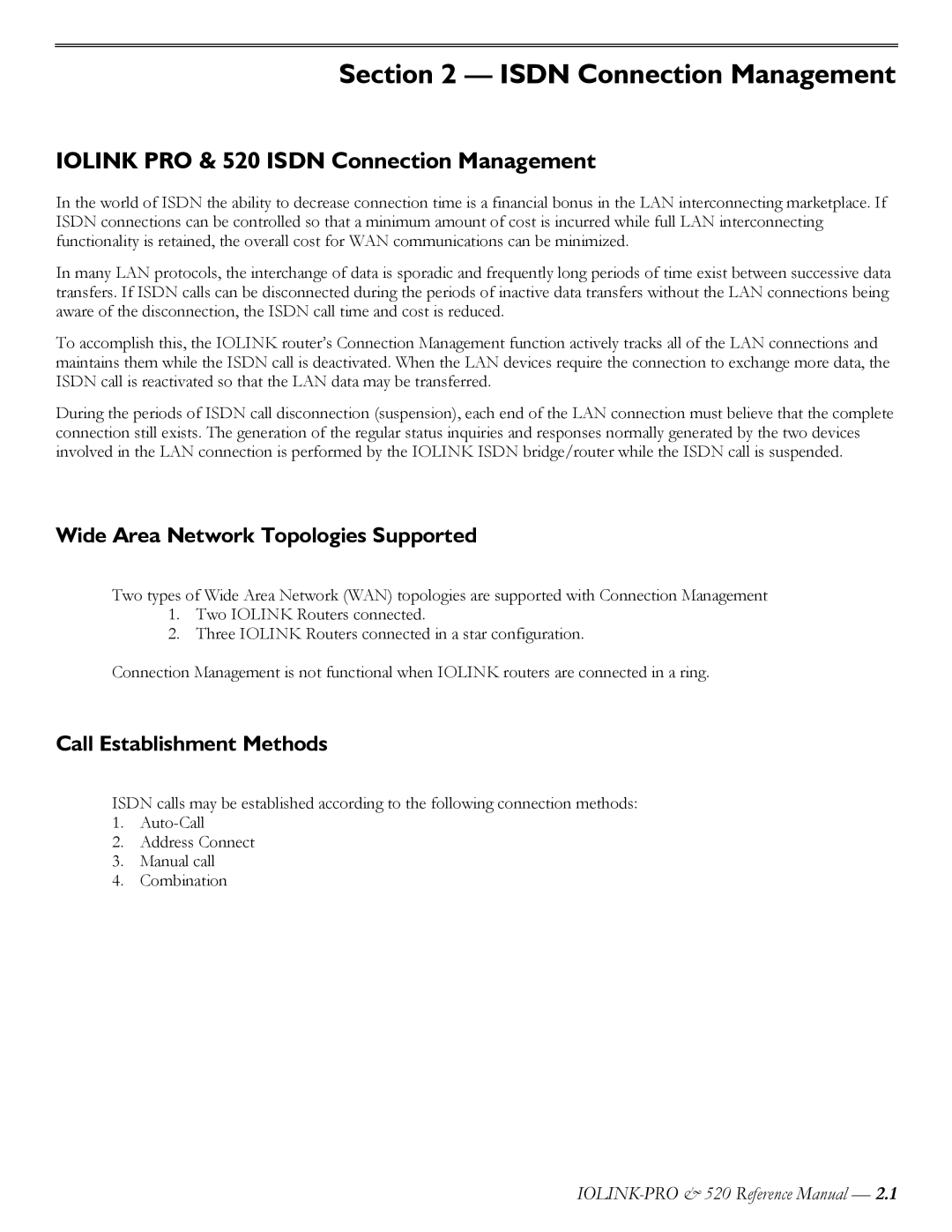Section 2 — ISDN Connection Management
IOLINK PRO & 520 ISDN Connection Management
In the world of ISDN the ability to decrease connection time is a financial bonus in the LAN interconnecting marketplace. If ISDN connections can be controlled so that a minimum amount of cost is incurred while full LAN interconnecting functionality is retained, the overall cost for WAN communications can be minimized.
In many LAN protocols, the interchange of data is sporadic and frequently long periods of time exist between successive data transfers. If ISDN calls can be disconnected during the periods of inactive data transfers without the LAN connections being aware of the disconnection, the ISDN call time and cost is reduced.
To accomplish this, the IOLINK router’s Connection Management function actively tracks all of the LAN connections and maintains them while the ISDN call is deactivated. When the LAN devices require the connection to exchange more data, the ISDN call is reactivated so that the LAN data may be transferred.
During the periods of ISDN call disconnection (suspension), each end of the LAN connection must believe that the complete connection still exists. The generation of the regular status inquiries and responses normally generated by the two devices involved in the LAN connection is performed by the IOLINK ISDN bridge/router while the ISDN call is suspended.
Wide Area Network Topologies Supported
Two types of Wide Area Network (WAN) topologies are supported with Connection Management
1.Two IOLINK Routers connected.
2.Three IOLINK Routers connected in a star configuration.
Connection Management is not functional when IOLINK routers are connected in a ring.
Call Establishment Methods
ISDN calls may be established according to the following connection methods:
1.
2.Address Connect
3.Manual call
4.Combination