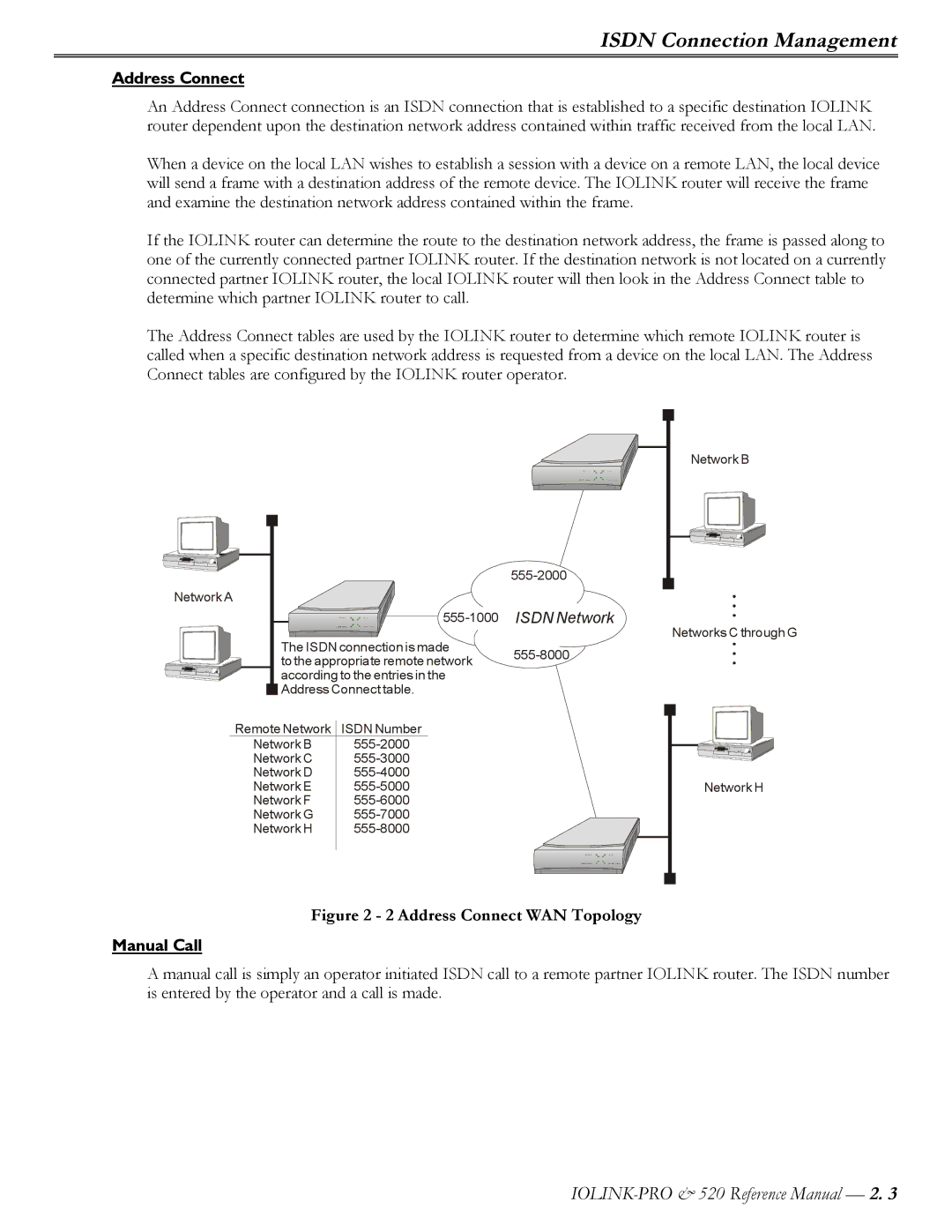ISDN Connection Management
Address Connect
An Address Connect connection is an ISDN connection that is established to a specific destination IOLINK router dependent upon the destination network address contained within traffic received from the local LAN.
When a device on the local LAN wishes to establish a session with a device on a remote LAN, the local device will send a frame with a destination address of the remote device. The IOLINK router will receive the frame and examine the destination network address contained within the frame.
If the IOLINK router can determine the route to the destination network address, the frame is passed along to one of the currently connected partner IOLINK router. If the destination network is not located on a currently connected partner IOLINK router, the local IOLINK router will then look in the Address Connect table to determine which partner IOLINK router to call.
The Address Connect tables are used by the IOLINK router to determine which remote IOLINK router is called when a specific destination network address is requested from a device on the local LAN. The Address Connect tables are configured by the IOLINK router operator.
Network A
The ISDN connection is made
to the appropriate remote network according to the entries in the ![]() Address Connect table.
Address Connect table.
Remote Network ISDN Number
Network B | |
Network C | |
Network D | |
Network E | |
Network F | |
Network G | |
Network H |
ISDN Network
Network B
Networks C through G
Network H
Figure 2 - 2 Address Connect WAN Topology
Manual Call
A manual call is simply an operator initiated ISDN call to a remote partner IOLINK router. The ISDN number is entered by the operator and a call is made.