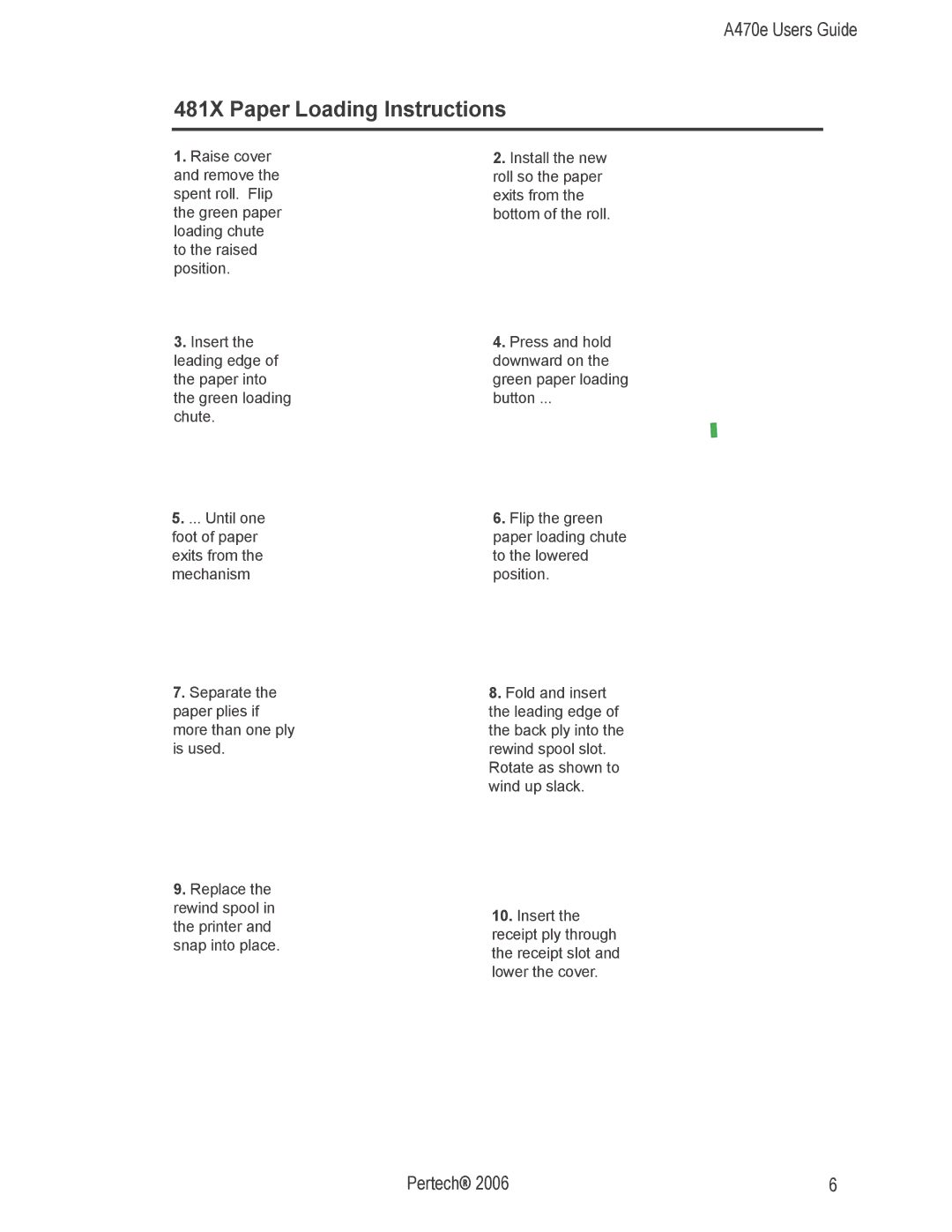A470e Users Guide
481X Paper Loading Instructions
1.Raise cover and remove the spent roll. Flip the green paper loading chute to the raised position.
3.Insert the leading edge of the paper into the green loading chute.
5. ... Until one foot of paper exits from the mechanism
7.Separate the paper plies if more than one ply is used.
9.Replace the rewind spool in the printer and snap into place.
2.Install the new roll so the paper exits from the bottom of the roll.
4.Press and hold downward on the green paper loading button ...
6.Flip the green paper loading chute to the lowered position.
8.Fold and insert the leading edge of the back ply into the rewind spool slot. Rotate as shown to wind up slack.
10.Insert the receipt ply through the receipt slot and lower the cover.
Pertech® 2006 | 6 |