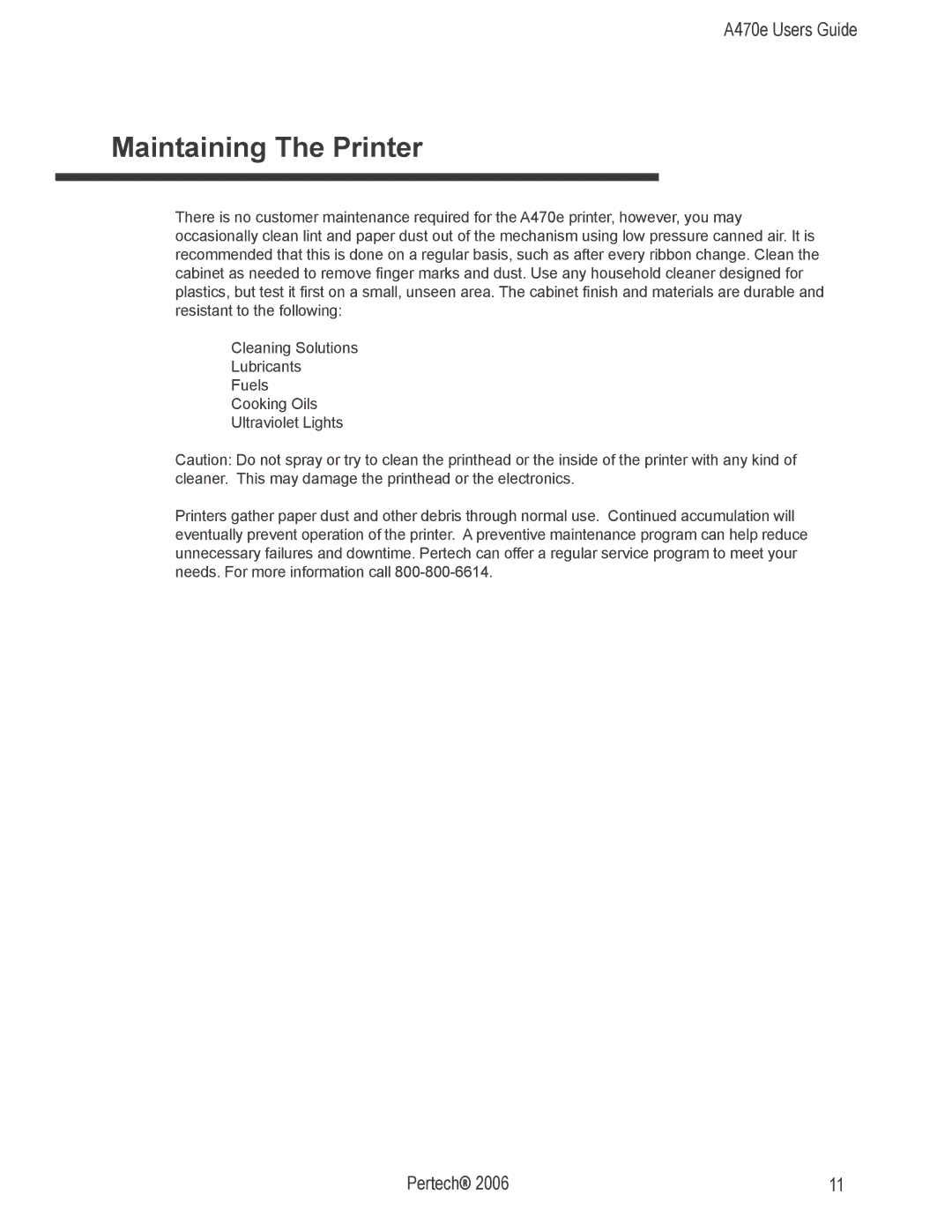A470e Users Guide
Maintaining The Printer
There is no customer maintenance required for the A470e printer, however, you may occasionally clean lint and paper dust out of the mechanism using low pressure canned air. It is recommended that this is done on a regular basis, such as after every ribbon change. Clean the cabinet as needed to remove finger marks and dust. Use any household cleaner designed for plastics, but test it first on a small, unseen area. The cabinet finish and materials are durable and resistant to the following:
Cleaning Solutions
Lubricants
Fuels
Cooking Oils
Ultraviolet Lights
Caution: Do not spray or try to clean the printhead or the inside of the printer with any kind of cleaner. This may damage the printhead or the electronics.
Printers gather paper dust and other debris through normal use. Continued accumulation will eventually prevent operation of the printer. A preventive maintenance program can help reduce unnecessary failures and downtime. Pertech can offer a regular service program to meet your needs. For more information call
Pertech® 2006 | 11 |