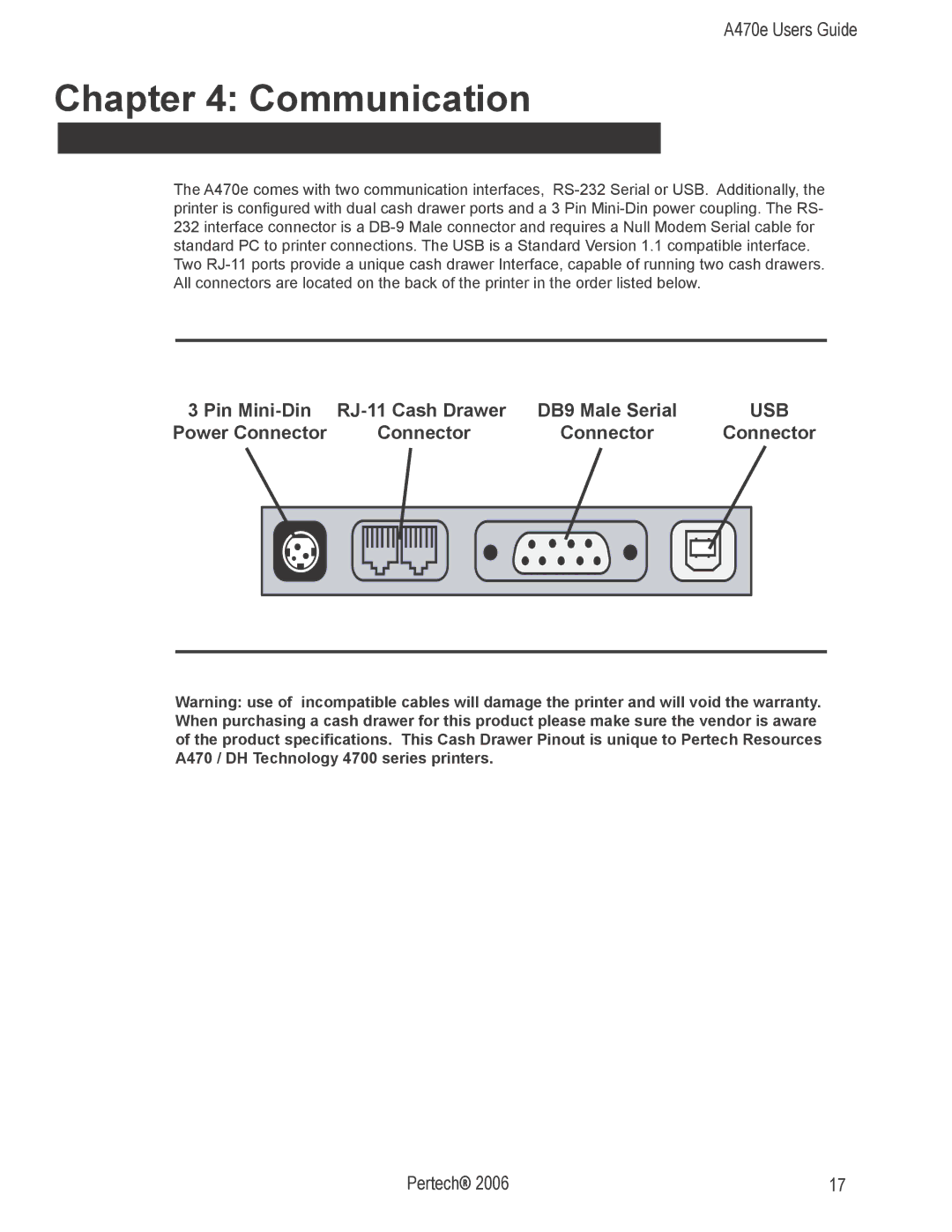A470e Users Guide
Chapter 4: Communication
The A470e comes with two communication interfaces, RS-232 Serial or USB. Additionally, the printer is configured with dual cash drawer ports and a 3 Pin Mini-Din power coupling. The RS- 232 interface connector is a DB-9 Male connector and requires a Null Modem Serial cable for standard PC to printer connections. The USB is a Standard Version 1.1 compatible interface. Two RJ-11 ports provide a unique cash drawer Interface, capable of running two cash drawers. All connectors are located on the back of the printer in the order listed below.
| 3 Pin Mini-Din | RJ-11 Cash Drawer | DB9 Male Serial | USB |
Power Connector | | | | | Connector | Connector | Connector |
| | | | | | | | | | | | | | | | |
| | | | | | | | | | | | | | | | |
| | | | | | | | | | | | | | | | |
| | | | | | | | | | | | | | | | |
| | | | | | | | | | | | | | | | |
| | | | | | | | | | | | | | | | |
Warning: use of incompatible cables will damage the printer and will void the warranty. When purchasing a cash drawer for this product please make sure the vendor is aware of the product specifications. This Cash Drawer Pinout is unique to Pertech Resources A470 / DH Technology 4700 series printers.