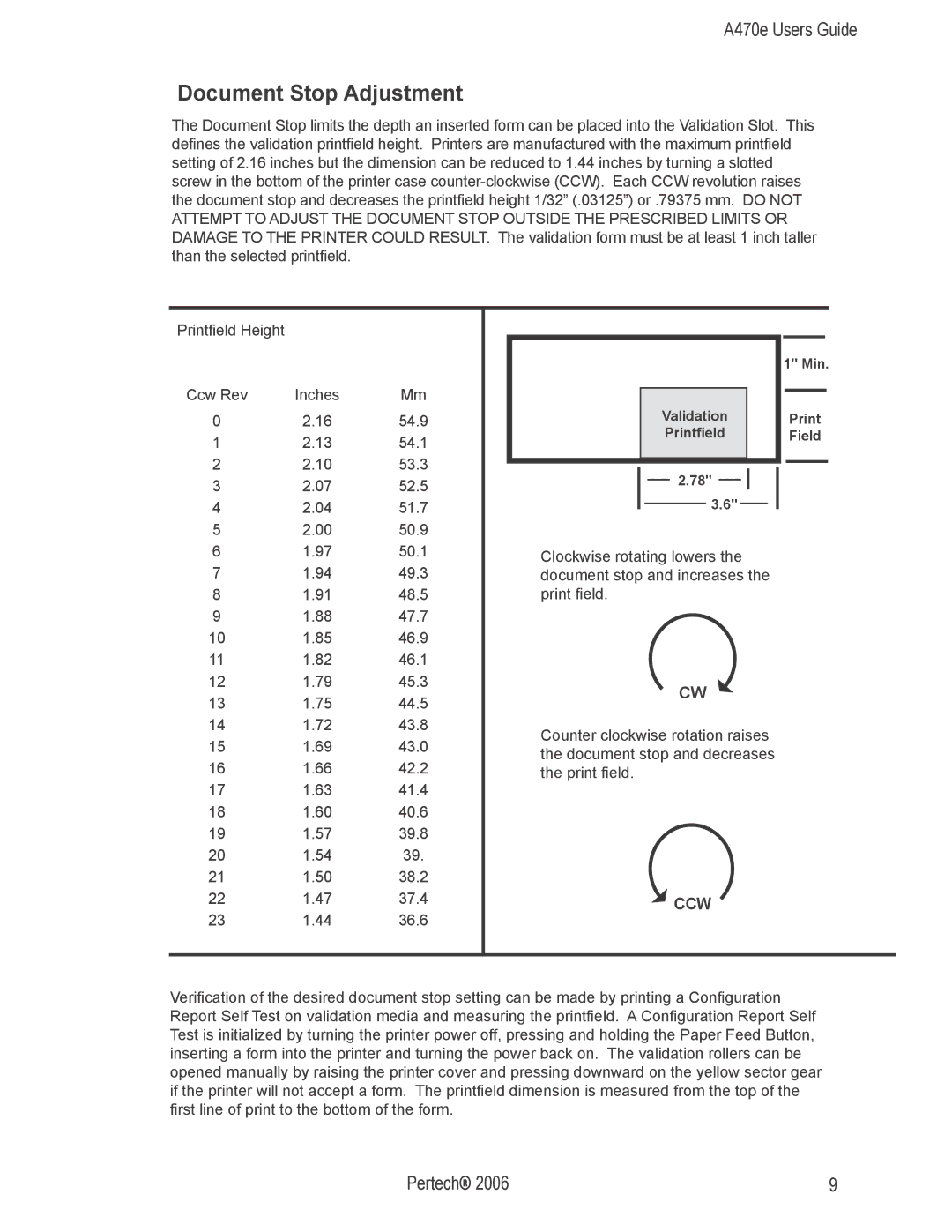A470e Users Guide
Document Stop Adjustment
The Document Stop limits the depth an inserted form can be placed into the Validation Slot. This defines the validation printfield height. Printers are manufactured with the maximum printfield setting of 2.16 inches but the dimension can be reduced to 1.44 inches by turning a slotted screw in the bottom of the printer case
Printfield Height |
|
|
Ccw Rev | Inches | Mm |
0 | 2.16 | 54.9 |
1 | 2.13 | 54.1 |
2 | 2.10 | 53.3 |
3 | 2.07 | 52.5 |
4 | 2.04 | 51.7 |
5 | 2.00 | 50.9 |
6 | 1.97 | 50.1 |
7 | 1.94 | 49.3 |
8 | 1.91 | 48.5 |
9 | 1.88 | 47.7 |
10 | 1.85 | 46.9 |
11 | 1.82 | 46.1 |
12 | 1.79 | 45.3 |
13 | 1.75 | 44.5 |
14 | 1.72 | 43.8 |
15 | 1.69 | 43.0 |
16 | 1.66 | 42.2 |
17 | 1.63 | 41.4 |
18 | 1.60 | 40.6 |
19 | 1.57 | 39.8 |
20 | 1.54 | 39. |
21 | 1.50 | 38.2 |
22 | 1.47 | 37.4 |
23 | 1.44 | 36.6 |
|
|
|
|
|
|
|
|
|
|
|
|
|
|
|
|
|
|
|
|
|
|
|
|
|
|
|
|
| 1" Min. | ||
|
|
|
|
|
|
|
|
|
|
|
|
|
|
|
|
|
|
|
|
| Validation |
|
|
| |||||||
|
|
|
|
| Printfield |
|
|
| Field | ||||||
|
|
|
|
|
|
|
|
|
|
|
|
|
|
|
|
|
|
|
|
| 2.78" |
|
|
|
|
|
|
|
| ||
|
|
|
|
|
|
|
|
|
|
|
|
| |||
|
|
|
|
|
|
|
|
|
|
|
| ||||
|
|
|
|
|
| 3.6" |
|
|
|
|
|
|
| ||
|
|
|
|
|
|
|
|
|
|
|
| ||||
|
|
|
|
|
| ||||||||||
Clockwise rotating lowers the document stop and increases the print field.
CW ![]()
Counter clockwise rotation raises the document stop and decreases the print field.
 CCW
CCW
Verification of the desired document stop setting can be made by printing a Configuration Report Self Test on validation media and measuring the printfield. A Configuration Report Self Test is initialized by turning the printer power off, pressing and holding the Paper Feed Button, inserting a form into the printer and turning the power back on. The validation rollers can be opened manually by raising the printer cover and pressing downward on the yellow sector gear if the printer will not accept a form. The printfield dimension is measured from the top of the first line of print to the bottom of the form.
Pertech® 2006 | 9 |